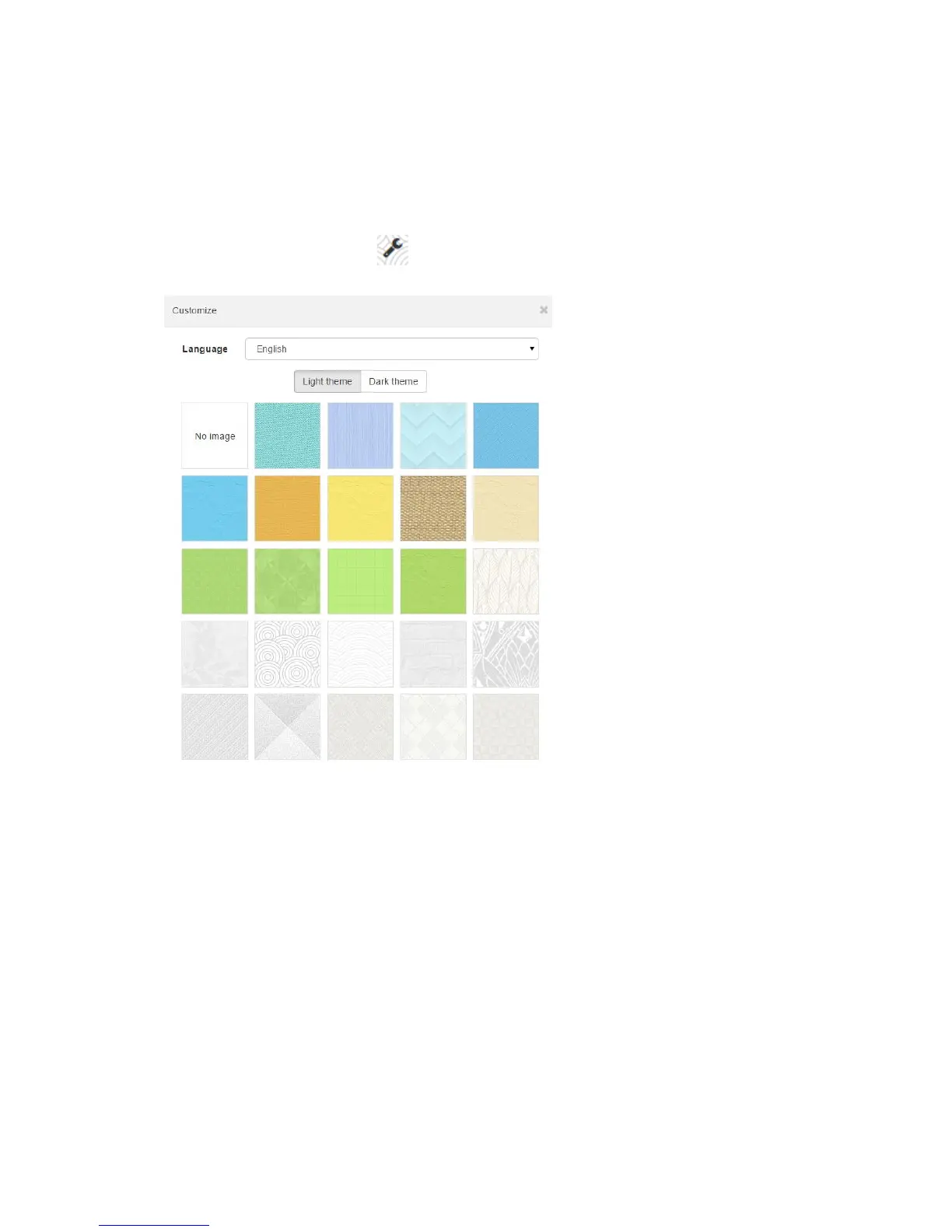50
First screen of the interface is a constructor of applications you can change applications which
you see on specific device, change background color, install or remove apps, sort order etc.
Note that the mentioned settings are individual for each device you are connecting from.
4.1. Customize background / Language
By clicking on Customize icon , you access the window where you can choose background
image of your first screen for this particular device
You can choose the interface language by clicking on Language drop-down menu.