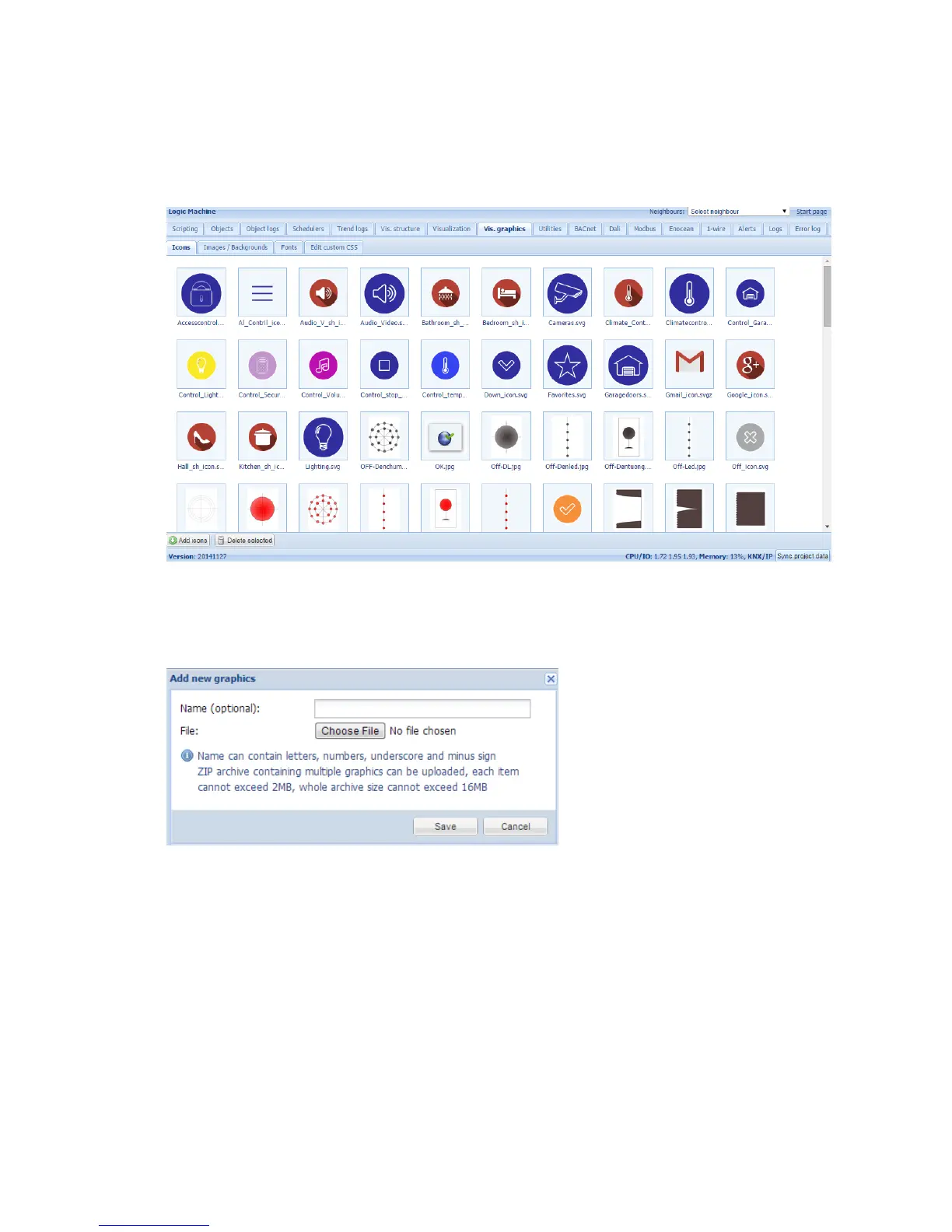161
6.10. Vis.graphics
The list of predefined icons, list of images and backgrounds is available in Vis.graphics tab.
Press on Add icons button to add a new entry. The system accepts any size icons. GIF is also
supported.
Name (optional) the name of the icon
File Icon file location
Images/Backgrounds tab is used to upload image files for visualization purposes