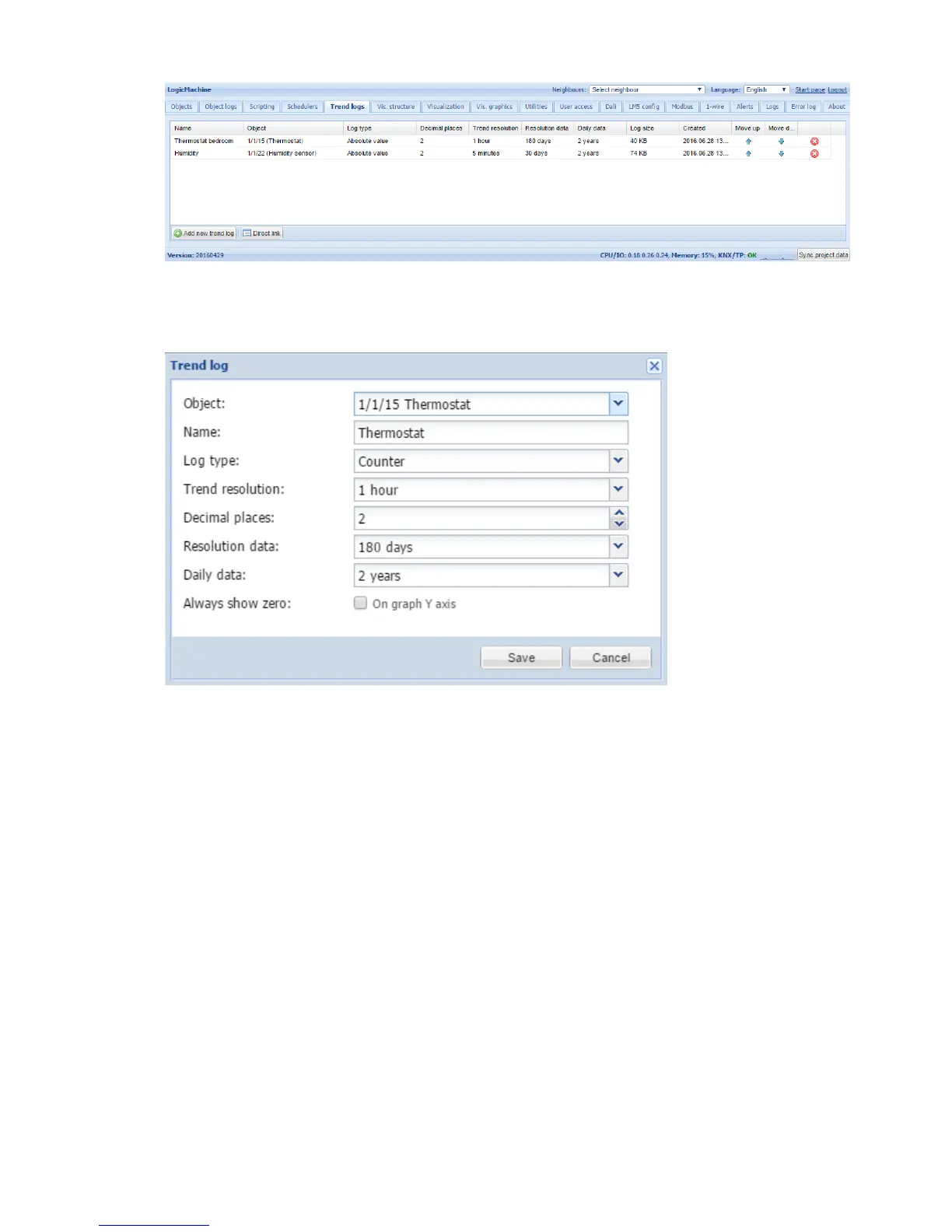138
6.6.1. Add new trend log
Object choose from list of object the one to make trends for
Name name of the trend
Log type [Counter, Counter with negative delta, Absolute value] type of the log.
Counter type is used to count the date, Absolute value saves the actual readings
Trend resolutions [5 min .. 1 hour] average value of 1 minute for specific time
interval data will be shown on the trend. E.g. if 1 hour trend step will be 1 hour
with average 60 readings data
Decimal places decimal places for the presentation
Resolution data Number of data points to store at the selected resolution
Daily data average value of daily data for specific time interval
Note! One trend data point reading takes 8bytes of flash memory. E.g. reading some
value once in every 10 minutes, will consume ~0.4MB of flash each year.
Note!
reserves part of system memory according to its settings. System will not allow you to
create further trends when full. Do not store data for unnecessary long time or use high
rate of trend sampling if not necessary. Export your trend data regularly.