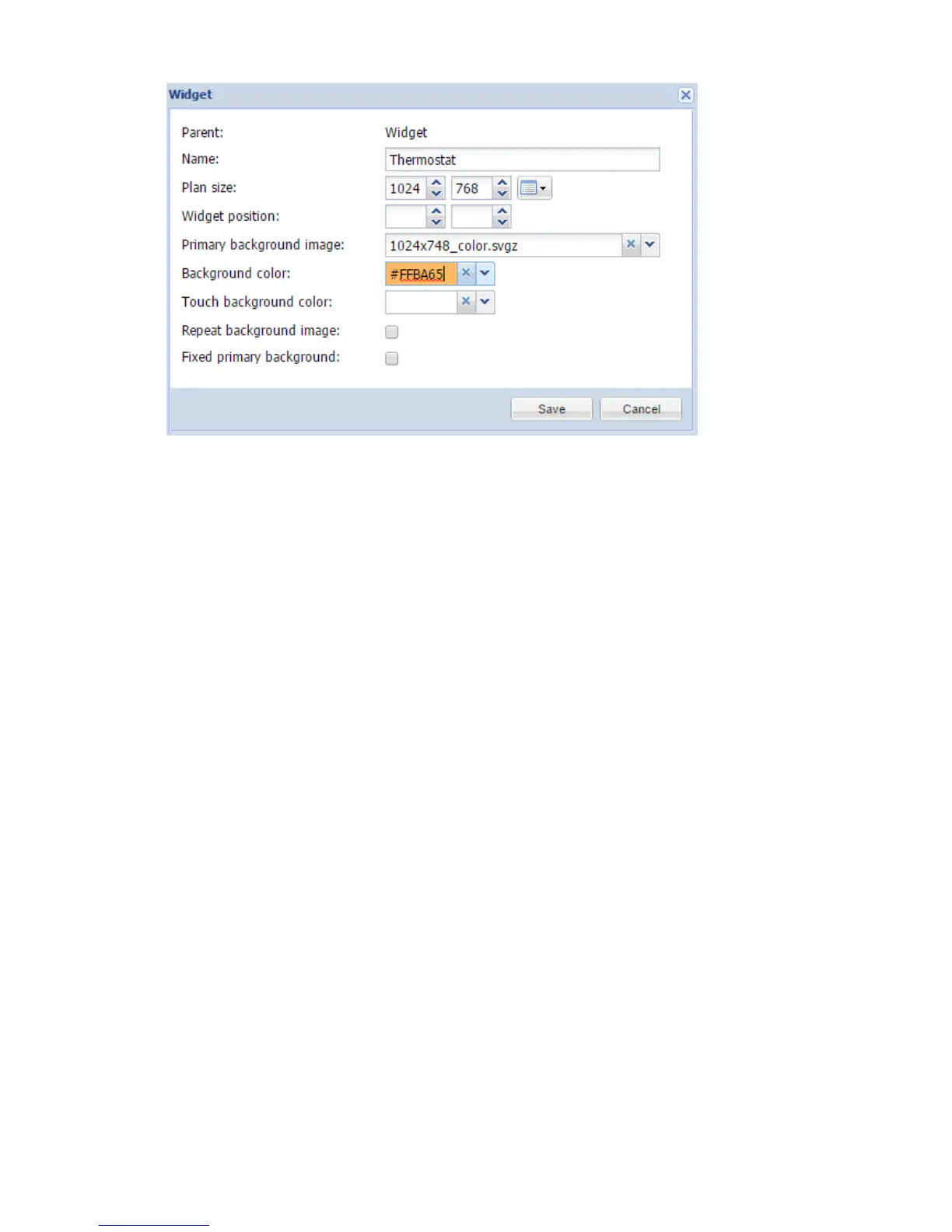147
Parent name of parent widget
Name name for the widget
Plan size plan size in pixels. There are predefined resolutions available when
clicking on the icon on the right size of this parameter
Widget position default position of the widget on the screen
Primary background image choose primary background image from the list added
in Vis.graphics
Images/Backgrounds
Background color choose background color of the widget
Touch background color – define a color for touch visualization
Repeat background image either to show the image once or repeat it and fill the
whole plan
Fixed primary background specify if first background image should be fixed. By
enabling this, you can enable Parallax effect for your visualization
When you have defined the widget in Layouts/Widgets tab, you can add objects to it in
Visualization tab.