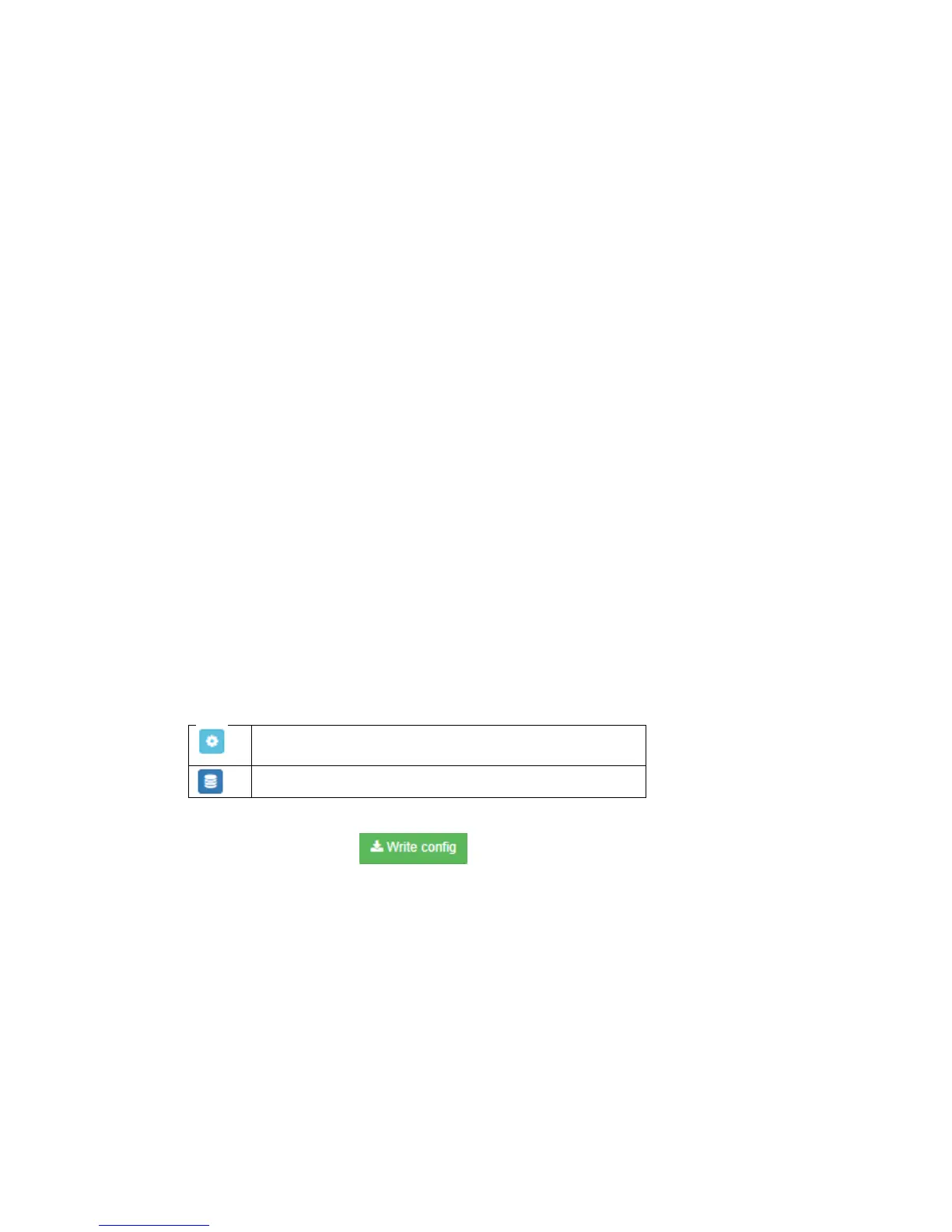275
Normal, off after power-up
Inverse, off after power-up
Normal, on after power-up
Inverse, on after power-ups
Relay status modes:
Disabled
Normal
Inverse
Input modes:
Switch on/off
Switch off/on (inverse)
Switch Toggle
Button Toggle (optional long press)
Button On (optional long press)
Button Off (optional long press)
Button Start/Stop
Button Stop/Start (inverse)
Input Long Press modes:
Long press Toggle
Long press On
Long press Off
Flags
F Filter. Defines if the device can filter telegrams (for CAN-CAN Routers)
T Transmit. Defines if the device can initiate communication
R Read. Defines if the read command is allowed to the device
W Write. Defines if the write command is allowed to the device
Groups number of groups associated with a particular object
Once some change is done button gets active. By finishing all changes and
clicking on this button, all updated configuration is written to a respective device.