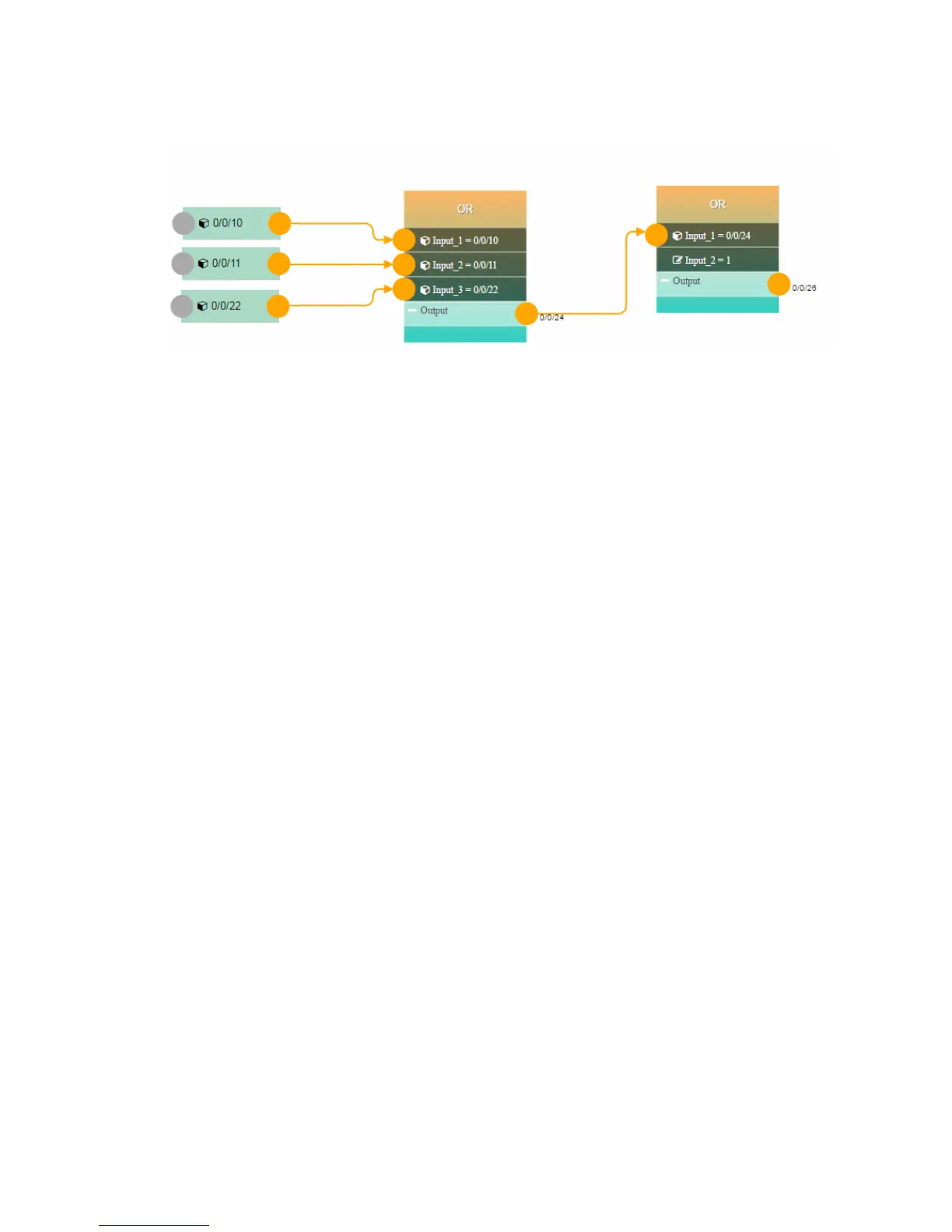89
Select yes and both block will be linked via orange line. Telegram received on the output object
will trigger logic in second block.
Creation of custom blocks
Description
In the same way as puzzle programming FB editor will use user libraries to import new logic
blocks. Each user library will be visible as separate category. Each input and output must be
defined. There are several options which can be used.
Example of one function
--- [Function] fb_editor_OR --function name
--- OR -- function display name
--- [Comment] below this line comment can be added
--- This module enables OR linking of 8 inputs.
--- If value != 0 (not equal to zero) is active on at least one of the inputs, result is 1.
--- [Input] - below all inputs are listed with its types
--- Input 1 [object, storage]
--- Input 2 [storage]
--- Input 3 [object:find]
--- Input 4 [tag, storage, value]
--- Input 5 [tag:find]
--- Input 6 [value:sdDKRhgskadjhg|12|true|dkDsghdskjgh|djkghsdkgh]
--- Input 7 [object]
--- Input 8 [object]
--- [Output] - below this line all outputs are define
--- out - Output [object, storage]
--- out_not - Output Not [storage]
--Function is defined here
function fb_editor_OR(input1, input2, input3, input4, input5, input6, input7, input8)
local result = false
local inputs = { input1, input2, input3, input4, input5, input6, input7, input8 }
for i, input in ipairs(inputs) do
if input then
result = true
break