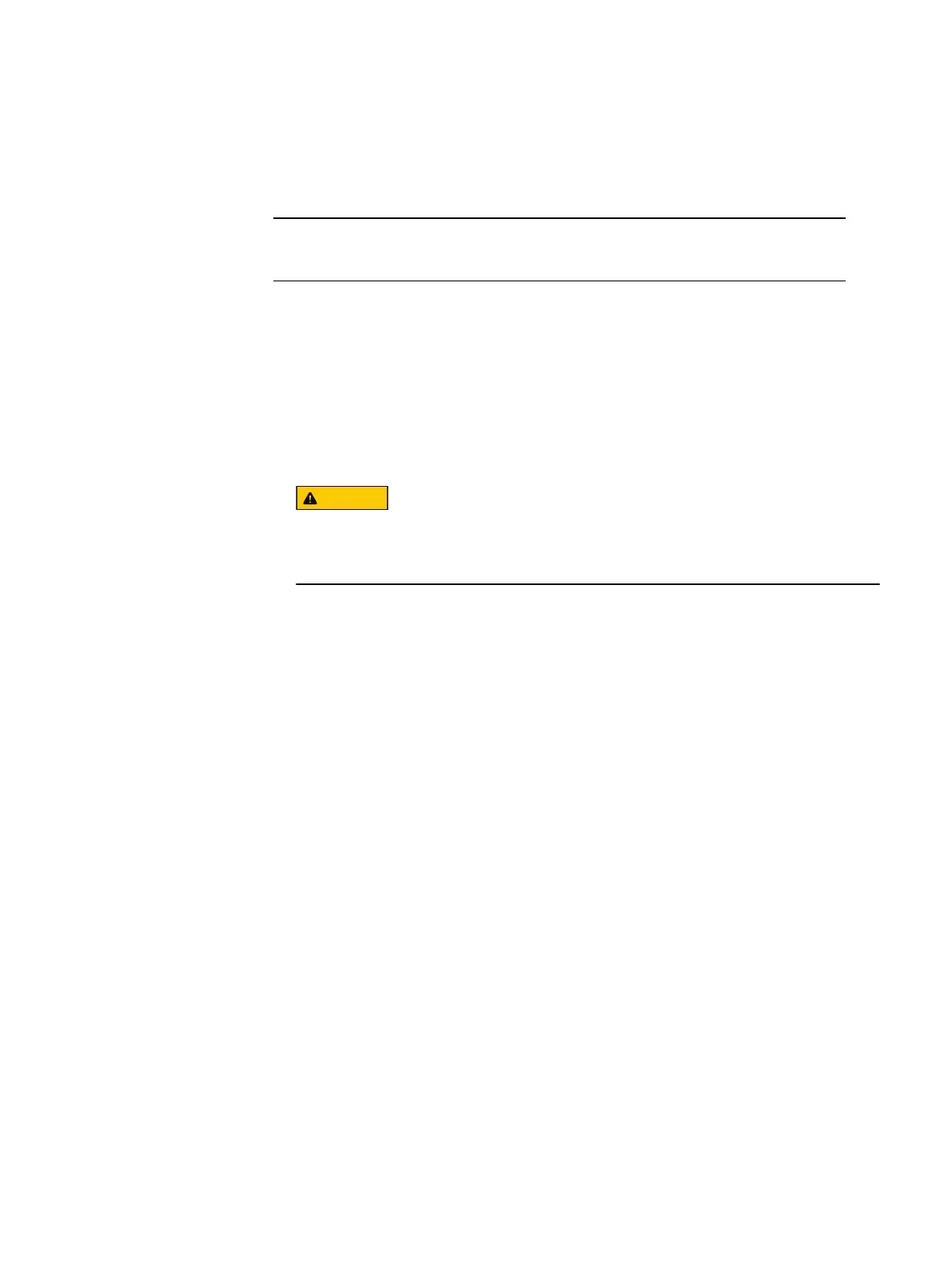Installing rails
Begin at the bottom of the cabinet space to install the rails.
All rails must be aligned level, front to back and with the companion rail, left to right.
Installing the ganged rails
Refer to Figure 6 on page 23 while performing the procedure that follows.
Procedure
1. Install the ganged rail into the appropriate location in the site rack (for space
considerations find the lowest available space).
2. Insert the right ganged rail into the right side of the cabinet rack.
3.
On the left ganged rail, there is a bezel light power connector (see Figure 6 on page
23) protruding from the front of the ganged rail which goes through a hole in the
front post of the cabinet rack.
Carefully install the left ganged rail from the mini-rack by inserting the left ganged rail
front first, then the rear.
4. On the rear of the left ganged rail, insert the ganged rail alignment pins into the holes
in the back of the rack post.
5. To hold the ganged rails in place, insert all the screws (8 places, 4 front and 4 back)
previously removed from the ganged rails that were held in the mini-rack.
6. Tighten the screws.
Assemble components in your cabinet
22 EMC VNX Series VNX5600 Unified Installation Guide
