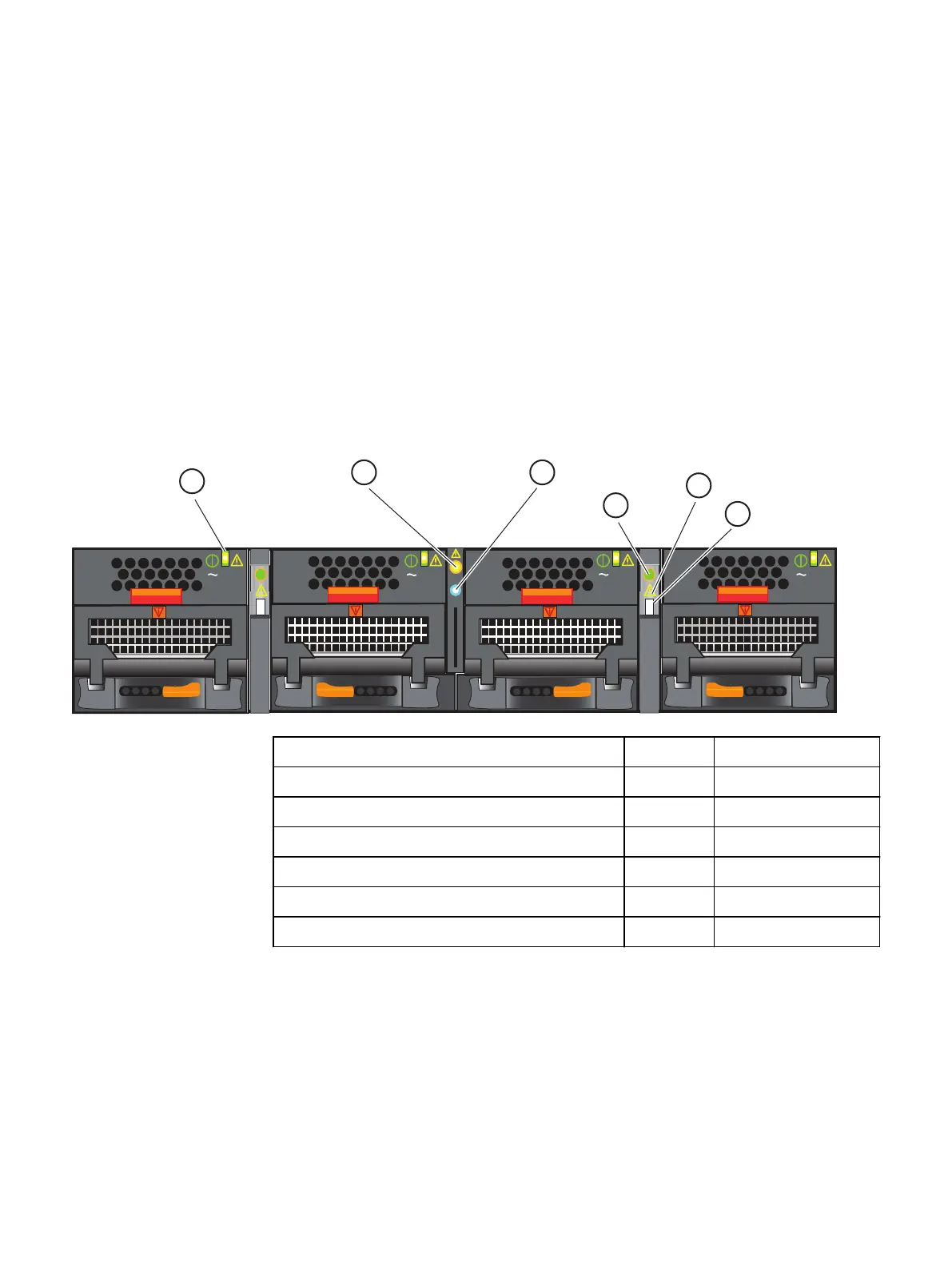Figure 44 Control Station LEDs (continued)
Procedure
1. Verify that the Control Station status LED, located on the front, is solid green.
2. Verify that the Control Station power LED is solid green.
If any fault LEDs are on, or if any power LEDs remain flashing after approximately 15
minutes of operation, contact your authorized service provider.
Verifying blade enclosure status
Ensure that each blade enclosure is powered up correctly using the physical indicators on
each enclosure. The hardware information guide for your system provides more
information on all the LEDs.
Figure 45 Blade enclosure LEDs
LEDs Location State/color
Blade power supply power/fault 1 On/green
Blade enclosure fault 2 Off
Blade enclosure power 3 On/blue or green
Blade CPU [A and B] Power 4 On/green
Blade CPU [A and B] Fault 5 Off
Blade CPU [A and B] Unsafe to remove 6 Off
Procedure
1. Verify the blade enclosure power LED is on.
2. Verify that the blade enclosure fault LED is off.
3. Verify that the blade power supply power/fault LED is on.
4. Verify that the blade CPU power LEDs are on.
5. Verify that the blade CPU fault LEDs are off.
Power up
Verifying blade enclosure status 59
