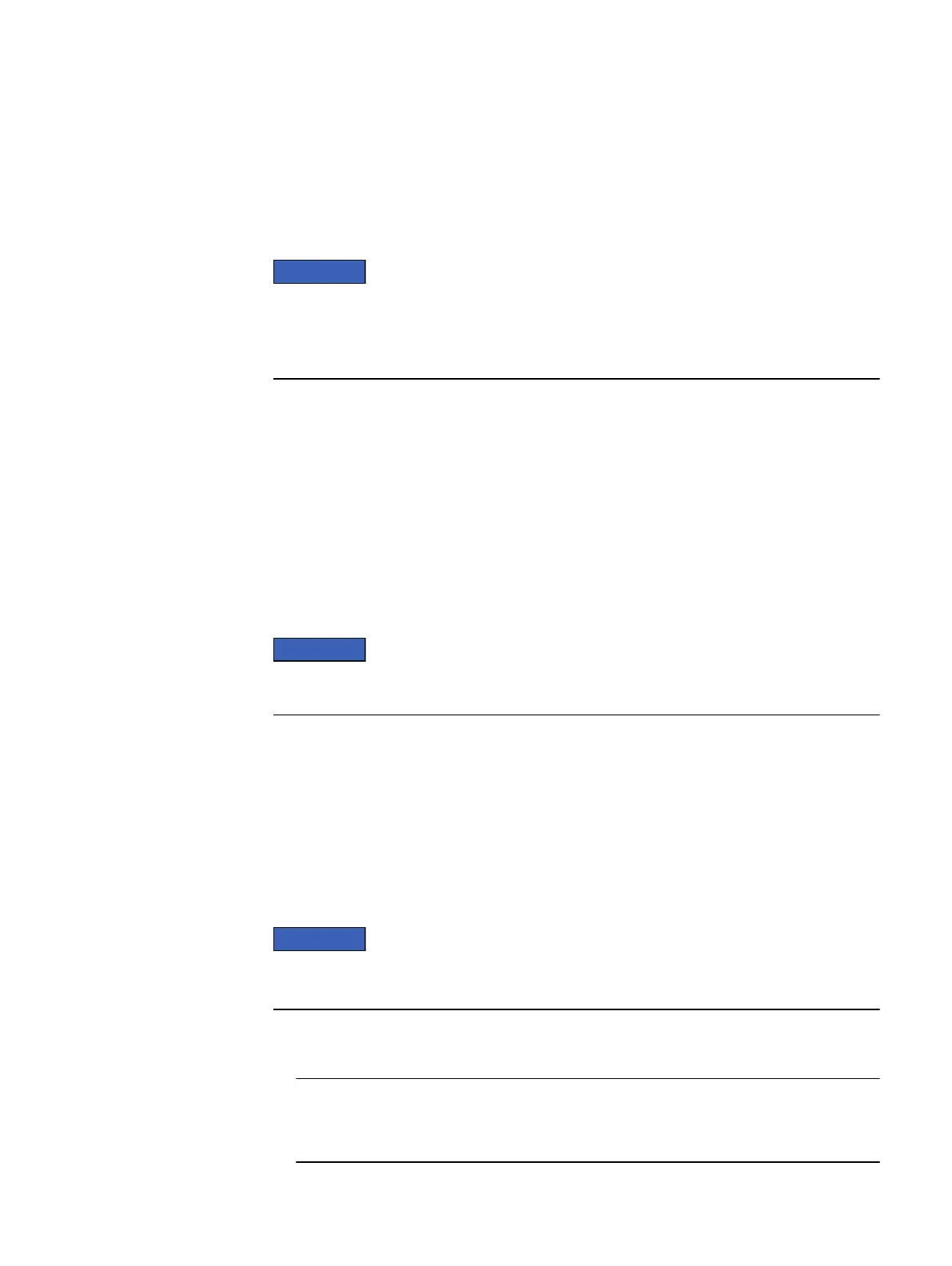Connect a management station
You must connect a management station to your system directly or remotely over a
subnetwork. This computer will be used to set up your system and must be on the same
subnet as the storage system to complete the initialization.
Check to see if there is security software running on your workstation/laptop such as
Cisco Security Agent or McAfee Host Intrusion Prevention Service that may prevent the
uninitialized system from being detected. If there is, disable it (Windows Services) and
rerun the Initialization tool.
Information on different types of Unisphere management stations is available in the
document
Setting up a Unisphere Management Station for the VNX Series
on https://
mydocs.emc.com/VNX.
In the section Additional VNX documentation, select the Related documentation for VNX
for Block OE 5.33 and VNX for File OE 8.1. The document is available under VNX
Management.
Initialize your storage system
Download the latest version of the VNX installation utilities from the Support website. The
sequence for the installation and information about the utilities used is described below.
You will need the information from the Planning Worksheets on page 87 in the
initialization process.
Download, install, and run the VNX Installation Wizard
In the initialization phase of your storage system the VNX Installation Assistant (VIA) is
used.
The VIA helps you to:
l
Configure system settings for the Control Stations, storage array, and blades
l
Set up ESRS support
l
Check your cable connections
You will need the information from the VNX File configuration worksheet on page 88 in
the initialization process.
Procedure
1. Download and install VNX Installation Assistant for File/Unified (VIA).
EMC recommends that you use the version of this utility that matches the VNX File OE
release.
To download VIA from the EMC Support page (https://support.emc.com):
Setup
80 EMC VNX Series VNX5600 Unified Installation Guide
