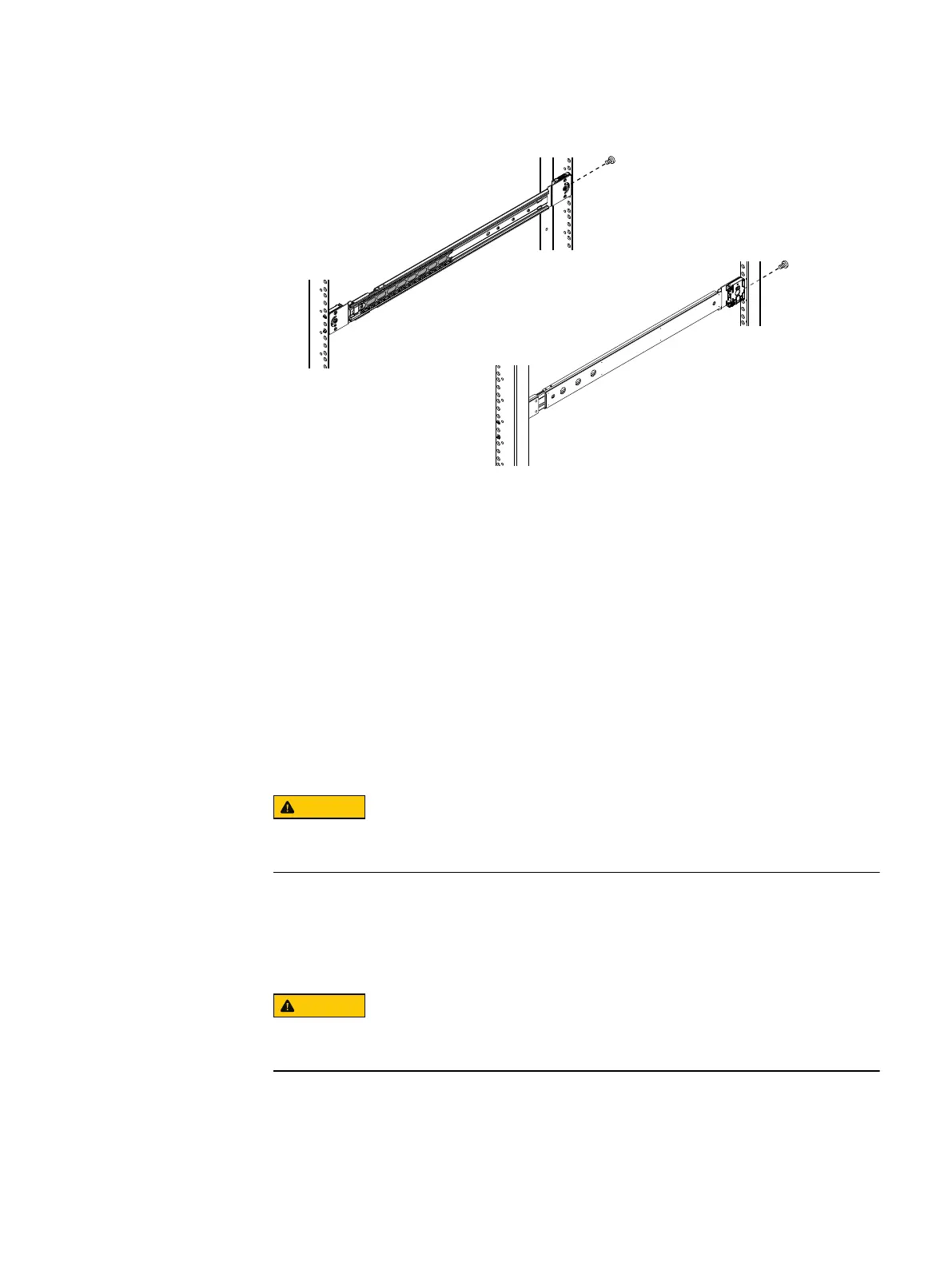Figure 11 Installing stabilizer screws
Installing the Control Station 1 outer slide rails
The Control Station 1 outer slide rails are installed directly above the Control Station 0
rails.
Procedure
1. Locate the Control Station 1 outer slide rails previously removed from the shipping
rack.
2. Repeat the installation procedure described in Installing the Control Station 0 outer
slide rails on page 24 to install Control Station 1.
Installing components
Some of the components are heavy and lifting and attaching them to the rack may
require two people. If needed, use an appropriate lifting device (mechanical lift).
Install the components in the appropriate order.
Installation order of system components
Install your VNX system components in the following order:
Components are not interchangeable. Ensure that you install the components in the
following order. Otherwise, your storage system will not operate properly.
1. Disk processor enclosure
2. Blade enclosure 0
3. (optional) Blade enclosure 1
4. Control Station 0
Assemble components in your cabinet
28 EMC VNX Series VNX5600 Unified Installation Guide
