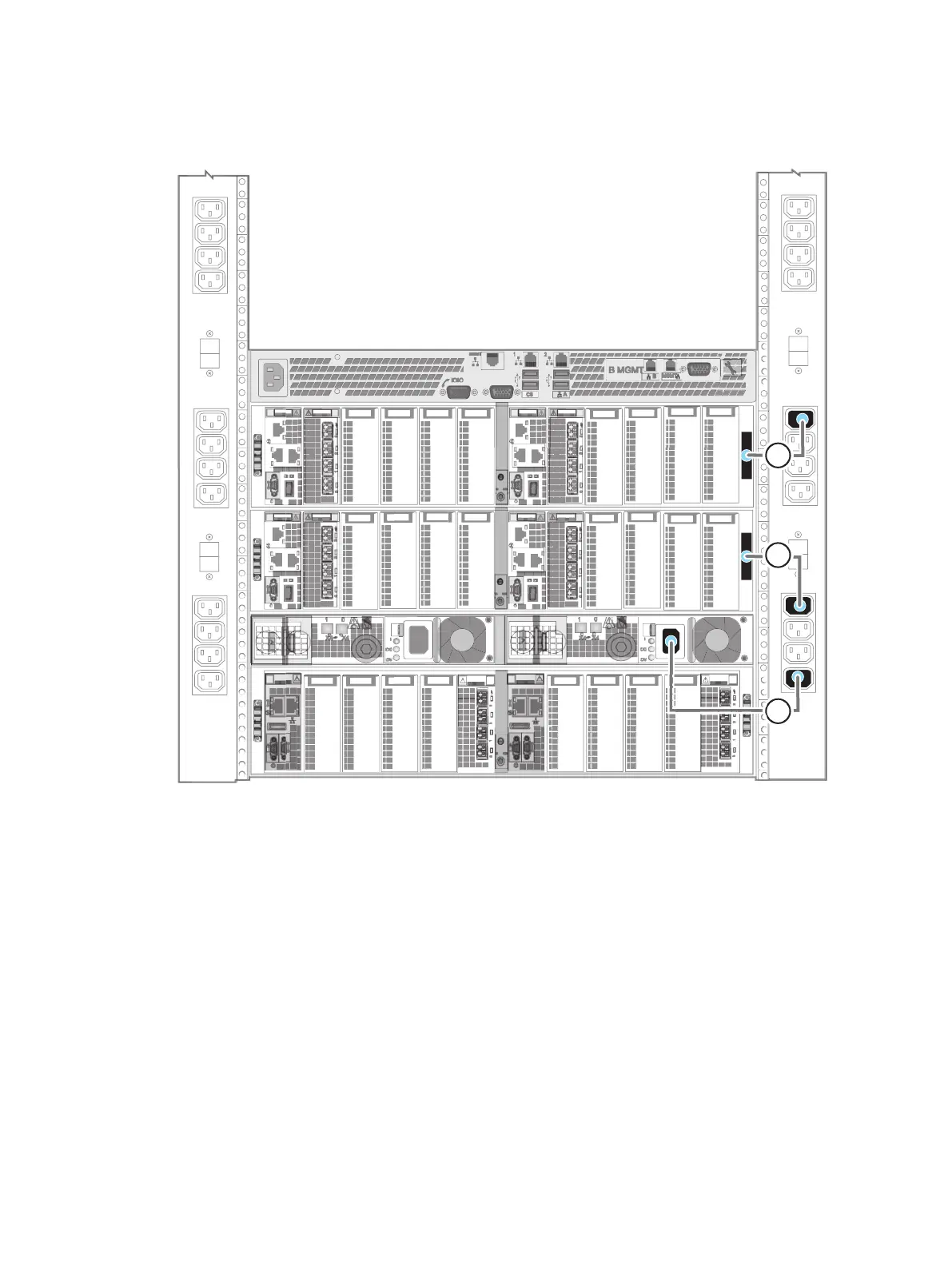Figure 40 Connecting the gray power cables for PDU A
2. From blade enclosure 0 (A side) to PDU A. See cable 2.
3. From blade enclosure 1 (A side) to PDU A. See cable 3.
Connecting or verifying the black power cables for PDU B
Verify or connect the power cables as shown in Figure 41 on page 56. Ensure that all
the power cables are locked in place.
Procedure
1. From SP B to PDU B. See cable 1 in Figure 41 on page 56.
Power up
Connecting or verifying the black power cables for PDU B 55
