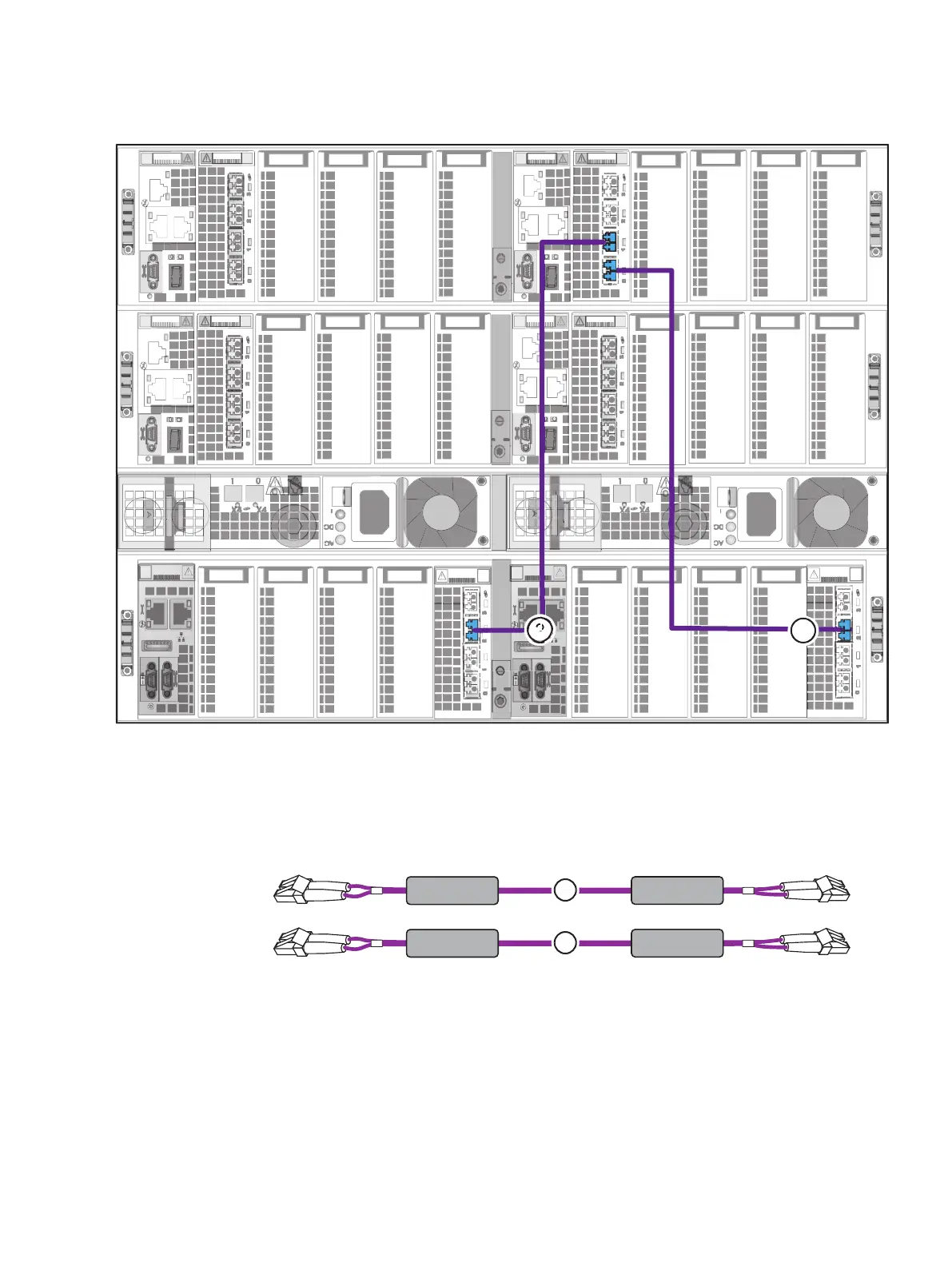Figure 34 Cable storage processors to blade 4
Cabling storage processors to blade 5
Before you begin
If your VNX shipped un-cabled, locate the Fibre Channel cables required to connect blade
5.
SP A A4
Port 3
Blade5 Slot 0
Port 0
Blade5 Slot 0
Port 1
SP B B4
Port 3
1
2
Refer to Figure 35 on page 49 when completing this task.
Procedure
1. Connect SP A slot A4 port 3 to blade 5 slot 0 port 0. See cable 1.
2. Connect SP B slot B4 port 3 to blade 5 slot 0 port 1. See cable 2.
Cable your system
48 EMC VNX Series VNX5600 Unified Installation Guide
