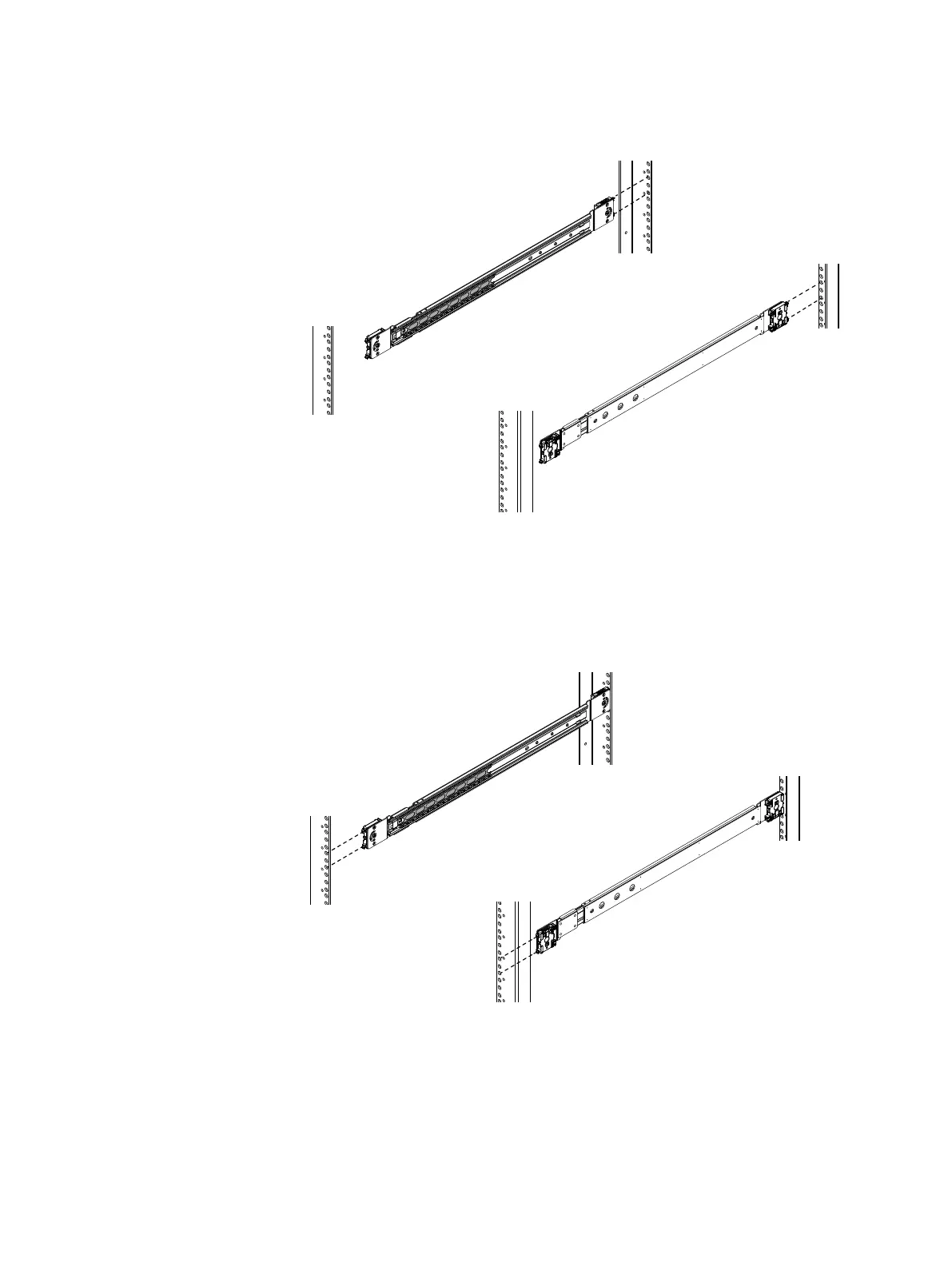Figure 9 Inserting rail alignment posts into rear channel holes
2. Pull the slide rail forward so the front alignment posts go securely into the holes on
the front channel (Figure 10 on page 27).
An audible click indicates that the connection is secure.
Figure 10 Inserting rail alignment posts into front channel holes
3. Secure the rail to the rear channel with a small stabilizer screw (Figure 11 on page
28).
Assemble components in your cabinet
Installing the Control Station 0 outer slide rails 27
