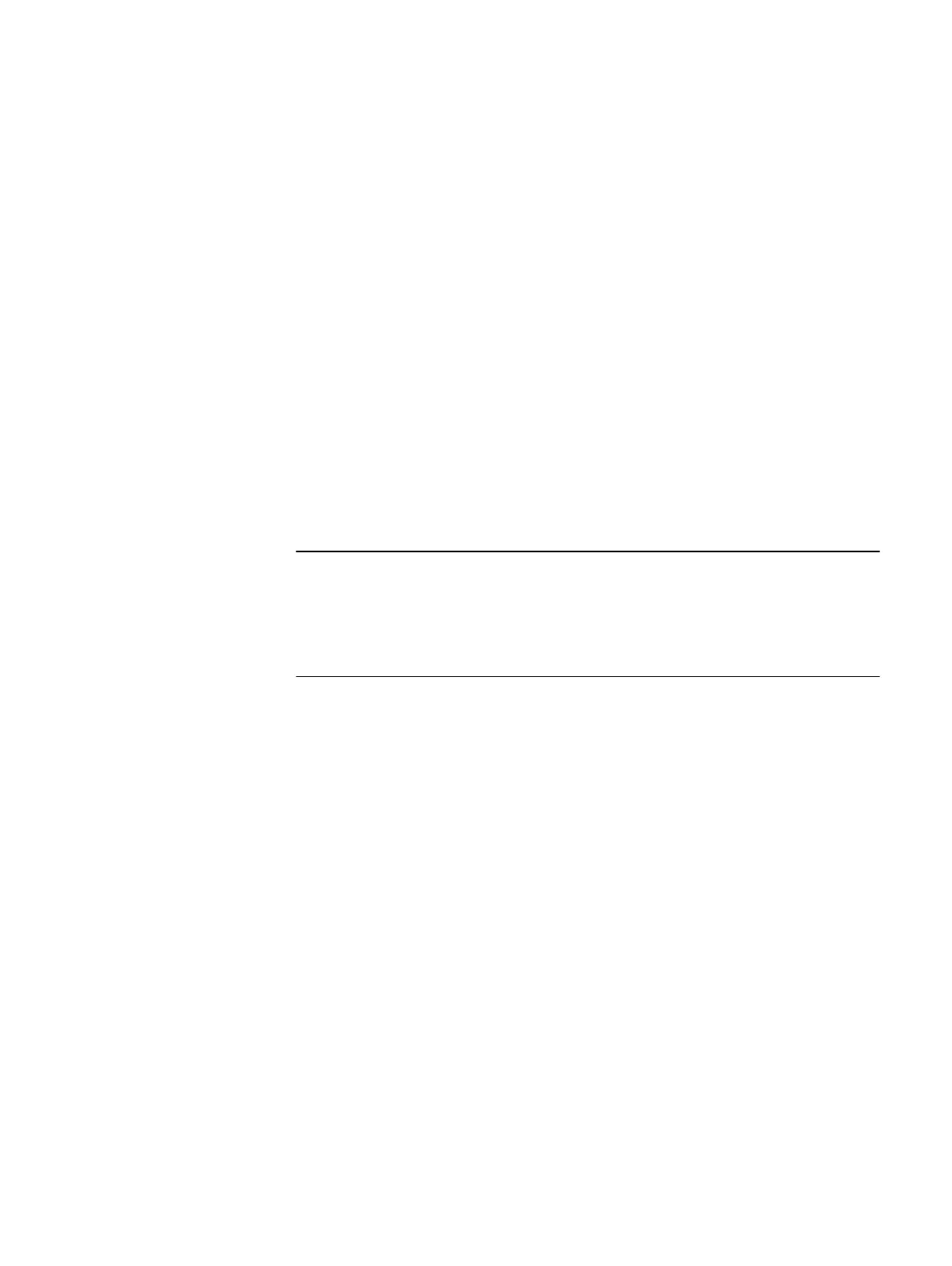a. Click on the Support tab at the top and select Support by product from the drop
down that appears.
b. Enter your VNX model in the Find by product text box, and click the magnifier
(search) tool.
c. At the top of the page, select Downloads, and then scroll down the page until you
find the VIA download.
d. Download and install VIA.
2. Launch VIA.
The Welcome screen appears.
3. Click Next.
The Select Configuration Profile screen appears.
4. From Configuration Profile Name, select New Configuration, and click Next.
VIA discovers the Primary Control Station MAC address over the public LAN. In a dual
Control Station configuration, only the Primary Control Station broadcasts its MAC
address.
5. Follow the instructions to discover and assign IP addresses to your VNX system.
6. Continue to the Remote support screen. The ESRS option is selected by default.
ESRS support is recommended and preferred over Email Home. If you choose ESRS,
you must select an ESRS option. If you already have an ESRS Gateway Server, this
system can be monitored through it. If you already have an IP Client, this system can
be added to it. ESRS on the Control Station is the recommended option.
If you encounter any issues during initialization:
l
For more information and support on VIA, go to: https://mydocs.emc.com/VNX
and select Before you begin > VNX Issues and Recommended Actions and click
Next. Then, select your VNX model, and click Next to get a list of known issues and
resolutions for VIA.
l
Go to https://support.emc.com. On the EMC Support page, click on the Support
tab at the top, in the Search Support text box, enter the words VNX Series, and
click the magnifier (search) tool. On the page that appears, under the Scope by
resource drop down, click Knowledgebase, and then click the magnifier (search)
tool. Scroll down the page to find the specific failure message for possible
resolution and corrective action.
Downloading ESRS documentation and setting up ESRS
Procedure
1. Go to https://mydocs.emc.com/VNX.
2. Under VNX tasks, select Initialize and register VNX for block and configure ESRS.
3. Select the appropriate options for your configuration.
4. Select Install and Configure ESRS to generate a customized version of
EMC Secure
Remote Support for VNX
document.
5. Follow the instructions for the ESRS implementation you choose.
6. Set up ESRS and test the ConnectHome process.
Setup
Download, install, and run the VNX Installation Wizard 81
