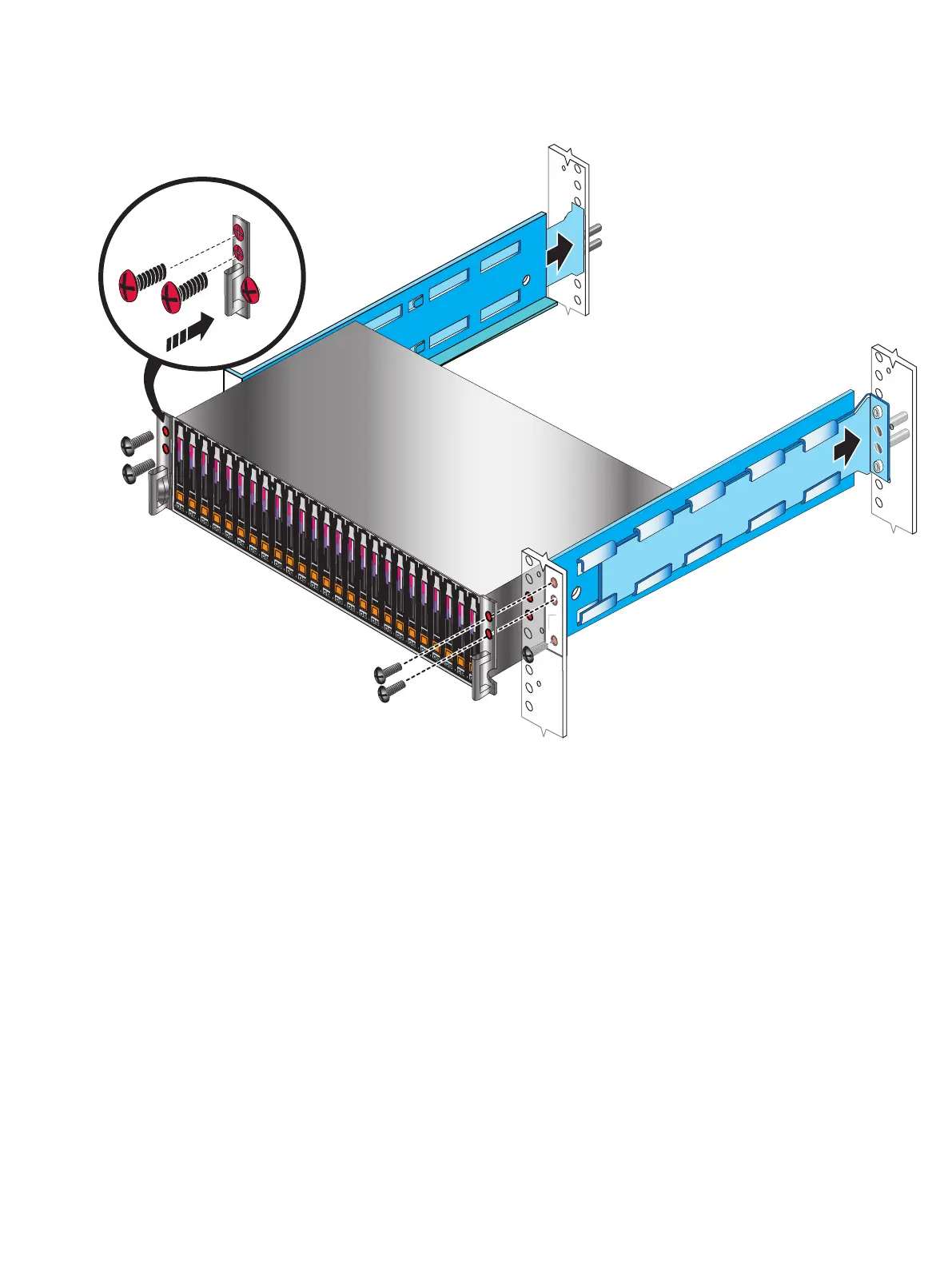Figure 51 Installing a 2U DAE in the rails
Install the 3U DAE
Refer to Figure 52 on page 70 when installing a 3U DAE.
Procedure
1. Slide the disk-array enclosure (DAE) into the DAE rails in the cabinet.
Ensure that the enclosure is fully seated in the cabinet. The rail stops in the back will
seat into the back of the enclosure at the correct depth, and the front of the enclosure
will be flush with the cabinet face.
2. When the DAE is in place, insert and tighten all of the screws.
It may be easier to install the screws working in a diagonal pattern, such as bottom
left and top right, bottom right and top left.
Add additional storage
Installing DAEs 69
