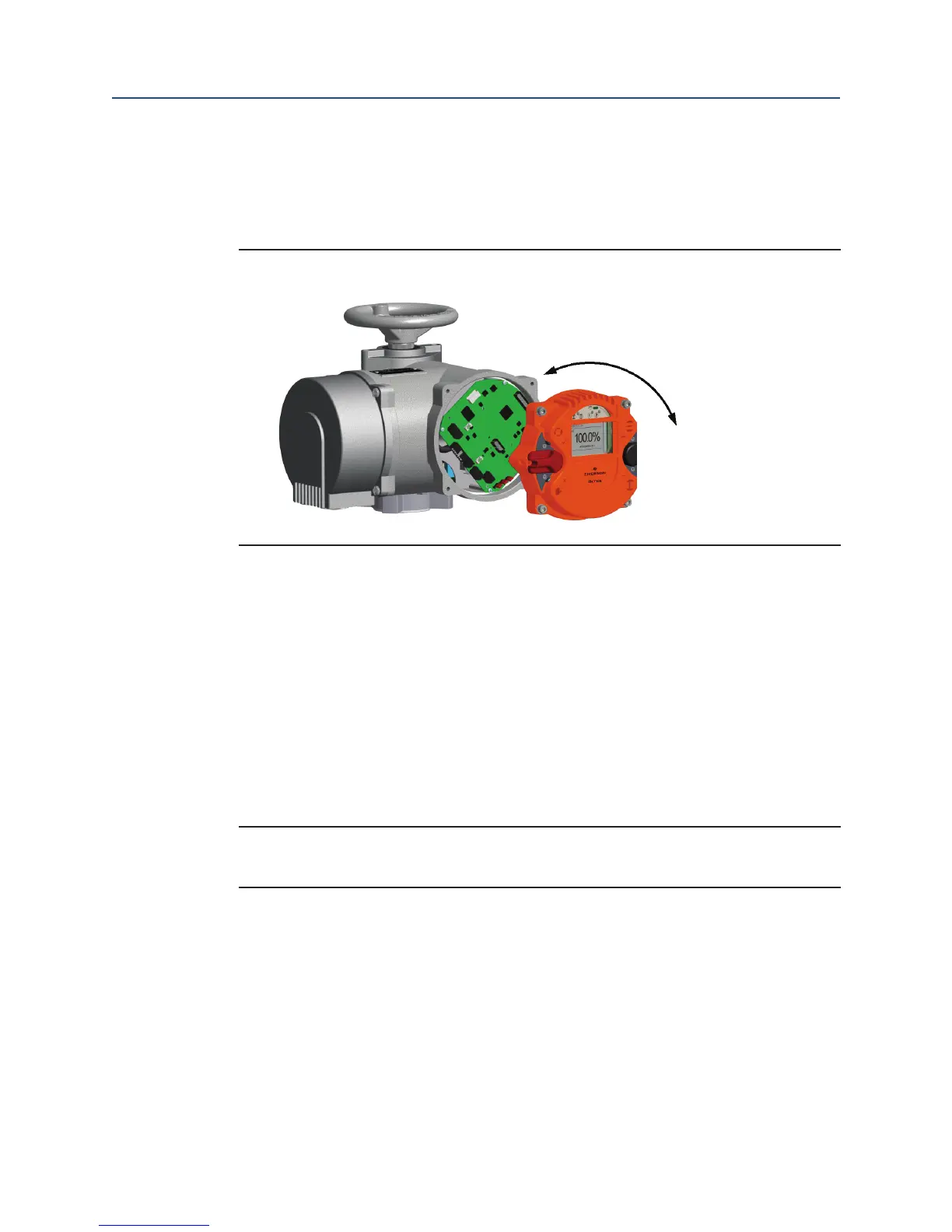User Instructions
MAN-02-04-60-0350-EN Rev. 3 February 2019
14
Section 4: Installation Instructions
Installation Instructions
4.4 Mounting Postion of the Operating Unit
The mounting postion of the operating unit can be rotated in 90° steps.
Figure 8 Control System Mounting
-90°
+90°
+180°
• Disconnect the actuator and control system from the power supply.
• To prevent damage to the electronic components, both the control system and
the person have to be earthed.
• Unscrew the bolts for the interface surface and carefully remove the service cover.
• Turn service cover to new position and put back on.
— Ensure correct position of the O-ring
— Turn service cover by max. of 180°.
— Put service cover on carefully so that no cables get wedged in.
• Screw the bolts shut evenly in a crosswise sequence.
Important
Maximum torque: 5 Nm