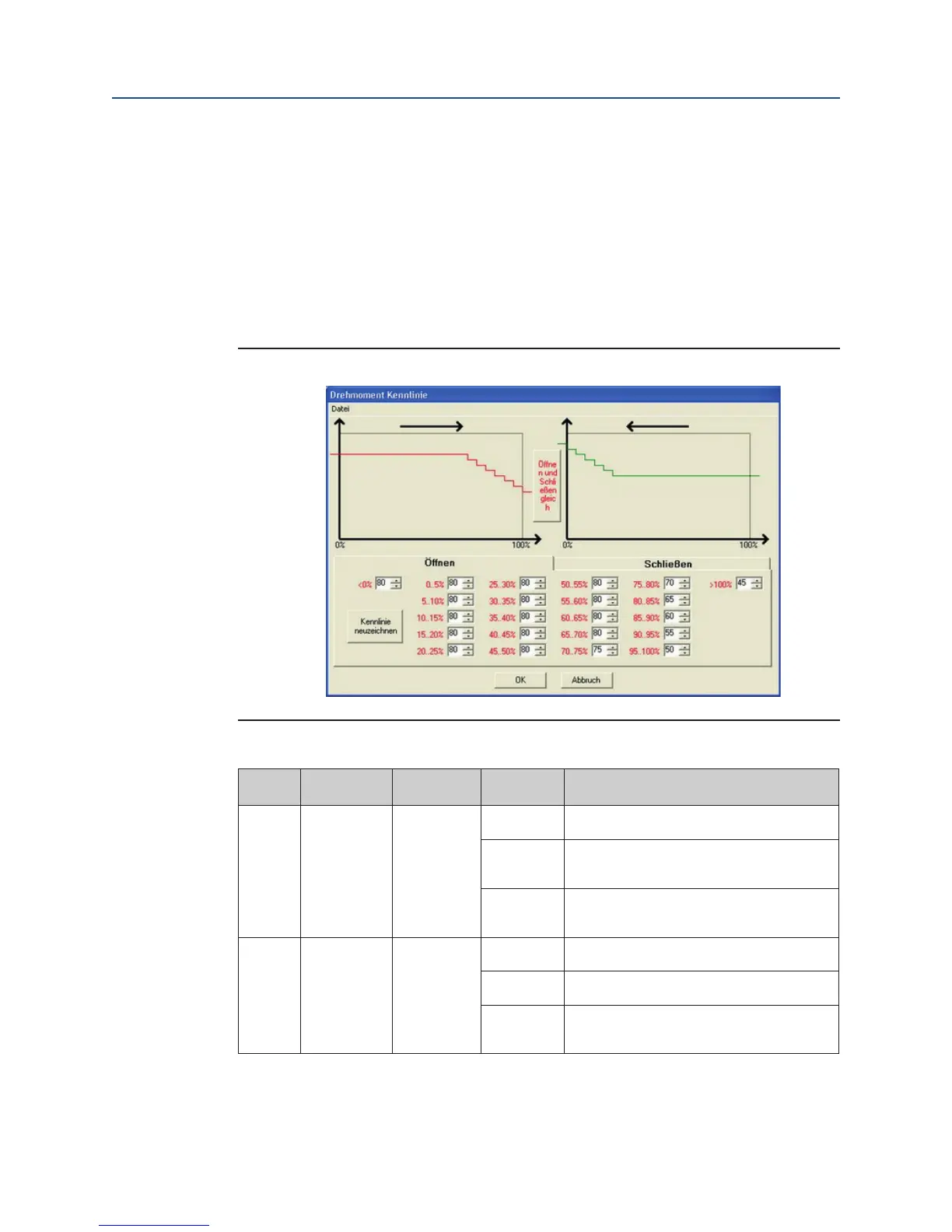User Instructions
MAN-02-04-60-0350-EN Rev. 3 February 2019
58
Section 7: Parameter Menu
Parameter Menu
7.16 Parameter Group: Characteristic Curves
(optional)
With this option, customers can enable travel-dependent torque characteristic curves.
With these characteristic curves, torque limits already set under menu item P2 (torque),
can be further re- duced depending on travel. Characteristics can be congured via the
infrared interface with the SMARTTOOL software. (see Figure 54).
Figure 54 Characteristic Curves Display
Table 23. Characteristic Curves Parameter Group
Menu Item
Sub Menu
Item
Poss.
Setting
Notes / Comments
P17.1 Characteristic Torque Open
Off
The torque characteristic curve is disabled for the
OPEN direction
On
The torque characteristic curve is enabled for the
OPEN
direction
Local +
Remote only
The torque characteristic curve is enabled for the
OPEN direction only in LOCAL and REMOTE mode
(while disabled in the EMERGENCY mode)
P17.2 Characteristic Torque Closed
Off
The torque characteristic curve is disabled for the
CLOSED direction
On
The torque characteristic curve is enabled for the
CLOSED direction
Local +
Remote only
The torque characteristic curve is enabled for the
CLOSED direction only in LOCAL and REMOTE
mode (while disabled in the EMERGENCY mode)
