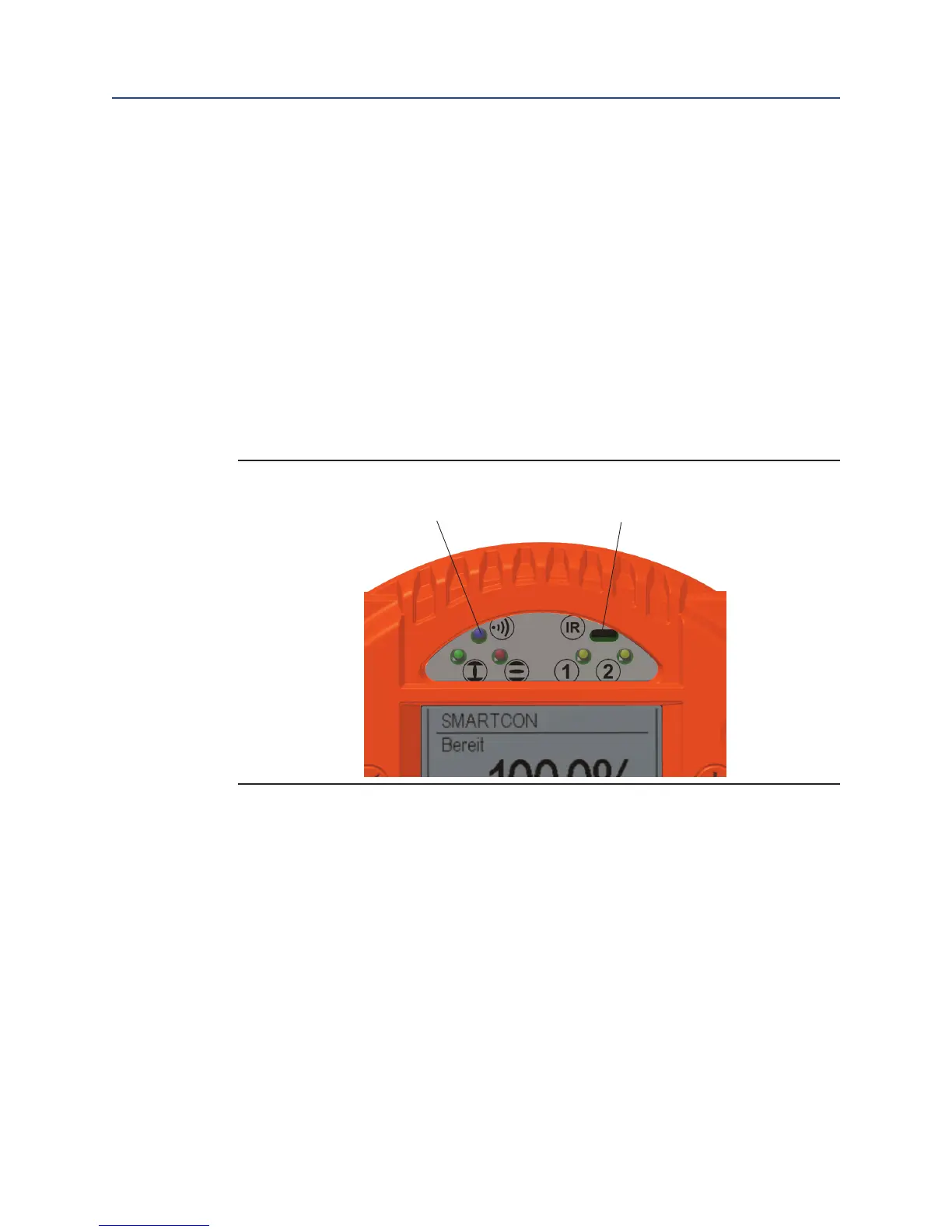February 2019
User Instructions
MAN-02-04-60-0350-EN Rev. 3
65
Section 9: Infrared Connection
Infrared Connection
Section 9: Infrared Connection
For easier communication and better visualization of the menu options, the unit provides
an infrared port for connection to a PC.
The required hardware (connection cable to the PC’s RS-232 or USB connectors) and the
corresponding software are available as options.
During operation, it must be ensured that the IR interface surface is protected from strong
disturbances -which may other- wise compromise the communication.
Before mounting the infrared adapter, clean the surface of the infrared interface with a
damp cloth.
When the infrared interface is enabled, it is indicated by Light-emitting Diode L5
(see Figure 62).The infrared interface can be enabled in the menu item P20.6.
Figure 62 LED IR Indicator
L5 1
Display Overview:
1. Infrared connection
