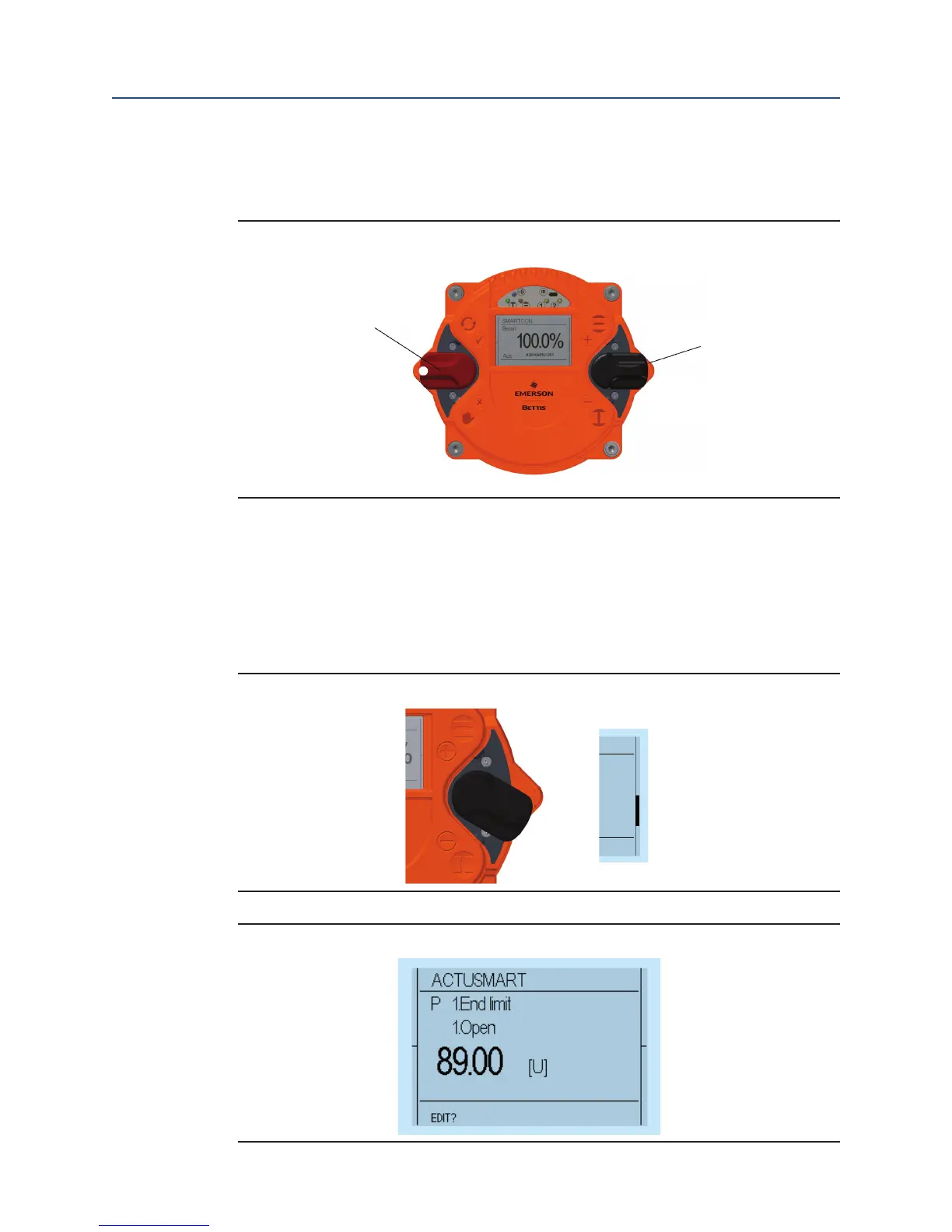February 2019
User Instructions
MAN-02-04-60-0350-EN Rev. 3
19
Section 5: Commissioning
Commissioning
5.4.1 End limit OPEN
Step 1 - Set the selector switch and control switch to the centre position.
Figure 11 Switches in Center Position
1
2
Terminal Box Overview:
1. selector switch (red)
2. control switch (black)
Step 2 - Scroll through the menu with the control switch. Move the control switch towards
the rst menu item "P 1.1 End limit – Open".
Figure 12 Control Switch End Limit Open
Figure 13 Front Display for End Limit Open
