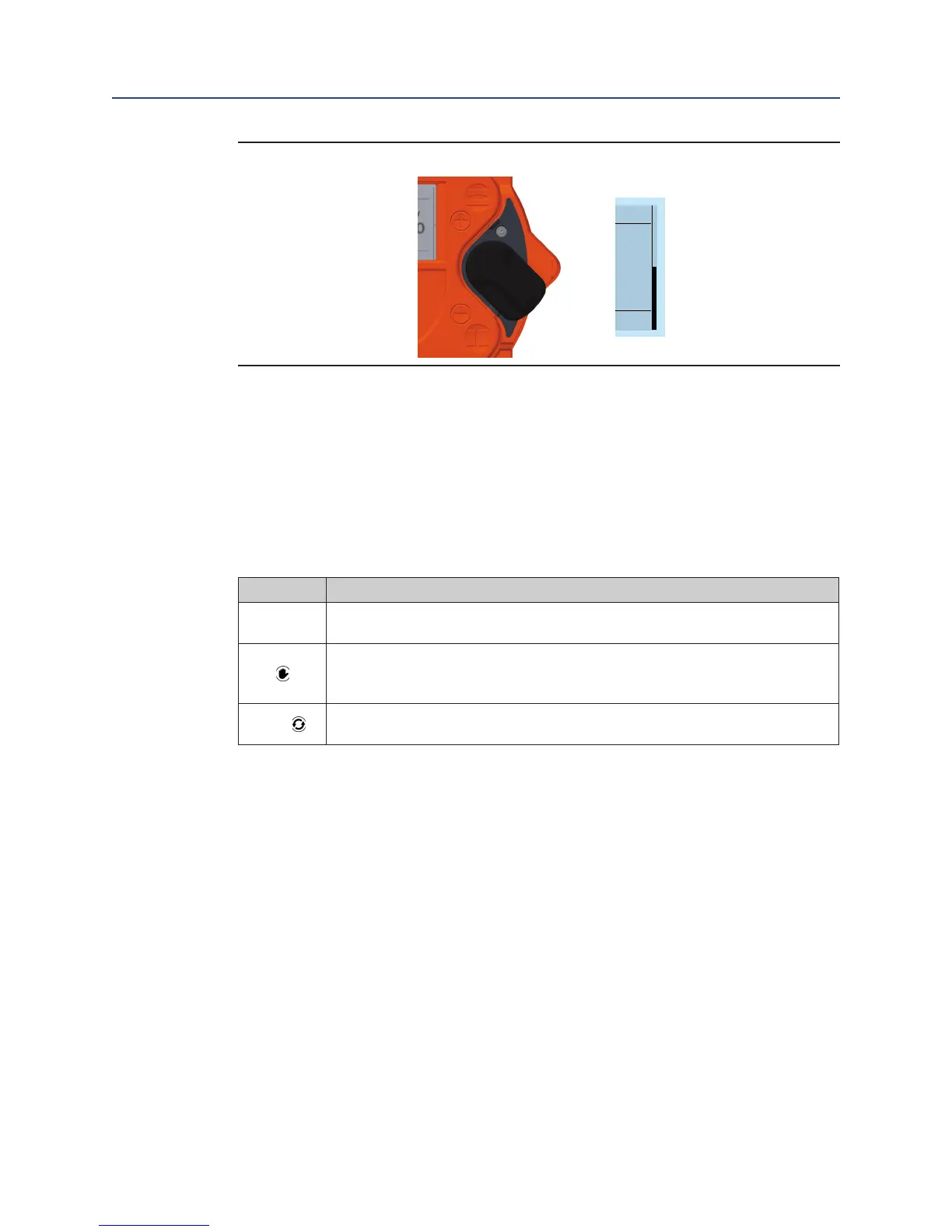User Instructions
MAN-02-04-60-0350-EN Rev. 3 February 2019
30
Section 6: Control Unit
Control Unit
Figure 36 Full Switch Flip (Jump to the End of the Menu)
6.3.1 Operation mode
Use the selector switch (red) to determine the various operating states of the
actuator. In each of these positions, it is possible to block the switch by means of a
padlock and thus protect the actuator against unauthorized access.
The selector switch has the following positions:
Table 2. Selector Positions
Position Function
OFF
The actuator can be neither operated via the remote control nor via the control
switches of the controller.
Local
It is possible to operate the actuator by motor via the control switch. Control via
the remote inputs may be possible with appropriate conguration (superimposed
control commands, emergency commans)
Remote
The actuator is ready to process control commands via input signals. The control
switch for the motor operation of the actuator is not enabled.
Besides dening the operational status, the selector switch is used in conguration mode
to conrm or cancel parameter inputs.