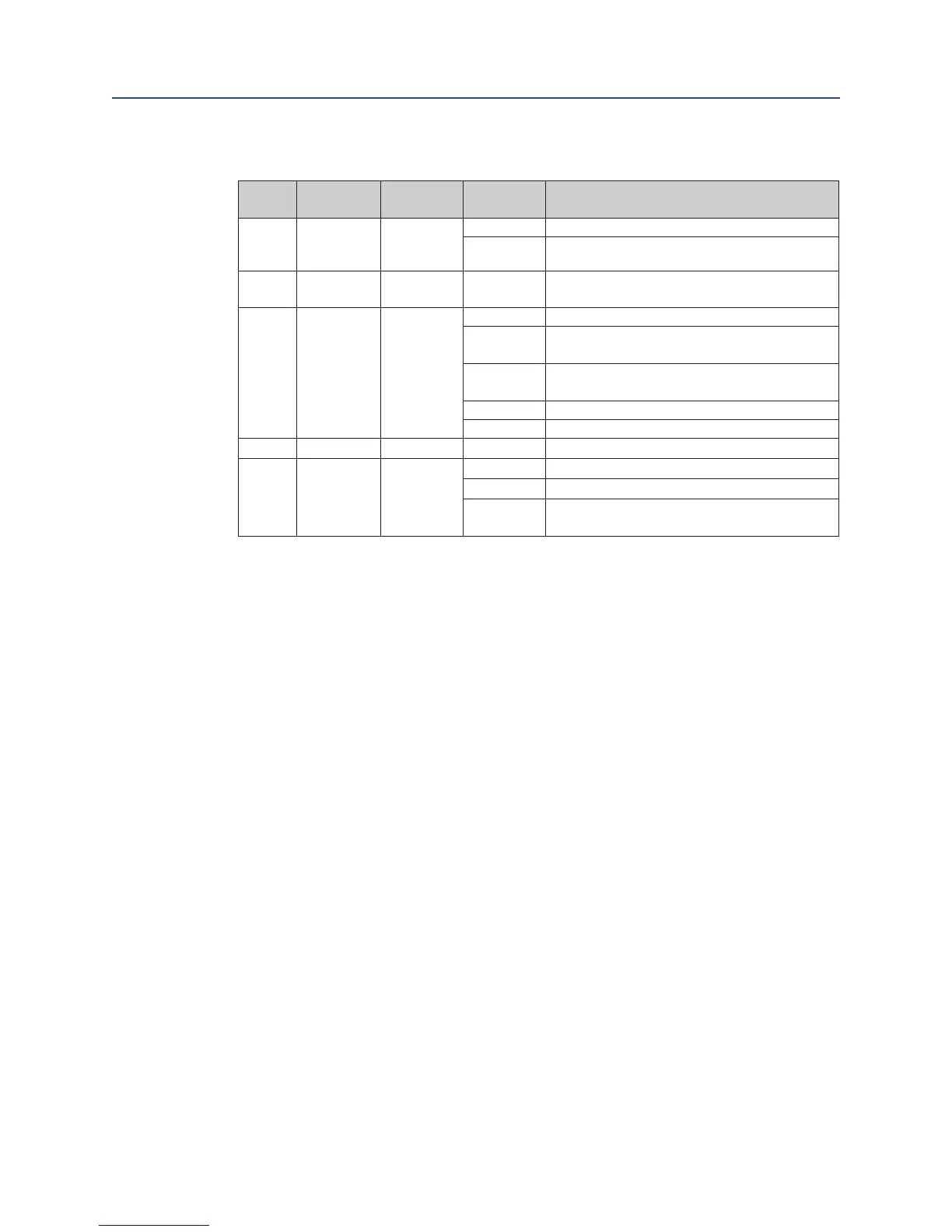User Instructions
MAN-02-04-60-0350-EN Rev. 3 February 2019
60
Section 7: Parameter Menu
Parameter Menu
Table 26. Miscellaneous Parameter Group (2)
Menu Item
Sub Menu
Item
Poss.
Setting
Notes / Comments
P20.4 Miscellaneous Backup para
0: no action
1: Custpara
By saving this setting, the currently set parameters
are adopted as customer parameters
P20.5 Miscellaneous Info line {0} - 31
The fourth line of the display shows various
diagnostic values
P20.6 Miscellaneous Infrared
Off (0) The infrared connection is disabled
1: Infrarot
The infrared connection is activated for about
3 minutes
2: Bluetooth
The Bluetooth connection is active for about 3
minutes unless communication is detected
3: Infrarot+ The infrared connection is activated
4: Bluetooth+ The Bluetooth connection is activated
P20.7 Miscellaneous Menu style 0 - 2 Different menu styles
P20.11 Miscellaneous
Daylight
saving time
0: Off Normal time is activated
1: On Daylight saving time is activated
2: Auto
The actuator switches automatically between
Daylight saving time and Normal time
