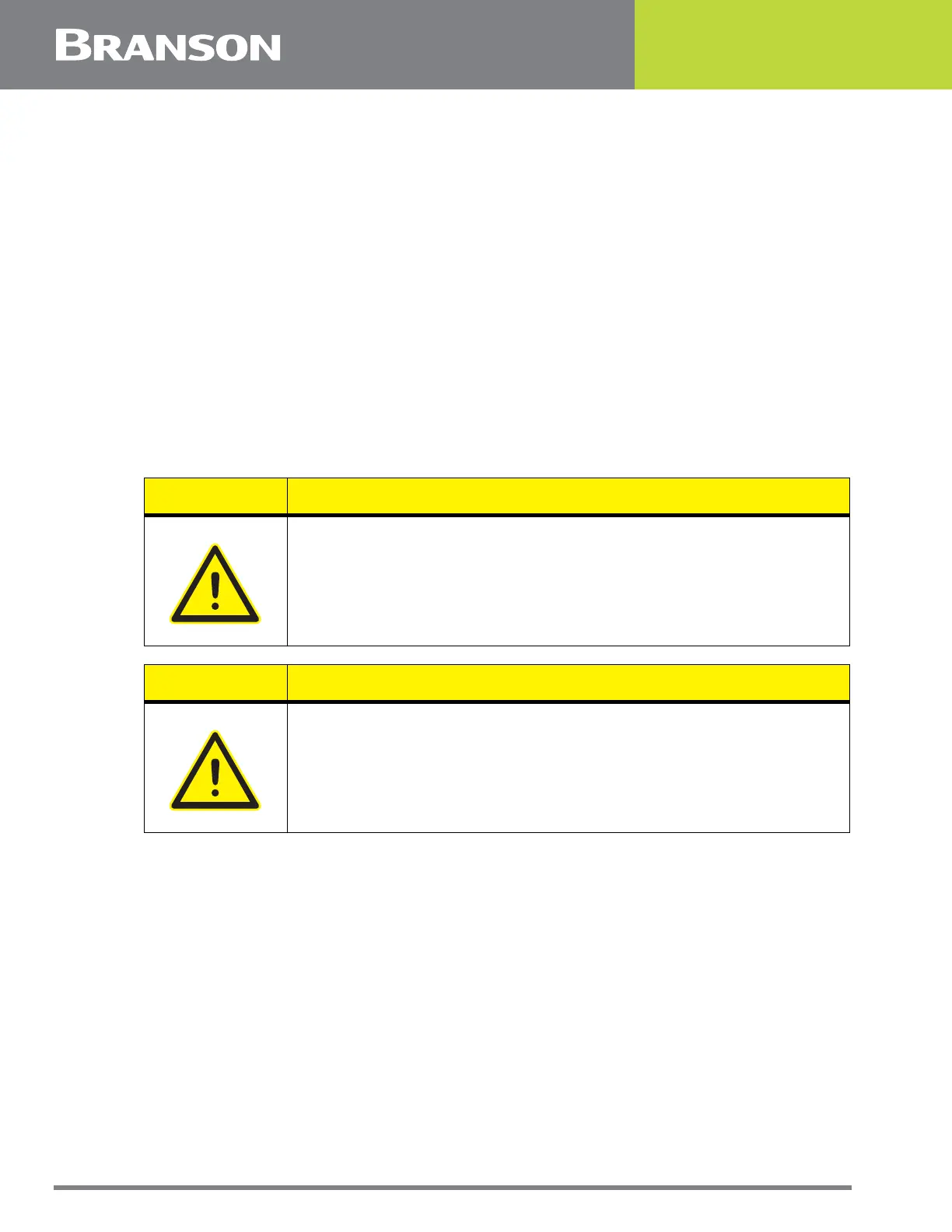22 100-412-182 REV. 06
2.4 Controls and Indicators
The Actuator Controls and indicators for the 2000X Micro are found in two locations: on
the Actuator or on the Interface Box. System controls and Actuator power are provided by
the 2000X-series Power Supply.
The controls and indicators on the 2000X Micro Actuator are listed below.
• S-Beam Load Cell: Provides an indication of the force on a part during a weld. This indication
can be used to determine when to trigger ultrasonics and also to produce a force/distance graph
of the operating cycle
• Pressure Indicator: Indicates that the actuator is receiving pressurized air
• Power Light: Indicates that the Actuator is connected to the Interface Box, that Interface Box is
connected to the Power Supply, and that the Power Supply’s main power is on
• Carriage Door: Provides access to the converter-booster-horn stack; secured by four captive
hex screws. Use an M4 T-handle wrench (EDP 200-128-028) to tighten the cap screws
• Mechanical Stop: Limits the stroke length to prevent the horn from contacting the fixture when
no workpiece is in place; adjustment is approximately 0.025 in. (0.6 mm) per rotation; a locking
ring keeps the setting from vibrating loose. Turning the knob clockwise increases the stroke
length
Controls and indicators on the 2000X Interface Box are listed below.
• Pressure Regulator: Adjust the amount of air pressure applied to the cylinder; range of 5-80
psig (35-560 kPa). Tighten/loose knurled ring to block/allow setup
• Downspeed Control: Downspeed knob controls the rate of descent and force buildup on the
part to be welded
• Power Light: Indicates that the Interface Box is connected to the power supply, and that the
Power Supply’s main power is on
• Pressure Gauge: Indicates the amount of air pressure applied to the cylinder. Adjust using the
pressure regulator
CAUTION General Warning
The mechanical stop is not intended for welding distance.
CAUTION General Warning
Turning the mechanical stop too far can cause it to come out of the
actuator.