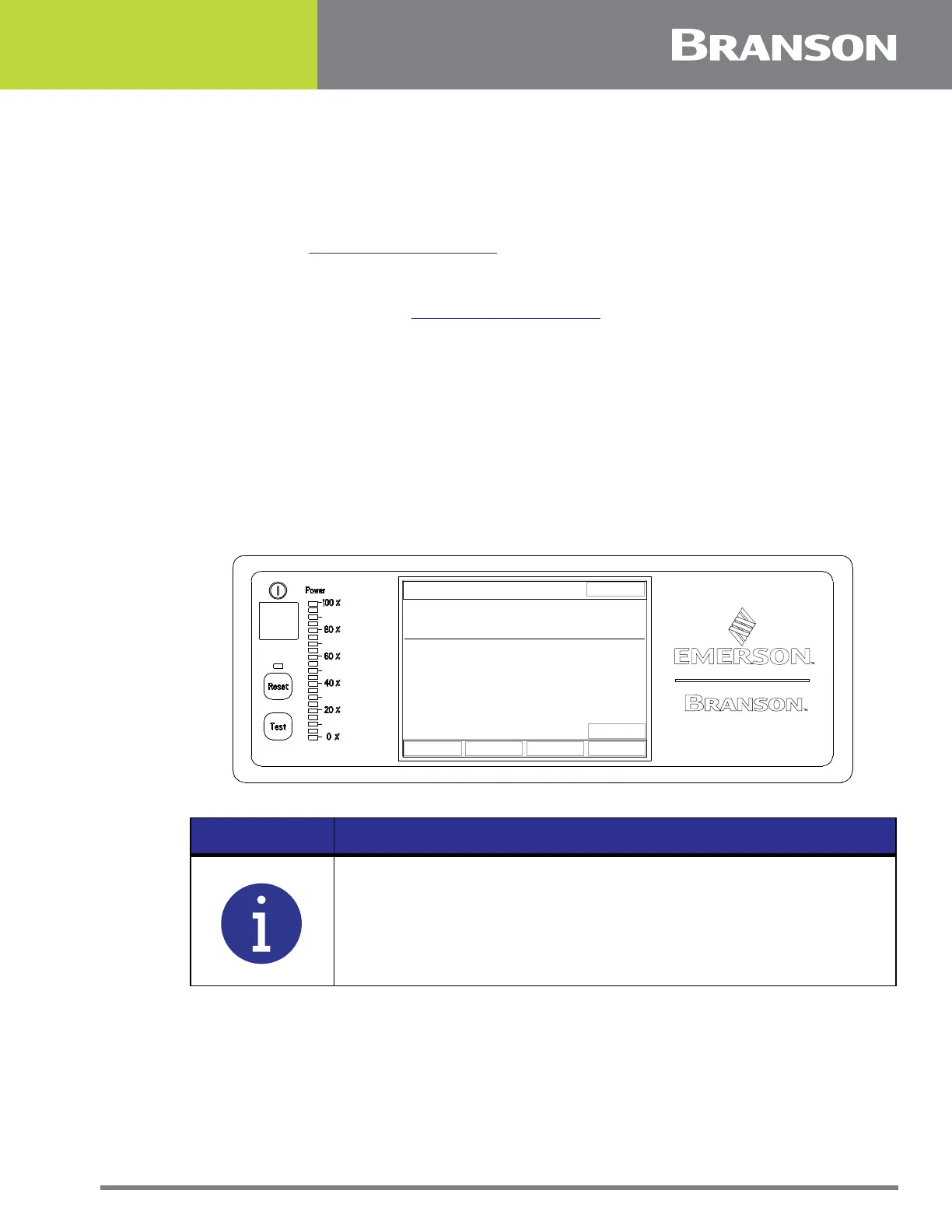100-412-182 REV. 06 65
5.8 Testing the Installation
1. Turn on the air supply connections with the air pressure regulator set at minimum values, and
verify that the system has air pressure
2. Ensure there are no leaks in the air supply connections
3. Turn on the power supply. The power supply will begin its normal self-check
4. If the power supply displays an alarm message, find the alarm message definition, cause and
correction in
Chapter 7: Maintenance of the power supply manual
5. Press the Test button
6. If the Power Supply displays an alarm message at this point, find the alarm message definition in
the Maintenance section of
Chapter 7: Maintenance of the Power Supply manual. If there are
no alarm messages displayed, go on to the next step
7. Fit a test part onto the fixture
8. Press the Horn Down key and then press and hold the two start switches. The horn will descend
to the fixture on the base of the actuator. This verifies specifically that the pneumatic system is
working
9. Press the Horn Down key again. The horn will retract. The system should now be functional and
can be set up for your application
In summary, if the Power Supply does not display an alarm message and the Actuator
descends and retracts correctly, your ultrasonic welder is ready for operation.
Figure 5.15 Normal Front Panel Display After Power-Up
NOTICE
It is recommended that the customer performs a risk assessment of
the welding system installation to ensure safe operation.
Weld Results Main Menu
Weld Setu p
Graphs
RUN:TIME = 1.000
Weld Results
02:Tm=.200s
Cycle#
Time
[s]
Pk Pwr
(%)
Energy
[J]
Freq Chg
[Hz]
44 0.200 68.9 145.5 -3
43 0.200 69.2 145.7 -2
38 0.200 68.5 143.5 +0
39 0.200 68.4 143.8 -3
42 0.200 68.8 145.2 -2
41 0.200 68.5 143.2 -2
40 0.200 68.4 143.1 -3
Print
Column Setup