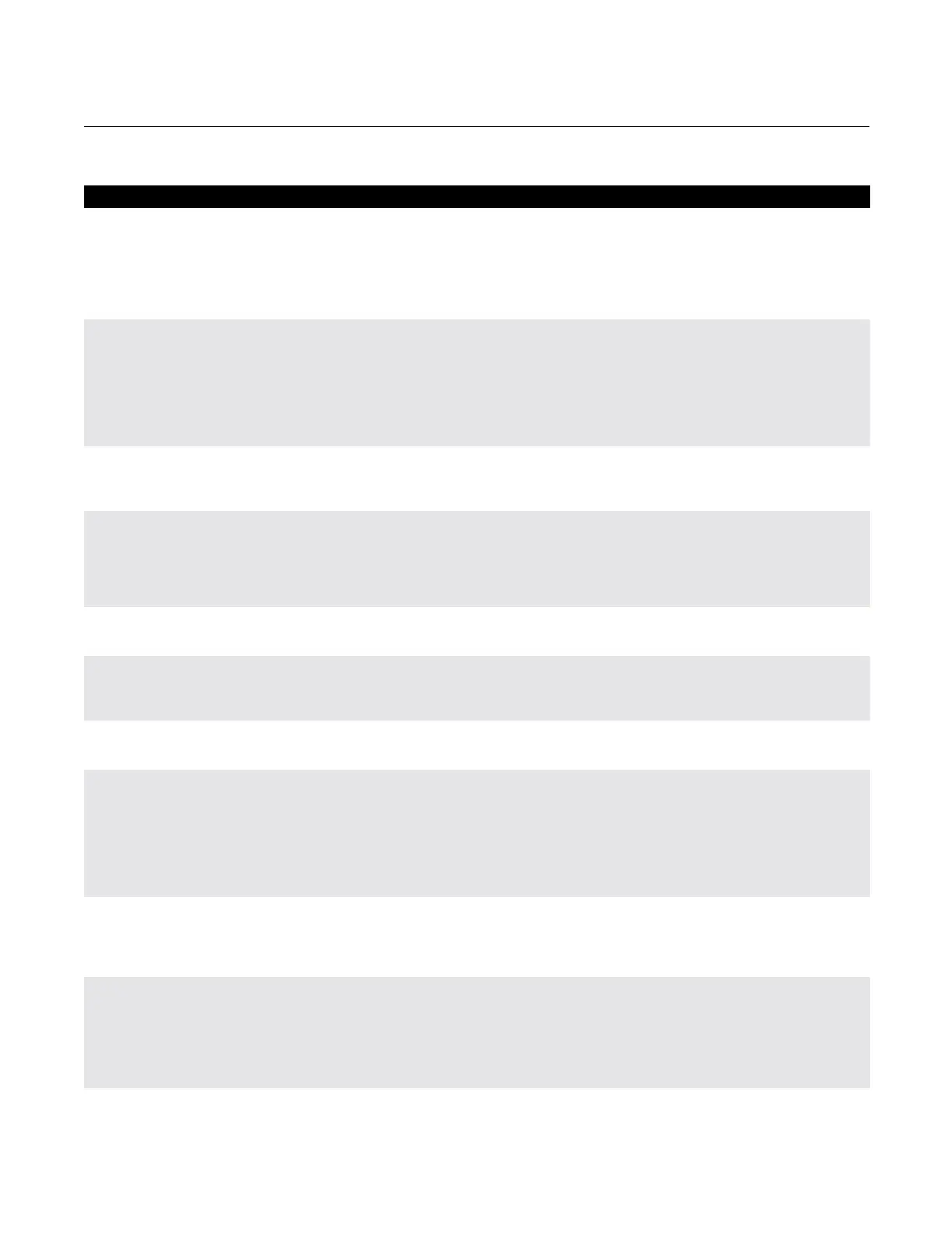Reference Manual
00809-0100-4731, Rev FA
April 2003
4-4
APEX
™
and APEX Sentry
™
Radar Gauge
Table 4-1. Alarm and Diagnostic Messages
Displayed Message Cause Action
dspNotResponding The DSP is not responding to a request to
return the distance.
Verify that the gauge is getting enough power.
See page A-7 for power requirements
Verify that the APEX gauge is properly installed;
the target (product) must be within 98 ft (30 m) of
the flange but no closer than 19.6 in. (0.5 m).
Cycle power or use a Model 275, AMS, or RCT to
reset.
dspOutOfLimits One of three conditions could cause this
message:
Level is returned as “Not a Number” (usually
resulting from a “dspNotResponding”
condition).
Level is less than the lower null zone.
Level is greater than (Reference Gauge
Height – upper null zone).
This message most frequently appears during
start-up; wait 30 seconds and if the message
persists, follow steps 2 and 3.
Verify that the Reference Gauge Height and null
zones are set correctly.
Check the Reference Gauge Height first because
setting the Reference Gauge Height will cause
the lower null zone to reset to its default value.
dspReportsError The DSP has set one of its 32 error flags. If other messages are present, follow
recommended action(s) for those messages;
verify configuration.
Cycle power or use a 275 or RCT to reset.
dspReportWarning The DSP has set one of its 32 warning flags. If other messages are present, follow
recommended action(s) for those messages.
Some warnings, especially #5, may appear for a
few seconds when the APEX gauge is being
configured. If it persists, verify configuration.
Cycle power or use a 275 or RCT to reset.
DSP Startup in Progress
or
DSP Error #6
Advisory No action necessary; gauge is starting up.
DSP EEPROM failure
or
DSP Error #14
Electronics Failure Call Rosemount Customer Central. The unit will
most likely need advanced troubleshooting in the
field or will need to be returned to the factory for
repair.
eepromFactAreaFailure Part of the EEPROM can be configured only at
the factory. The checksum for this portion of
the EEPROM does not match the contents.
Call Rosemount Customer Central for
further assistance.
eepromUserChecks
or
eepromUserAreaFailure
Part of the EEPROM can be configured by the
user, normally using a 275 or RCT. The
checksum for this portion of the EEPROM
does not match the contents.
Use a 275 or RCT to change some portion of the
user EEPROM. (For example, change the
message tag, descriptor, or date.) This causes
the checksum to be updated.
Verify 4-20 mA Settings, null zone configurations,
Reference Gauge Height, empty tank detection
zone, etc.
Cycle power or use a 275 or RCT to reset.
Factory Alg Param Invalid
or
DSP Warning #26
Configuration Warning Verify 4-20 mA Settings, null zone configurations,
Reference Gauge Height, empty tank detection
zone, etc.
If error persists, call Rosemount
Customer Central.
High Signal Strength
or
Warning: Signal
too strong
or
DSP Warning #0
Process Condition: Return signal is stronger
than expected.
The radar gauge is either too close to the
product or there is a failure in the gauge.
or
The radar gauge is in a stilling well.
The product is too close to the gauge, the nozzle
is obstructed, or there is a failure in the gauge. If
the message persists throughout the
measurement range, the beam is unobstructed,
and the level measurement is not correct, the
gauge has failed. Call Rosemount Customer
Central to arrange a return.
Incorrect Alg Lib Vers
or
DSP Error #25
Internal Software Error Call Rosemount Customer Central. The unit will
most likely need to be sent in for repair.
