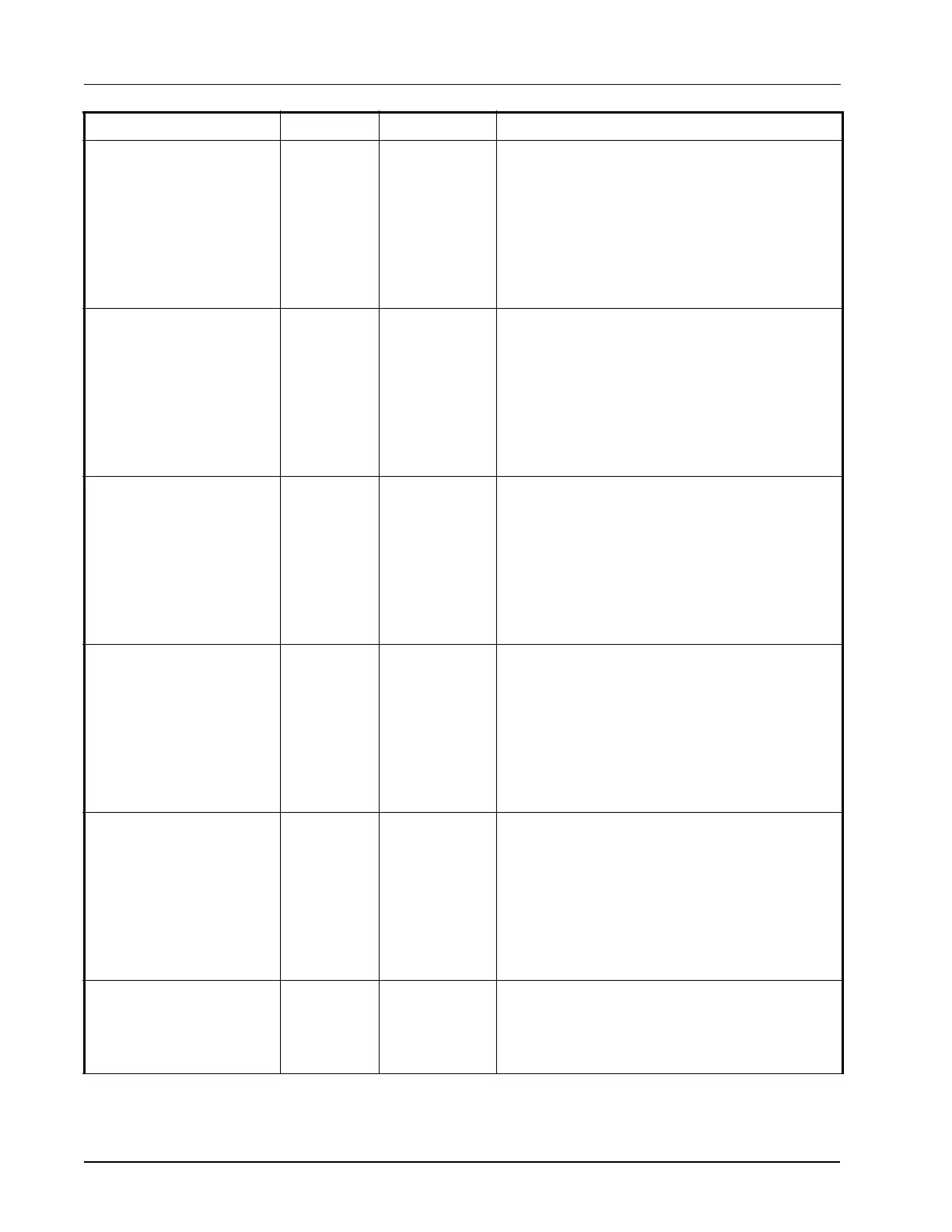A-2 • Site Supervisor Controller User Guide 2.0 026-1800 Rev 3 02-AUG-2016
Read Data Failed AI 06 Device Alarm IPX6/IPX15/
IPX25
Can be configured to different sensor types; they can
be configured as “Input not used” or “Digital Input”. If
configured to a specific type sensor, whereas there is
no sensor connected to this port or there is something
wrong with the connected sensor, and no valid data can
be read from the analog input, the corresponding alarm
will be generated. The alarm is not applicable if the
analog input is configured to “Input not used” or “Dig-
ital Input”.
Read Data Failed AI 07 Device Alarm IPX6/IPX15/
IPX25
Can be configured to different sensor types; they can
be configured as “Input not used” or “Digital Input”. If
configured to a specific type sensor, whereas there is
no sensor connected to this port or there is something
wrong with the connected sensor, and no valid data can
be read from the analog input, the corresponding alarm
will be generated. The alarm is not applicable if the
analog input is configured to “Input not used” or “Dig-
ital Input”.
Read Data Failed AI 08 Device Alarm IPX15/IPX25 Can be configured to different sensor types; they can
be configured as “Input not used” or “Digital Input”. If
configured to a specific type sensor, whereas there is
no sensor connected to this port or there is something
wrong with the connected sensor, and no valid data can
be read from the analog input, the corresponding alarm
will be generated. The alarm is not applicable if the
analog input is configured to “Input not used” or “Dig-
ital Input”.
Read Data Failed AI 09 Device Alarm IPX15/IPX25 Can be configured to different sensor types; they can
be configured as “Input not used” or “Digital Input”. If
configured to a specific type sensor, whereas there is
no sensor connected to this port or there is something
wrong with the connected sensor, and no valid data can
be read from the analog input, the corresponding alarm
will be generated. The alarm is not applicable if the
analog input is configured to “Input not used” or “Dig-
ital Input”.
Read Data Failed AI 10 Device Alarm IPX15/IPX25 Can be configured to different sensor types; they can
be configured as “Input not used” or “Digital Input”. If
configured to a specific type sensor, whereas there is
no sensor connected to this port or there is something
wrong with the connected sensor, and no valid data can
be read from the analog input, the corresponding alarm
will be generated. The alarm is not applicable if the
analog input is configured to “Input not used” or “Dig-
ital Input”.
Read Data Failed AI 01 System Alarm OnBoard Should be generated if sensors are configured but dis-
connected. If the advisory is reset, and the alarm/notice
condition still exists, the delay period will be used.
Advisories will return to normal if the command value
stays in the non-alarm/notice condition.
Alarm Items Category Cell Name Description