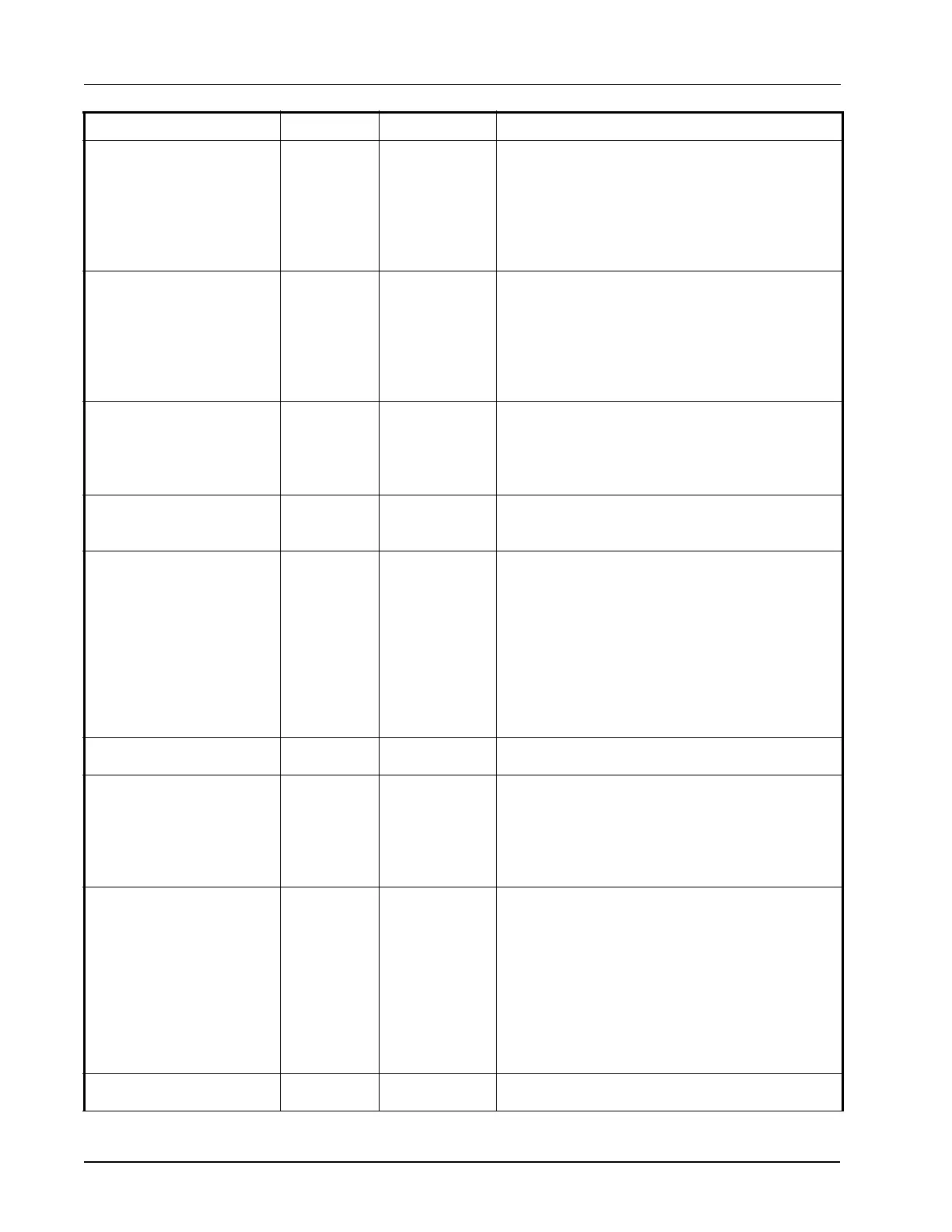A-4 • Site Supervisor Controller User Guide 2.0 026-1800 Rev 3 02-AUG-2016
Control Temp Low Alarm Application
Alarm
AHU A control temperature advisory should occur after a
user specified time delay for both high and low tem-
perature conditions. This advisory should have associ-
ated parameters to allow the user to specify the high
and low advisory value and the delay. This advisory
should have separate setpoints for occupied and unoc-
cupied mode.
Fan Proof Fail Application
Alarm
AHU When enabled (Fan Prf Fail En) and a fan proof failure
is detected, heating and cooling loads will be shut
down until the proof failure goes away or the fan proof
alarm is reset or cleared. If the fan is configured to shut
down on a fan proof failure, the system may be
restarted by setting the FAN FAIL RST input to ON or
clearing the fan proof failure from the advisory log.
Control Value Limit Exceeded Application
Alarm
AnalogSen-
sorControl
There is a high and low limit alarm for the inputs after
they are combined and filtered. The user sets occupied
and unoccupied, high and low setpoints. If the com-
bined/filtered value exceeds the alarm setpoints an
alarm is generated based on the Alarm Type setting.
Demand Limit Exceeded Application
Alarm
DemandControl The application will provide an application alarm to
signal a high demand. The demand alarm limit and
alarm delay should be configurable.
Command Value Trip Application
Alarm
DigitalSen-
sorControl
The command value will be used to determine the
alarm state. The command value is the combined value
of all the digital inputs of the cell, plus occupancy, and
schedules. When the command value changes to an
alarm condition, the delay timer will start. If the state
changes, the timer will stop and no alarm will be
issued. If the state stays for the duration of the timer,
an advisory will be issued. If a state change occurs to
the opposite state after the advisory has been issued, it
will be returned to normal.
Proof Failure Application
Alarm
DigitalSen-
sorControl
A proof checking device is registering a failure in one
of the Application’s control devices.
Proof Fail Application
Alarm
Lighting Proof delay. When the Lighting Control application
detects a proof failure, it will wait for the Proof Delay
time period to pass before turning on the Proof Status
output. If during this delay the proof input returns to
normal, the delay is canceled and the Proof Status out-
put remains OK.
LLev Proof Fail Application
Alarm
Lighting Light level proofing alarm delay. The Light Level
Proof Delay is the amount of time after sunrise or sun-
set that, if the light level sensor does not cut ON or
OFF appropriate to the light level of a sunrise or sun-
set, will generate an alarm. In other words, if the Light
Level Proof Delay is set for 1 hour, the light level must
fall below the cut-off set point at least one hour after
sundown, or else an alarm will be generated. Likewise,
if the cut-on light level setpoint is not reached by at
least one hour after sunrise, an alarm will be generated.
Curtail On System Alarm GlobalData A Curtailment device set up in Global Data has acti-
vated to begin curtail.
Alarm Items Category Cell Name Description
