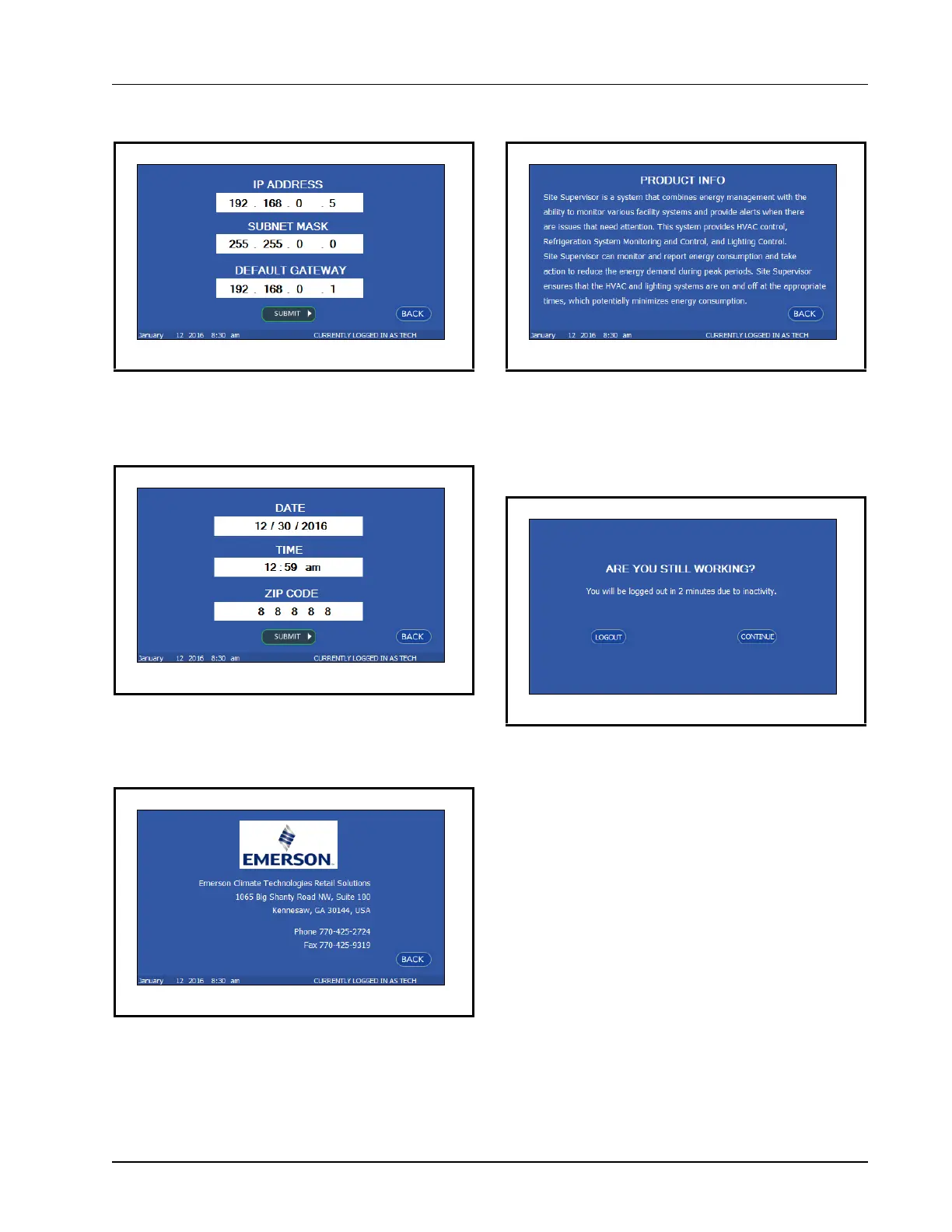Site Supervisor Display Screens Site Supervisor Display • 4-11
To access Date and Time information, touch DATE &
TIME in System Settings and the time and date screen
displays:
For Emerson contact information, touch CONTACT
EMERSON in System Settings and the contact screen dis-
plays:
To access Site Supervisor information, touch PROD-
UCT INFO in System Settings:
The auto log out screen will appear after several min-
utes of inactivity. Select LOGOUT or CONTINUE (stay
logged in the system and continue your session).
Figure 4-29
- IP Address Information
Figure 4-30 - Date, Time, and Zip Code Information
Figure 4-31 - Emerson Contact Information
Figure 4-32 - Site Supervisor Product Information
Figure 4-33 - Auto Log Out Screen