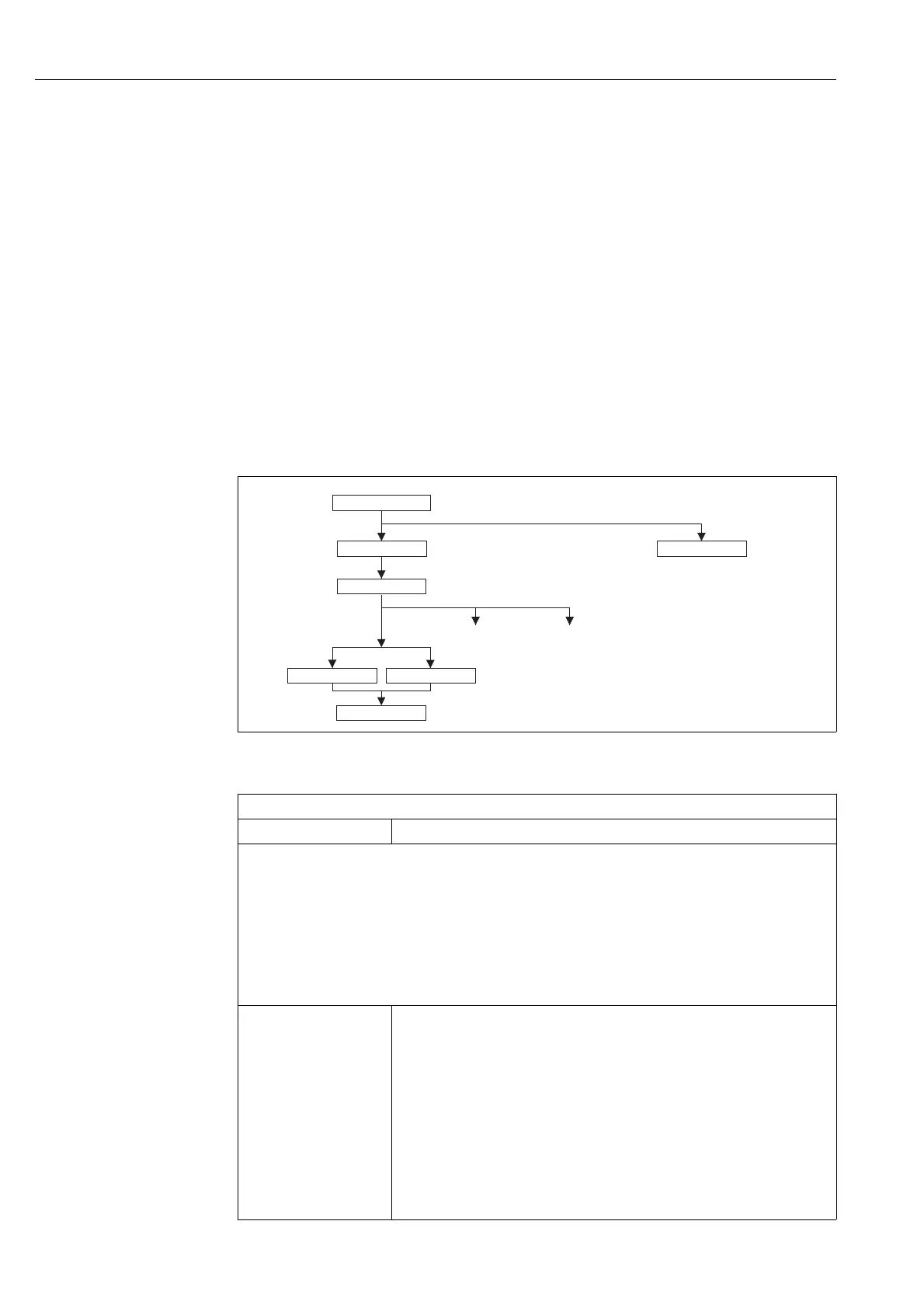Description of parameters (ToF Tool) Cerabar S/Deltabar S
92 Endress+Hauser
10 Description of parameters (ToF Tool)
!
Note!
• The following tables list all the parameters as per the menu structure. Each table corresponds to
a function group in the menu tree. The overall menu structure is illustrated in Section 12.1.
• The menu path is indicated in the header of each table. You can use this path to get to the
parameters in question.
• The menu has a different structure depending on the measuring mode selected. This means that
some function groups are only displayed for one measuring mode, e.g. the "LINEARISATION"
function group for the "Level" measuring mode. If certain requirements have to be met for a
function group, these are listed in the first row of the table.
• Some parameters are only displayed if other parameters are appropriately configured. For
example, the EMPTY CALIB. parameter is not displayed in the Quick Setup menu ("Level"
measuring mode) unless the "Linear" option was selected for the LEVEL MODE parameter and
the "Wet" option was selected for the CALIBRATION MODE parameter. There is a comment in
the parameter description here stating: Note: prerequisite: LEVEL MODE = linear and
CALIBRATION MODE = wet.
• Parameter names are written in upper case in the text.
P01-xMx7xxxx-19-xx-xx-xx-026
Fig. 18: Quick Setup menu for the "Pressure" measuring mode
Level
OPERATING MENU
POS. ZERO ADJUST
DAMPING VALUE
Pressure Flow
MEASURED VALUE
QUICK SETUP
MEASURING MODE
Deltabar S,
Cerabar S – Gauge
pressure sensors
Cerabar S – Absolut
pressure sensors
POS. INPUT VALUE
ToF Tool, Table 1: QUICK SETUP "Pressure"
Parameter name Description
This menu displays the most important parameters for the "Pressure" measuring mode.
Prerequisite:
• MEASURING MODE = pressure
Note:
See also
– Page 99 ff, ToF Tool, table 5: BASIC SETUP
– Page 129, ToF Tool, table 11: EXTENDED SETUP
– Page 142 ff, ToF Tool table 21: PROCESS VALUES
– Page 74 ff, Section 7 "Pressure measurement (ToF Tool)".
MEASURING MODE
Selection
Select the measuring mode.
The operating menu is structured according to the selected measuring mode.
!
Note!
When the measuring mode is changed, no conversion takes place. The device has to be
recalibrated if the measuring mode is changed. → See also Page 74, Section 3 "Pressure
measurement (ToF Tool)".
Options:
• Pressure
• Level
• Deltabar S: flow
Factory setting:
Pressure