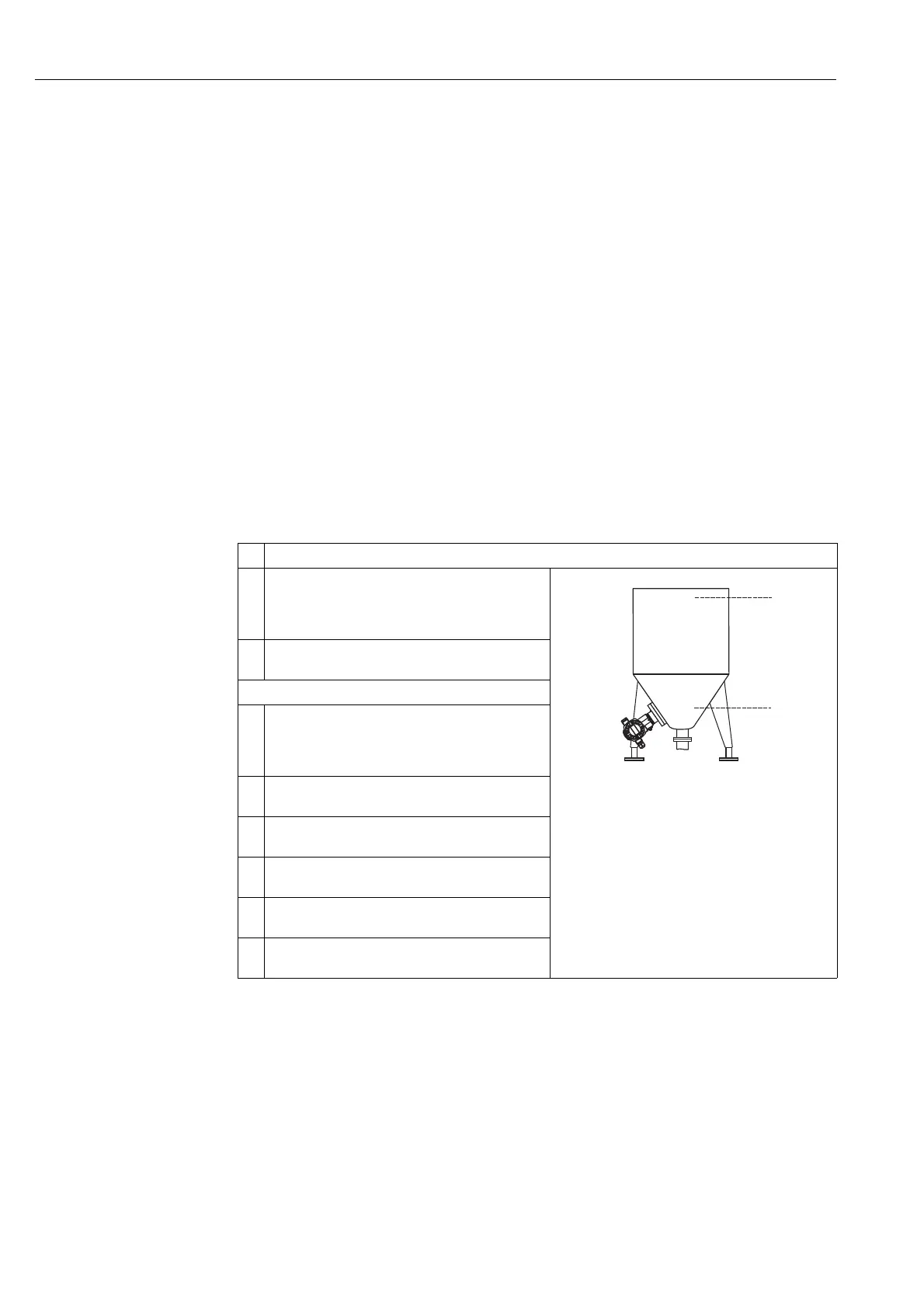Level measurement (ToF Tool) Cerabar S/Deltabar S
84 Endress+Hauser
8.4 "Height linearized" level type
8.4.1 Wet calibration and semiautomatic entry of the linearisation
table
Example:
In this example, the height and the volume should be measured at the same time.
Prerequisite:
• The tank can be filled. The linearisation characteristic must rise continuously.
!
Note!
• See also Operating Instructions BA301P Deltabar S or Operating Instructions BA302P Cerabar S,
Section 6.6 "Level measurement".
• For a description of the parameters mentioned, see
– Page 98, table 4: POSITION ADJUSTMENT
– Page 101, table 6: BASIC SETUP
– Page 117, table 9: BASIC SETUP – "Height linearized" level type
– Page 132, table 14: LINEARISATION
• For a description of further parameters, see
– Page 129, table 12: EXTENDED SETUP
– Page 143, table 22: PROCESS VALUES.
Description
1 Deltabar S: before configuring the device for your
application, the pressure piping must be cleaned and the
device filled with fluid. See Operating Instructions
BA301P, Section 6.6.1
P01-PMP75xxx-19-xx-xx-xx-004
2 Carry out position adjustment if necessary. See Page 98,
ToF Tool, table 4: POSITION ADJUSTMENT.
Perform calibration for the 1st measured variable:
3 If necessary, select the "Level" measuring mode via the
MEASURING MODE parameter.
Menu path: OPERATING MENU → SETTINGS →
BASIC SETUP → MEASURING MODE
4 Select a pressure unit via the PRESS. ENG. UNIT
parameter, here mbar for example.
5 Select the "Height linearized" option by means of the
LEVEL MODE parameter.
6 Select the "Height + volume" option by means of the
COMB. MEASURAND parameter.
7 Select the unit for the 1st measured value via the
HEIGHT UNIT parameter, here m for example.
8 Select the unit for the 2nd measured variable via the
UNIT VOLUME parameter, here m
3
for example.
➂
➃
➀
➁