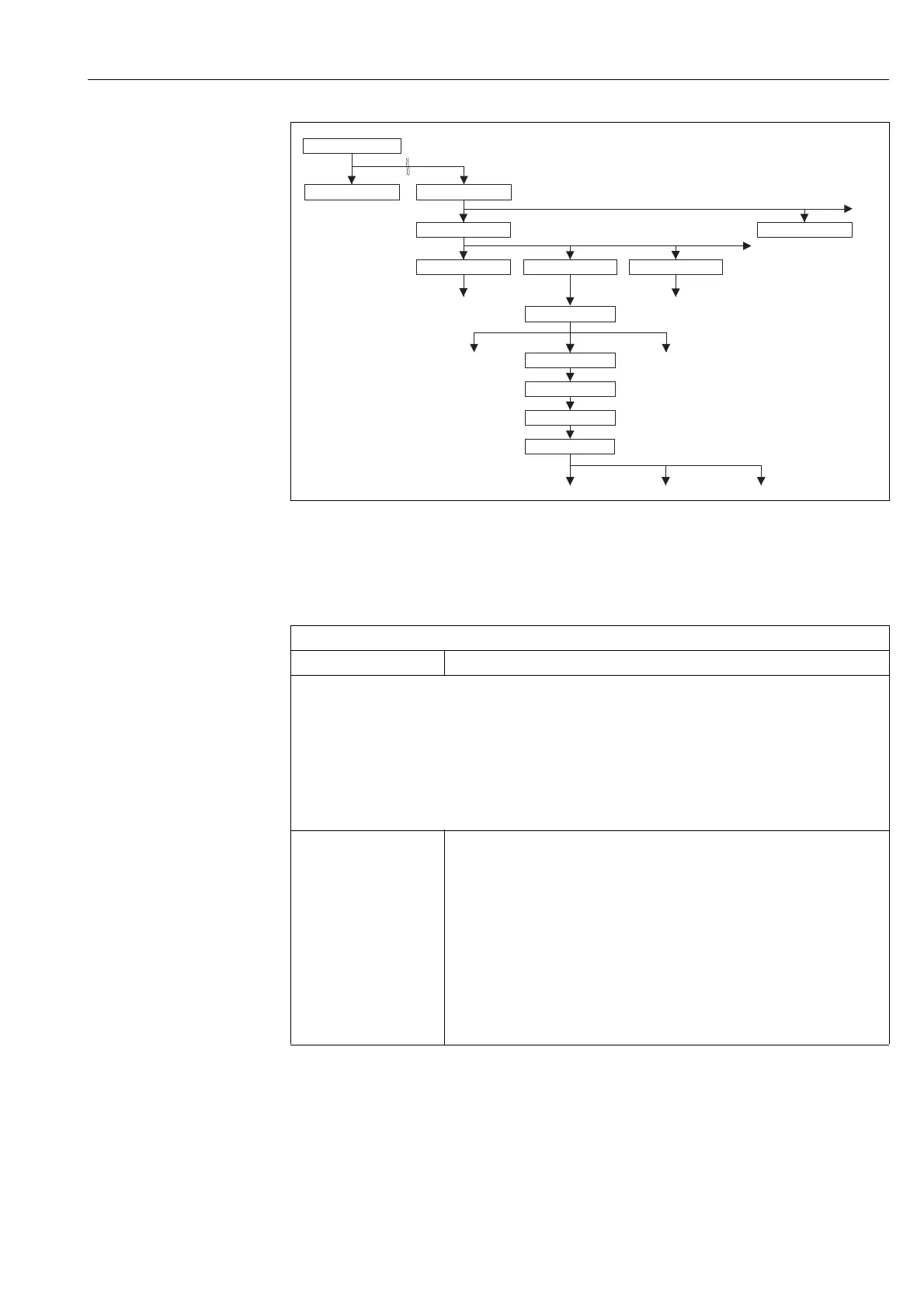Cerabar S/Deltabar S Description of parameters (ToF Tool)
Endress+Hauser 101
P01-xMx7xxxx-19-xx-xx-xx-031
Fig. 23: BASIC SETUP function group for the "Level" measuring mode,
depending on the setting for the LEVEL MODE parameter
→ See Page 104, Fig. 24 for LEVEL MODE = linear,
→ See Page 112, Fig. 26 for LEVEL MODE = pressure linearized,
→ See Page 116, Fig. 27 for LEVEL MODE = height linearized
*
*
*
Linear
Pressure
Linearized
Height
Linearized
Parameters marked with an asterisk "*"
are not always displayed. The display
depends on the settings of other parameters,
see the following Table.
Flow
Pressure
Level
PRESS. ENG. UNIT
CUSTOMER UNIT P
CUST. UNIT FACT. P
LEVEL MODE
MEASURING MODE
OPERATING MENU
MEASURED VALUE
QUICK SETUP
BASIC SETUP
DISPLAYSETTINGS
POSITION ADJUSTMENT
EXTENDED SETUP
ToF Tool, Table 6 : OPERATING MENU → SETTINGS → BASIC SETUP "Level"
Parameter name Description
Prerequisite:
•MEASURING MODE = level
Note:
See also
– Page 105 ff, ToF Tool, tables 7 to 9: BASIC SETUP – contd.
– Page 129 ff, ToF Tool, table 12: EXTENDED SETUP
– Page 132 ff, ToF Tool, table 14: LINEARISATION
– Page 143 ff, ToF Tool, table 22: PROCESS VALUES
– Page 75 ff, Section 8 "Level measurement (ToF Tool)".
MEASURING MODE
Selection
Select the measuring mode.
The operating menu is structured according to the selected measuring mode.
!
Note!
When the measuring mode is changed, no conversion takes place. The device has to be
recalibrated if the measuring mode is changed. → See also Page 75, Section 8 "Level
measurement (ToF Tool)".
Options:
• Pressure
• Level
• Deltabar S: flow
Factory setting:
Pressure