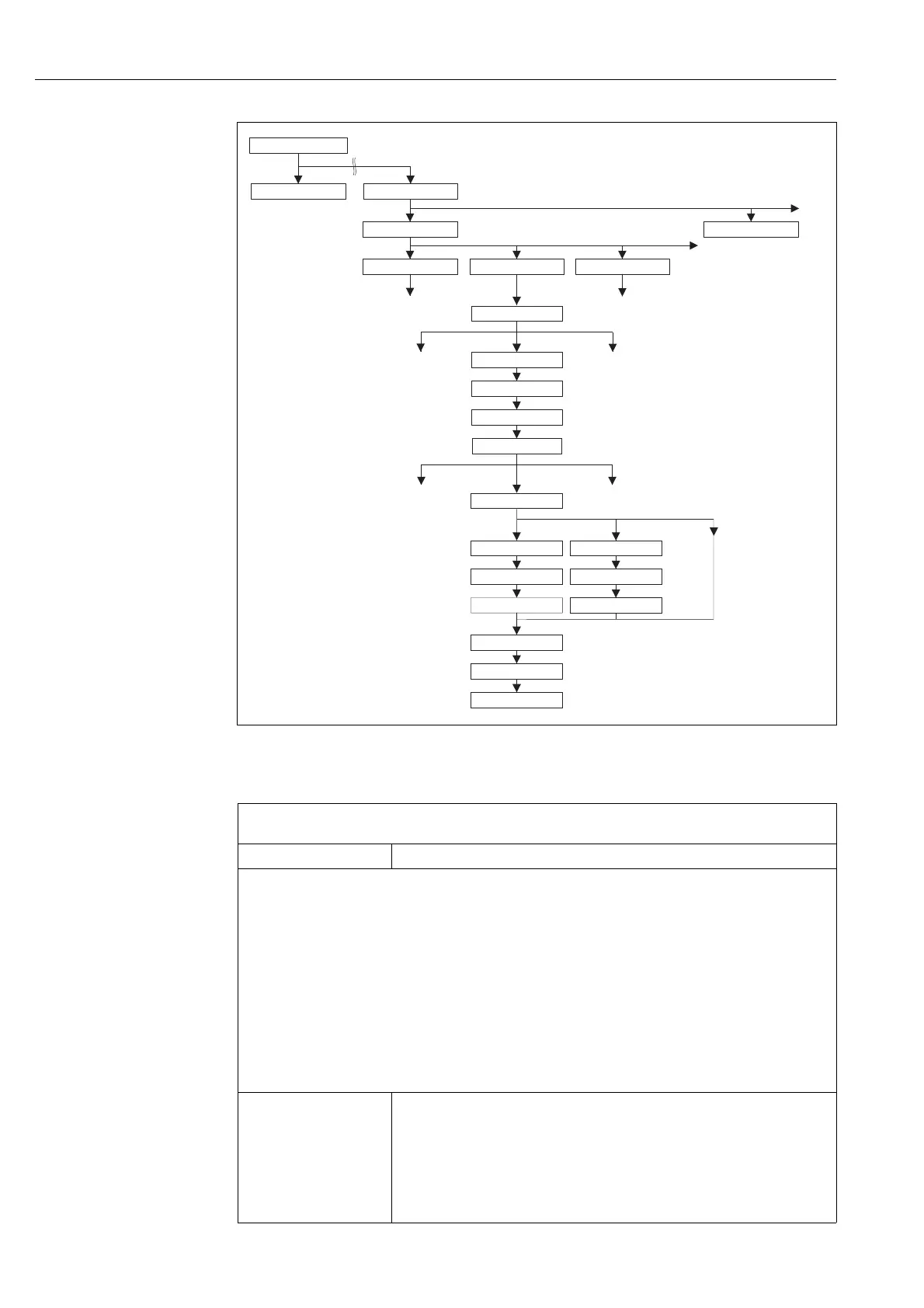Description of parameters (ToF Tool) Cerabar S/Deltabar S
112 Endress+Hauser
P01-xMx7xxxx-19-xx-xx-xx-033
Fig. 26: BASIC SETUP function group for the "Level" measuring mode and the "Pressure linearized" level type,
continue calibration with LINEARISATION function group → See Page 132 ff .
*
*
*
*
*
*
*
Linear
Pressure
Linearized
Height
Linearized
Parameters marked with an asterisk "*"
are not always displayed. The display
depends on the settings of other parameters,
see the following Table.
Flow
Pressure
Level
PRESS. ENG. UNIT
CUSTOMER UNIT P
CUST. UNIT FACT. P
LEVEL MODE
MEASURING MODE
OPERATING MENU
MEASURED VALUE
QUICK SETUP
BASIC SETUP
DISPLAYSETTINGS
POSITION ADJUSTMENT
EXTENDED SETUP
Mass
Volume
%
MASS UNIT
CUSTOMER UNIT M
CUST. UNIT FACT. M
HYDR. PRESS MIN.
HYDR. PRESS MAX.
DAMPING VALUE
VOLUME UNIT
CUSTOMER UNIT V
CUST. UNIT FACT. V
LINd MEASURAND
ToF Tool, Table 8: OPERATING MENU → SETTINGS → BASIC SETUP "Level",
LEVEL MODE "Pressure linearized"
Parameter name Description
The following parameters are displayed if you selected the "Pressure linearized" option for the LEVEL MODE parameter.
For this level type, the measured variable (volume, mass or %) is not in direct proportion to the measured pressure. For
the calibration, enter a linearisation table with at least 2 and not more than 32 points.
Prerequisite:
• MEASURING MODE = level
• LEVEL MODE = pressure linearized (→ see also Page 103).
Note:
See also
– Page 101 ff, ToF Tool, table 6: BASIC SETUP – general
– Page 129 ff, ToF Tool, table 12: EXTENDED SETUP
– Page 132 ff, ToF Tool, table 14: LINEARISATION
– Page 143 ff, ToF Tool, table 22: PROCESS VALUES
– Page 75 ff, ToF Tool, Section 8 "Level measurement (ToF Tool)".
LINd. MEASURAND
Selection
Select measured variable.
Options:
• Pressure and volume
• Pressure and mass
• Pressure and %
Factory setting:
Pressure and %