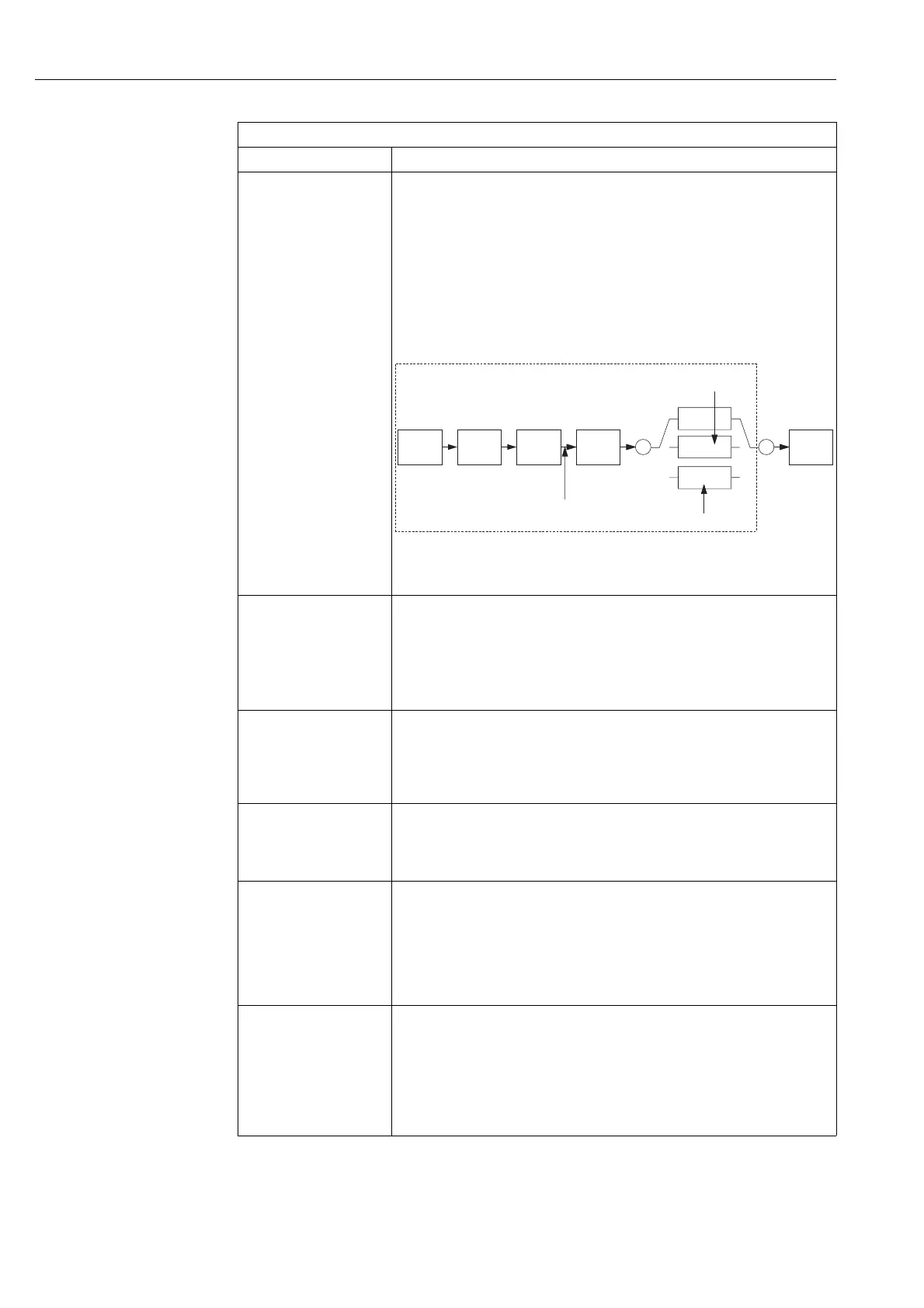Description of parameters (ToF Tool) Cerabar S/Deltabar S
148 Endress+Hauser
ToF Tool, Table 26: OPERATING MENU → DIAGNOSTICS → SIMULATION
Parameter name Description
SIMULATION MODE
Selection
Switch on simulation and select simulation type.
Any simulation running is switched off if the measuring mode or level type is changed.
Options:
•None
• Pressure, → see also this table parameter description for SIM. PRESSURE
• Flow (only differential pressure transmitter), → see also this table parameter
description for SIM. FLOW VALUE
• Level, → see also this table parameter description for SIM. LEVEL
• Tank content, → see also this table parameter description for SIM. TANK CONT.
• Alarm/warning, , → see also this table parameter description for SIM. ERROR NO.
P01-xMD7xxxx-05-xx-xx-xx-004
Factory setting:
None
SIM. PRESSURE
Entry
Enter simulation value.
→ See also SIMULATION MODE.
Prerequisite:
• SIMULATION MODE = pressure
Factory setting:
Current pressure measured value
SIM. FLOW VALUE
Entry
Enter simulation value.
→ See also SIMULATION MODE.
Prerequisite:
• MEASURING MODE = pressure and SIMULATION MODE = flow
• MEASURING MODE = flow and SIMULATION MODE = flow
SIM. LEVEL
Entry
Enter simulation value.
→ See also SIMULATION MODE.
Prerequisite:
• MEASURING MODE = level and SIMULATION MODE = level
SIM. TANK CONT.
Entry
Enter simulation value.
→ See also SIMULATION MODE.
Prerequisites:
• MEASURING MODE = level, LEVEL MODE = pressure linearized and SIMULATION
MODE = tank content
• MEASURING MODE = level, LEVEL MODE = height linearized and SIMULATION
MODE = tank content
SIM. ERROR NO.
Entry
Enter message number.
→ See also SIMULATION MODE.
→ See also these Operating Instructions, Section 11.1 "Messages", "Code" table column.
Prerequisite:
• SIMULATION MODE = alarm/warning
Factory setting:
613 (simulation active)
P
PV
Simulation value pressure
– Simulation value level
– Simulation value tank content
Simulationvalue flow
Sensor
Analog
Input
Block
Pressure
Level
Flow
Damping
Position
adjust-
ment
Sensor
trim