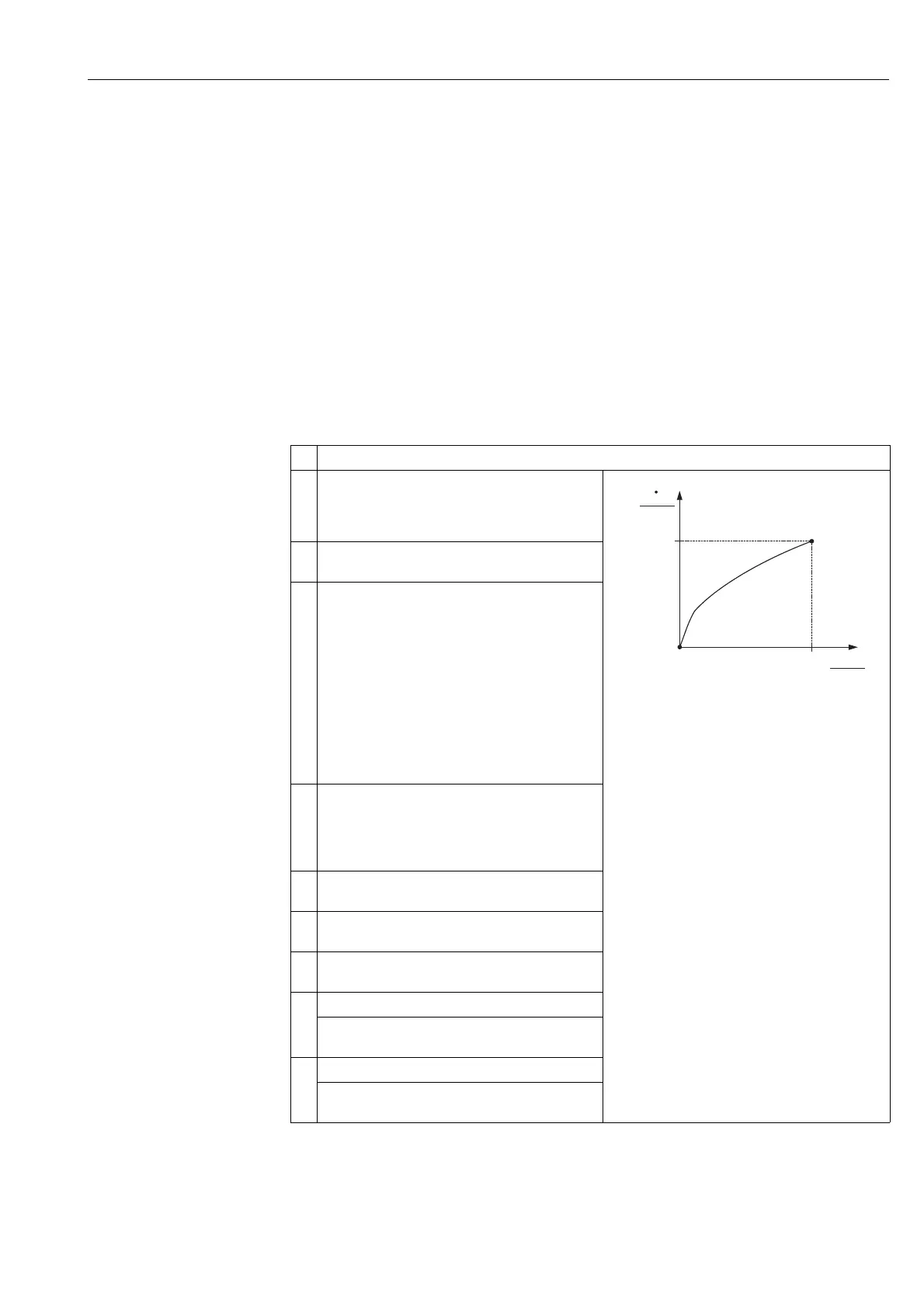Cerabar S/Deltabar S Flow measurement (FF configuration program)
Endress+Hauser 17
5Flow measurement
(FF configuration program)
5. 1 Calibration
Example:
In this example, a volume flow should be measured in m
3
/h.
!
Note!
• The "Flow measurement" measuring mode is only available for the Deltabar S differential pressure
transmitter.
• See also Operating Instructions BA301P Deltabar S, Section 6.5 "Flow measurement".
• For a description of the parameters mentioned, see
– Page 33, Pressure Transducer Block.
– Page 65, Analog Input Block.
Description
1 Before configuring the device for your application, the
pressure piping must be cleaned and the device filled
with fluid. See Operating Instructions BA301P, Section
6.5.1.
P01-xMD7xxx-05-xx-xx-xx-010
Fig. 6: Flow measurement calibration
1 See Table, Step 8.
2 See Table, Step 9.
2 Open the Pressure Transducer Block and set the block
mode to OOS.
3 Carry out position adjustment if necessary.
You have the following ways of carrying out position
adjustment:
• By means of the "Pos. zero adjust" method, see
Operating Instructions BA301P, Section 6.4.
• By means of the parameters
– PRESSURE_1_ACCEPT_ZERO_INSTALL_
OFFSET/POS. ZERO ADJUST (→ Page 38) or
– PRESSURE_1_ACCEPT_INSTALL_OFFSET/
POS. INPUT VALUE (→ Page 38) or
– PRESSURE_1_INSTALL_OFFSET/CALIB. OFFSET
(→ Page 38).
4 Select the measuring mode if necessary:
• Select the "Flow Square root" option by means of the
LINEARIZATION parameter.
• Select the "Flow" option by means of the
PRIMARY_VALUE_TYPE parameter.
5 Select a pressure unit via the CAL_UNIT parameter, here
mbar for example.
6 Select the "Volume p. cond." option by means of the
FLOW_TYPE/FLOW-MEAS. TYPE parameter.
7 Select a flow unit via the FLOW_UNIT/UNIT FLOW
parameter, here m
3
/h for example.
8 Select SCALE_OUT parameter, EU_100 element.
Enter the maximum flow value of the primary device,
here 6000 m
3
/h. See also layout sheet of primary device.
9 Select SCALE_IN parameter, EU_100 element.
Enter the maximum pressure, here 400 mbar for
example. See also layout sheet of primary device.
➀
p
[mbar]
➁
6000
0
0 400
[m /h]
3
V
