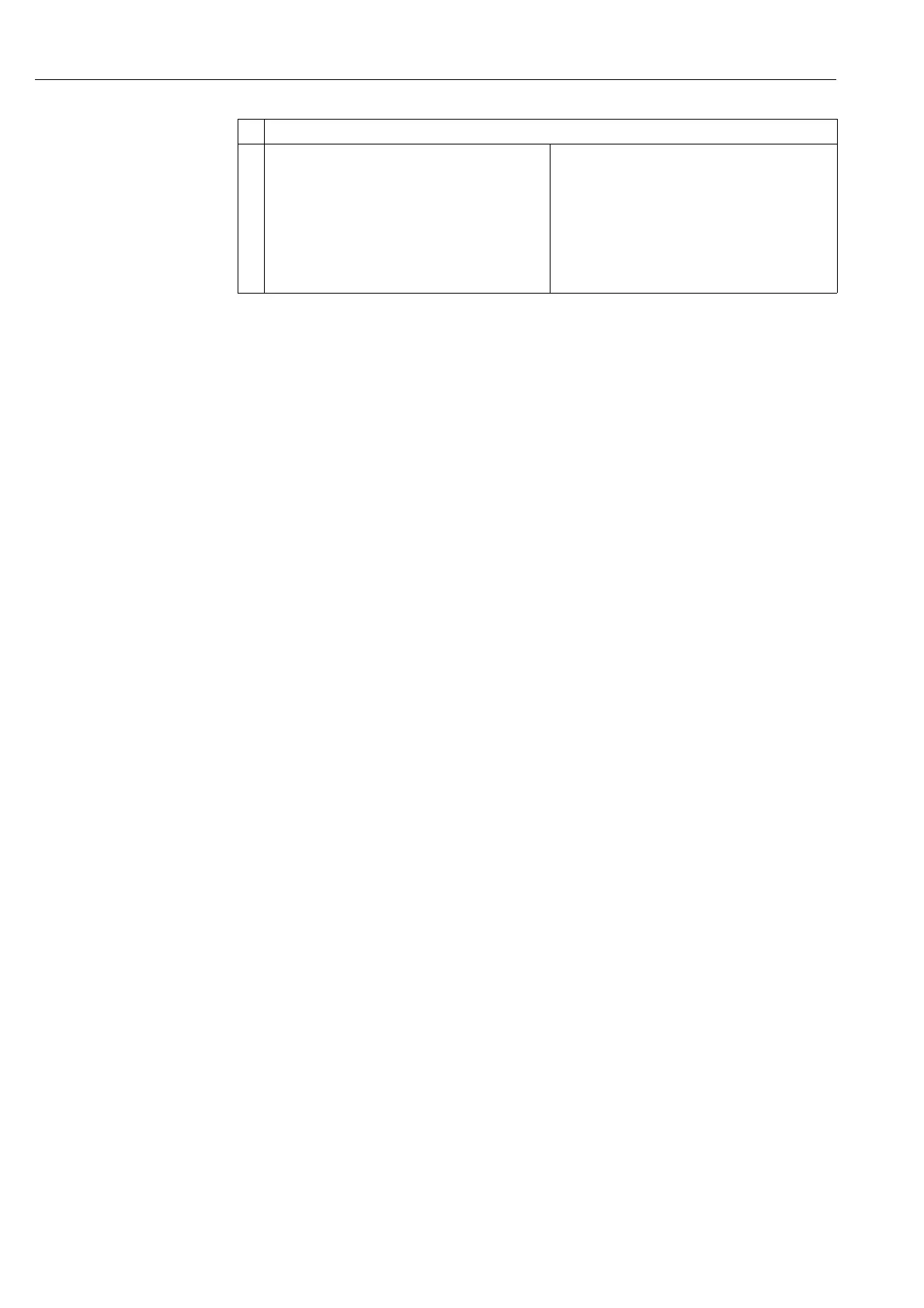Level measurement (FF configuration program) Cerabar S/Deltabar S
16 Endress+Hauser
!
Note!
1. For this level type, the measured variables "height + %", "height + volume", "height + mass",
"%-height + %", "%-height + volume" and "%-height + mass" are available.
→ See Page 41 ff.
2. You can also specify customer-specific units. See parameter descriptions for CAL_UNIT
(→ Page 34), HEIGHT_UNIT (→ Page 41), VOLUME_UNIT (→ Page 42) and MASS_UNIT
(→ Page 43).
3. Once you have entered the maximum height to be expected for LINEAR_LEVEL_MAX/
LEVEL MAX., the alarm "A707 X-Val of lin. table out of edit limits" can appear. At this stage
the linearisation table already consists of two points as standard. It could be the case that the
2nd value, and thus the highest X-value of the linearisation table, is greater than the maximum
level entered. The message goes out as soon as the highest X-value is larger than the maximum
level and the table entered is active.
4. The "Wet" calibration mode is not available by means of the FF operating programs.
5. You can use the DISPLAY_MAINLINE_CONTENT/ MENU DESCRIPTOR parameter
(→ Page 60) to specify which measured value should be displayed on the on-site display.
23 Result:
– The linearisation table has been entered.
– The measured value display and the
PRIMARY_VALUE parameter display the 2nd
measured value (here the volume).
– The MEASURED_LEVEL_AFTER_SIMULATION/
LEVEL BEFORE LIN parameter displays the 1st
measured value (here the height). See also the
following note, point 5.
Description