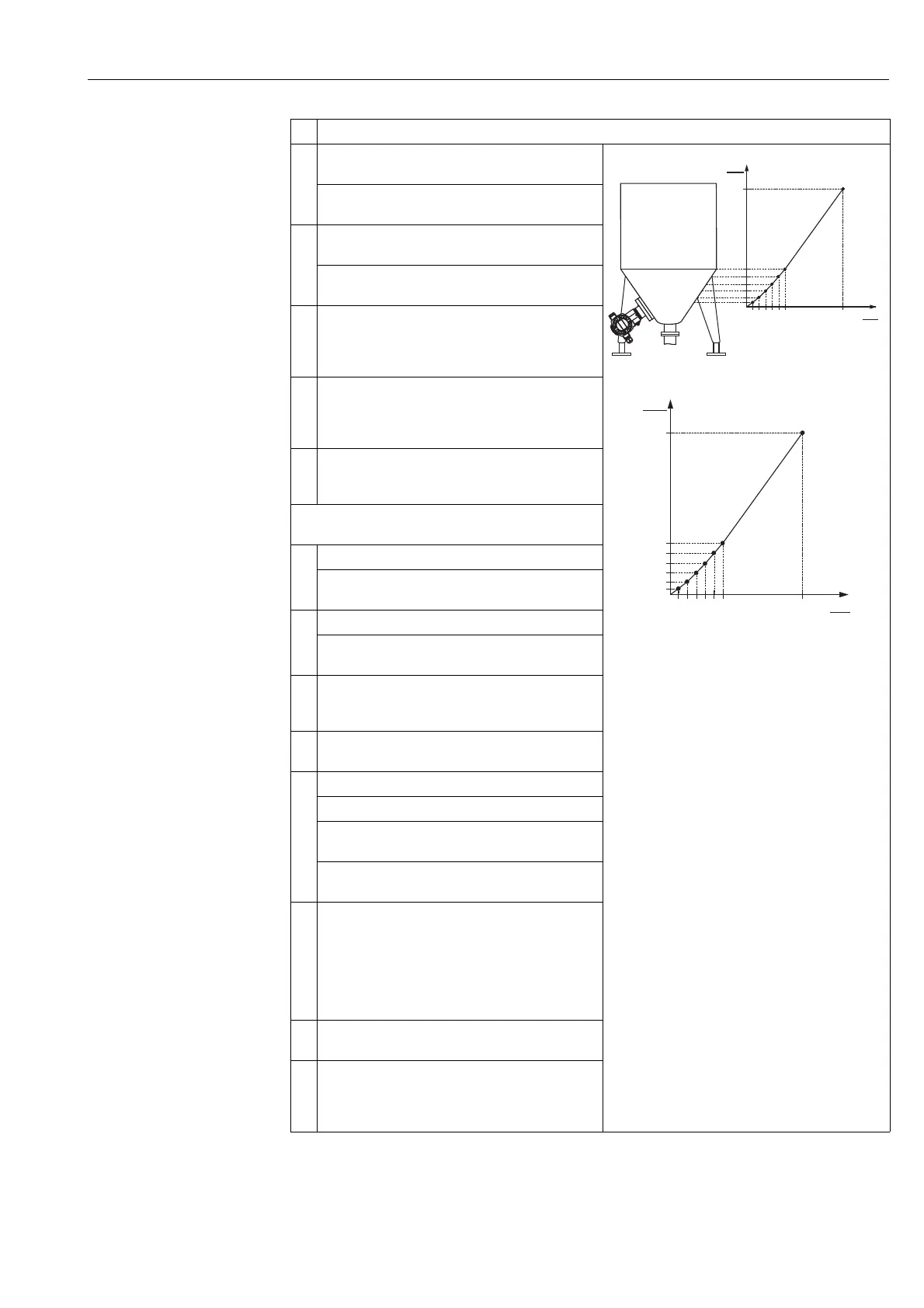Cerabar S/Deltabar S Level measurement (FF configuration program)
Endress+Hauser 15
10 Select the LINEAR_LEVEL_MIN/LEVEL MIN.
parameter.
P01-PMP75xxx-19-xx-xx-xx-005
P01-xxxxxxxx-05-xx-xx-xx-022
Fig. 5: Calibrating the 2nd measured variable
3 See Table, Step 15
4 See Table, Step 16.
5 See Table, Steps 17 to 20.
Enter the minimum level to be expected, here 0 m for
example.
11 Select the LINEAR_LEVEL_MAX/LEVEL MAX.
parameter.
Enter the maximum height to be expected, here 3 m for
example. See also the following note, point 3.
12 Select the "Dry" option by means of the
LEVEL_ADJUST_MODE/ CALIBRATION MODE
parameter (calibration mode for the 1st measured
variable). See also the following note, point 4.
13 Enter the value for density via the
LEVEL_ADJUST_DENSITY/ADJUST DENSITY and
DENSITY_UNIT parameters, here 1 kg/dm
3
for
example.
14 Result:
The calibration for the 1st measured variable is carried
out.
Perform linearisation (calibration for the 2nd
measured variable)
15 Select SCALE_OUT parameter, EU_0 element.
Specify the minimum tank contents to be expected, here
0 m
3
for example.
16 Select SCALE_OUT parameter, EU_100 element.
Specify the maximum tank contents to be expected, here
5 m
3
for example.
17 Select the "Manual" option by means of the
LINEARIZATION_TABLE_MODE/LIN. EDIT MODE
parameter.
18 Select the "Edit table" option by means of the
TAB_OBCODE/TABLE SELECTION parameter.
19 Enter linearisation table (min. 2 points, max. 32 points).
TAB_ENTRY: enter the value of the corresponding point.
TAB_XY_VALUE, 1st element (X-value): enter the level,
here 0 m for example.
TAB_XY_VALUE, 2nd element (Y-value): enter the
volume value, here 0 m
3
.
20 You can enter further points for the linearisation table as
explained in Step 19. The previous point first has to be
saved in the linearisation table before the next point can
be entered. In other words, a complete linearisation table
cannot be saved to the device. Once all the points have
been entered, the table must be activated by means of
the TAB_OBCODE/TABLE SELECTION parameter.
21 Set the Pressure Transducer Block to the "Auto" block
mode.
22 If necessary, use the Analog Input Block to configure the
CHANNEL parameter (→ Page 67), L_TYPE parameter
(→ Page 69), XD_SCALE parameter (→ Page 73) and
OUT_SCALE parameter (→ Page 71).
Description
5
0
03
V
[m ]
3
h
[m]
5
0
03
V
[m ]
3
h
[m]
➂
➄
➃