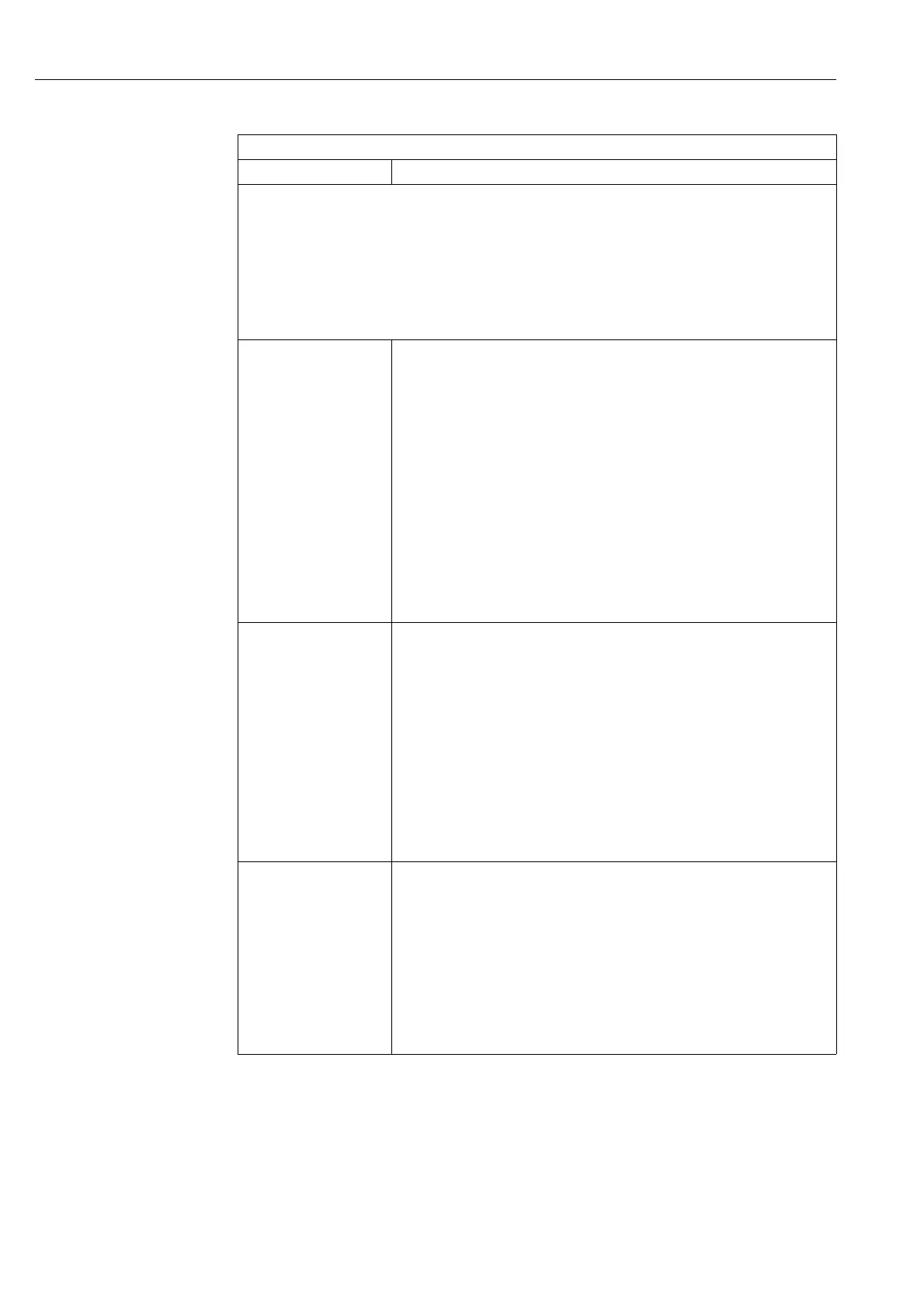Description of parameters (ToF Tool) Cerabar S/Deltabar S
98 Endress+Hauser
ToF Tool, Table 4: OPERATING MENU → SETTINGS → POSITION ADJUSTMENT
Parameter name Description
Due to the orientation of the device, there may be a shift in the measured value, i.e. when the container is empty, the
measured value does not display zero. Deltabar S and Cerabar S offer three different ways of performing a position
adjustment.
Recommendation:
• The pressure difference between zero (set point) and the measured pressure need not be known.
– POS. ZERO ADJUST: Deltabar S or Cerabar S with gauge pressure sensors.
– POS. INPUT VALUE: Cerabar S with absolute pressure sensors.
• The pressure difference between zero (set point) and the measured pressure is known.
– CALIB. OFFSET: Deltabar S, Cerabar S with gauge pressure sensors, Cerabar S with absolute pressure sensors.
POS. ZERO ADJUST
Entry
Position adjustment – the pressure difference between zero (set point) and the measured
pressure need not be known. (A reference pressure is present at the device.)
Example:
– MEASURED VALUE = 2.2 mbar
– Correct the MEASURED VALUE via the POS. ZERO ADJUST parameter with the
"Confirm" option. This means that you are assigning the value 0.0 to the pressure
present.
– MEASURED VALUE (after pos. zero adjust) = 0.0 mbar
– The current value is also corrected.
The CALIB. OFFSET parameter displays the resulting pressure difference (offset) by which
the MEASURED VALUE was corrected.
Selection
• Abort
•Confirm
Factory setting:
0
POS. INPUT VALUE
Entry
Position adjustment – the pressure difference between zero (set point) and the measured
pressure need not be known. (A reference pressure is present at the device.)
Example:
– MEASURED VALUE = 0.5 mbar
– For the POS. INPUT VALUE parameter, specify the desired set point for the
MEASURED VALUE, e.g. 2 mbar.
(MEASURED VALUE
new
= POS. INPUT VALUE)
– MEASURED VALUE (after entry for POS. INPUT VALUE) = 2.0 mbar
– The CALIB. OFFSET parameter displays the resulting pressure difference (offset) by
which the MEASURED VALUE was corrected.
CALIB. OFFSET = MEASURED VALUE
old
– POS. INPUT VALUE,
here: CALIB. OFFSET = 0.5 mbar – 2.0 mbar = – 1.5 mbar)
Factory setting:
0.0
CALIB. OFFSET
Entry
Position adjustment - the pressure difference between zero (set point) and the measured
pressure is known. (A reference pressure is not present at the device.)
Example:
– MEASURED VALUE = 2.2 mbar
– Via the CALIB. OFFSET parameter, enter the value by which the MEASURED VALUE
should be corrected. To correct the MEASURED VALUE to 0.0 mbar, you must enter
the value 2.2 here.
(MEASURED VALUE
new
= MEASURED VALUE
old
– CALIB. OFFSET)
– MEASURED VALUE (after entry for calib. offset) = 0.0 mbar
Factory setting:
0.0