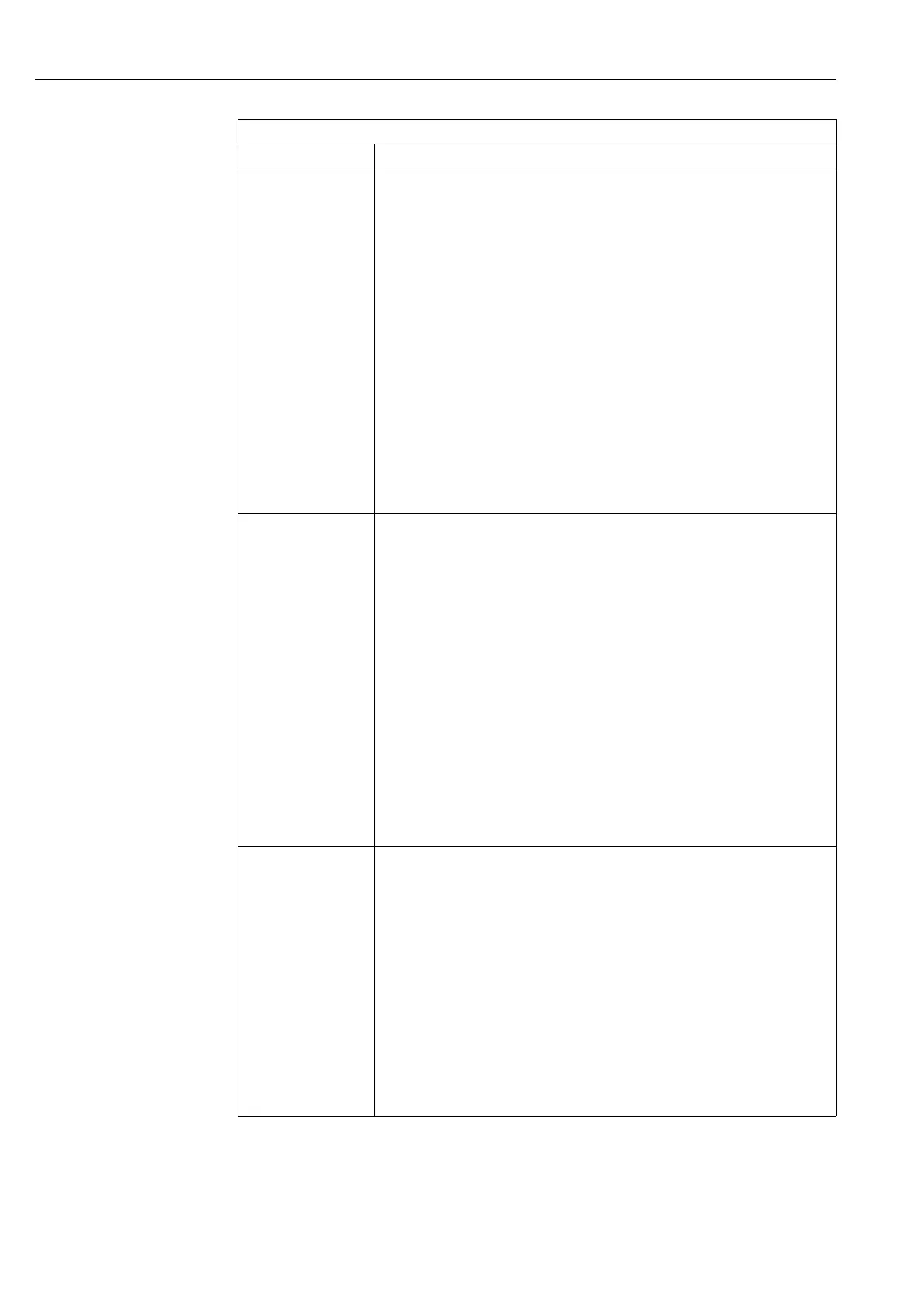Description of parameters (FF configuration program) Cerabar S/Deltabar S
38 Endress+Hauser
PRESSURE_1_ACCEPT_
ZERO_INSTALL_OFFSET
/POS. ZERO ADJUST
Selection
Index: 38
Data type: Unsigned8
Access: Auto, OOS
Due to the orientation of the device, there may be a shift in the measured value, i.e. for
example, when the container is empty, the PRIMARY_VALUE parameter does not display
zero.
This parameter gives the user the opportunity to perform position adjustment where the
pressure difference between zero (set point) and the measured pressure need not be known.
(A reference pressure is present at the device.)
Example:
– PRIMARY_VALUE = 2.2 mbar
– You correct the PRIMARY VALUE via the
PRESSURE_1_ACCEPT_ZERO_INSTALL_OFFSET parameter with the "Confirm" option.
This means that you are assigning the value 0.0 to the pressure present.
– PRIMARY_VALUE (after pos. zero adjust) = 0.0 mbar
The PRESSURE_1_INSTALL_OFFSET/CALIB. OFFSET parameter (→ Page 38) displays the
resulting pressure difference (offset) by which the PRIMARY_VALUE was corrected.
Options::
• Abort
•Confirm
Factory setting:
0
PRESSURE_1_ACCEPT_
INSTALL_OFFSET/
POS. INPUT VALUE
Entry
Index: 39
Data type: Float
Access: Auto, OOS
Due to the orientation of the device, there may be a shift in the measured value, i.e. for
example, when the container is empty, the PRIMARY_VALUE parameter does not display
zero or the desired value.
This parameter gives the user the opportunity to perform position adjustment where the
pressure difference between zero (set point) and the measured pressure need not be known.
(A reference pressure is present at the device.)
Example:
– PRIMARY_VALUE = 0.5 mbar
– For the PRESSURE_1_ACCEPT_INSTALL_OFFSET parameter, specify the desired set
point for the PRIMARY_VALUE e.g. 2 mbar.
(PRIMARY_VALUE
new
= PRESSURE_1_ACCEPT_INSTALL_OFFSET)
– PRIMARY_VALUE (after entry for PRESSURE_1_ACCEPT_INSTALL_OFFSET)
= 2.0 mbar
– The PRESSURE_1_INSTALL_OFFSET/CALIB. OFFSET parameter (→ Page 38) displays
the resulting pressure difference (offset) by which the PRIMARY_VALUE was corrected.
(PRESSURE_1_INSTALL_OFFSET =
PRIMARY_VALUE
old
– PRESSURE_1_ACCEPT_INSTALL_OFFSET,
here: PRESSURE_1_INSTALL_OFFSET = 0.5 mbar – 2.0 mbar = – 1.5 mbar)
Factory setting:
0.0
PRESSURE_1_INSTALL_
OFFSET/
CALIB. OFFSET
Entry
Index: 40
Data type: Float
Access: Auto/OOS
Due to the orientation of the device, there may be a shift in the measured value, i.e. for
example, when the container is empty, the PRIMARY_VALUE parameter does not display
zero or the desired value.
This parameter gives the user the opportunity to perform position adjustment where the
pressure difference between zero (set point) and the measured pressure is known. (A
reference pressure is not present at the device.)
Example:
– PRIMARY_VALUE = 2.2 mbar
– Use the PRESSURE_1_INSTALL_OFFSET parameter to enter the value by which the
PRIMARY_VALUE should be corrected. To correct the PRIMARY_VALUE to 0.0 mbar,
you must enter the value 2.2 here.
(PRIMARY_VALUE
new
=
PRIMARY_VALUE
old
– PRESSURE_1_INSTALL_OFFSET)
– PRIMARY_VALUE (after entry for calib. offset) = 0.0 mbar
Factory setting:
0.0
Pressure Transducer Block
Parameter Description