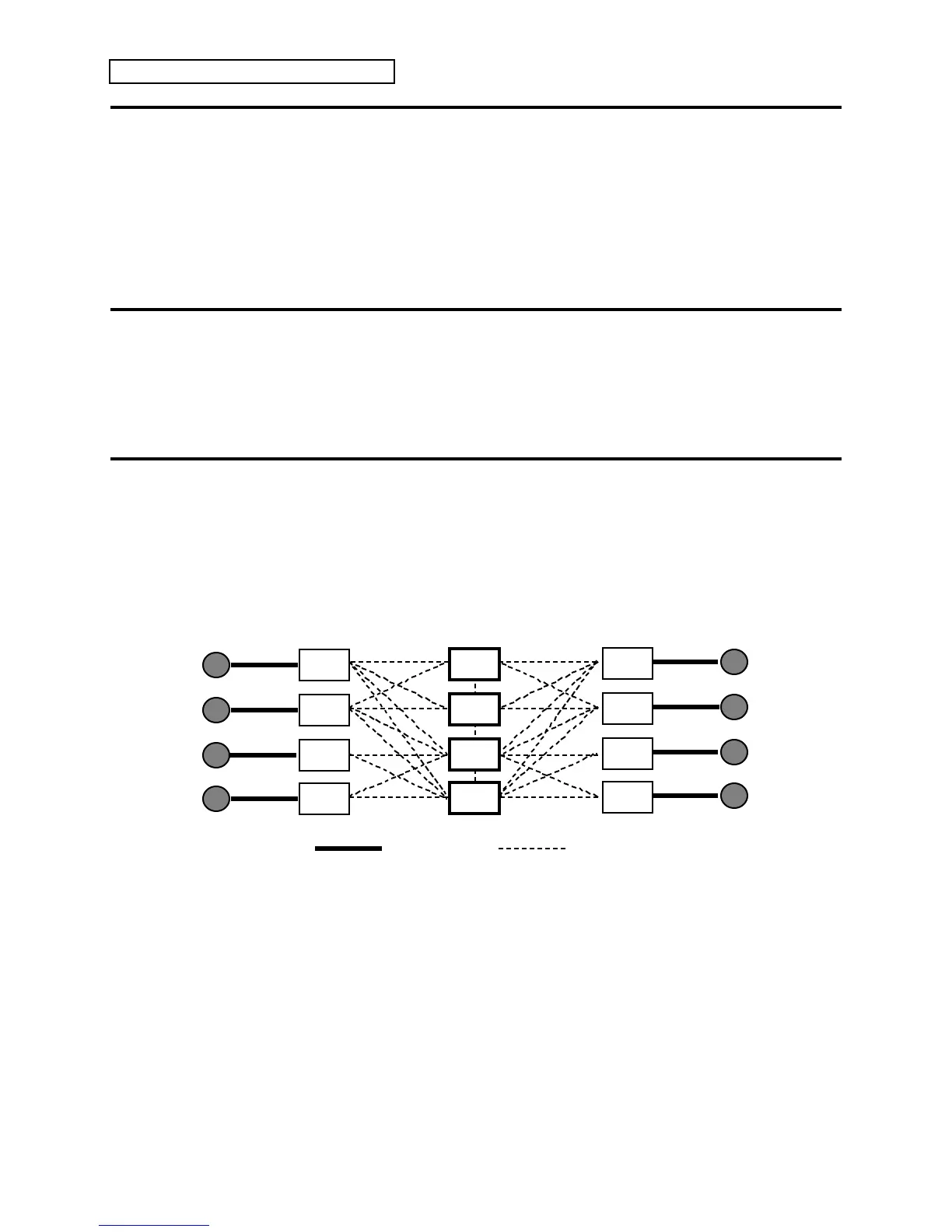Section 3 — Config Parameters
2 ENSONIQ DP/4+ Reference Manual
Section 3 — Config Parameters
What is a Config?
The Config (short for CONFIGuration) determines the number of input sources that are to be
processed by the DP/4+, and how the units and their inputs and outputs are connected. A “1
source config” means that one signal source (stereo or mono) is going into the DP/4+. Two, three,
and four source configs are also available.
Config Presets
Of the four DP/4+ preset types, the most powerful is the Config Preset. The Config preset lets you
save, and later recall the current state of the DP/4+, including all algorithms, signal routing, and
mixing information. There are 100 Config Presets within the DP/4+ (50 ROM and 50 RAM). You
can create/write your own presets in RAM; the ROM presets cannot be changed.
About Signal Routing
The four audio inputs are analog signals which are fed to four analog-to-digital converters. The
four units are digital audio signal processors which have digital inputs and outputs. Routing
between the units is digital. The output of a unit is converted back to analog audio for the output
jack.
Inputs
Outputs
Units
Analog-to-
Digital
Converters
Digital-to-
Analog
Converters
= Analog = Digital
(Not all of the possible signal routings are shown.)
1
3
2
4
1
3
2
4
D/A
D/A
D/A
D/A
C
B
A/D
A/D
A/D
A/D
A
D
All of the above elements are under complete software control.