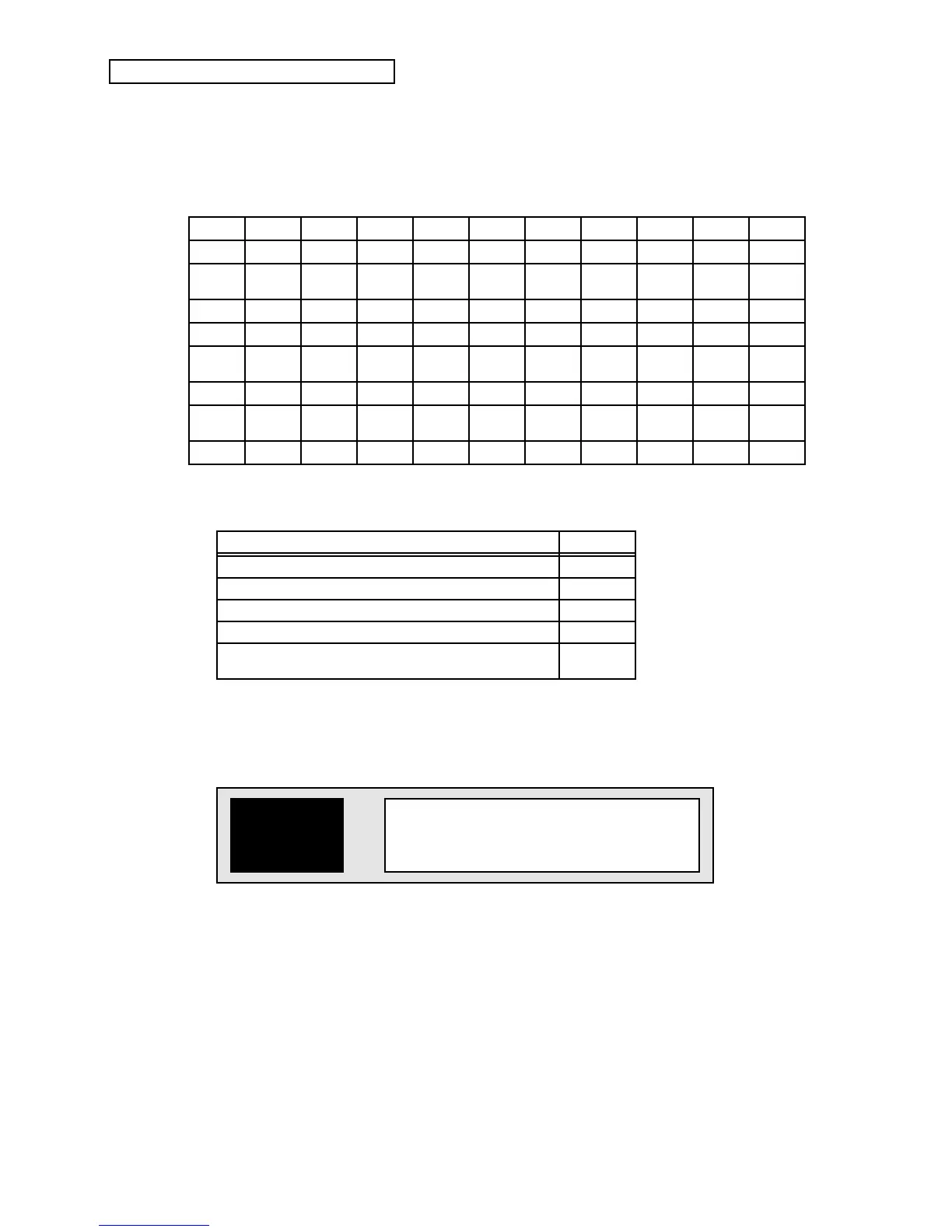Section 5 — Storage
4 ENSONIQ DP/4+ Reference Manual
List of Alpha-Numeric Characters
The following alpha-numeric characters are available in the DP/4+ for editing preset names, and
appear (in columns) as they would if you were to turn the Data Entry Knob clockwise:
(blank)
) 2 ; D M V _ h q z
! * 3 < E N W ` i r {
+ 4 = F O X a j s |
# , 5 > G P Y b k t }
$ - 6 ? H Q Z c l u ~
% . 7 @ I R [ d m v
Ÿ
& / 8 A J S \ e n w
0 9 B K T ] f o x
( 1 : C L U ^ g p y
Tip: There is a quick way to select and scroll through the alpha-numeric characters.
While on this page, the Unit buttons ({A}, {B}, {C}, and {D}) will act as shortcuts:
To Get: Press:
Upper case characters A – Z {A}
Lower case characters a – z {B}
Numbers 0 – 9 {C}
Special Characters I (the first one is a blank space) {D}
Special Characters II {CONFIG
}
6. Once you have named your preset, you can either:
• Press {CANCEL} to return to the Write Preset Location page to confirm that the name and the
destination you have chosen are correct, or quit from the writing procedure, or
• Press {WRITE} a third time to save your preset. The display will momentarily read:
*** WRITE ***
*** OK ****
The new preset location will automatically be selected after this message disappears.
Tip: After you’ve saved your preset, you may want to reset the Preset Memory
Protect switch (System•MIDI parameter 54) back to the “On” position to eliminate any
risk of accidentally erasing or changing your new preset.
Bailing Out
At any point in the saving process, you can press {CANCEL} twice to exit from the writing
procedure and return to Edit mode. This may be necessary if the preset type is not what you
expected to save. Make sure that the Config LED is not on unless you want to save a config
preset.