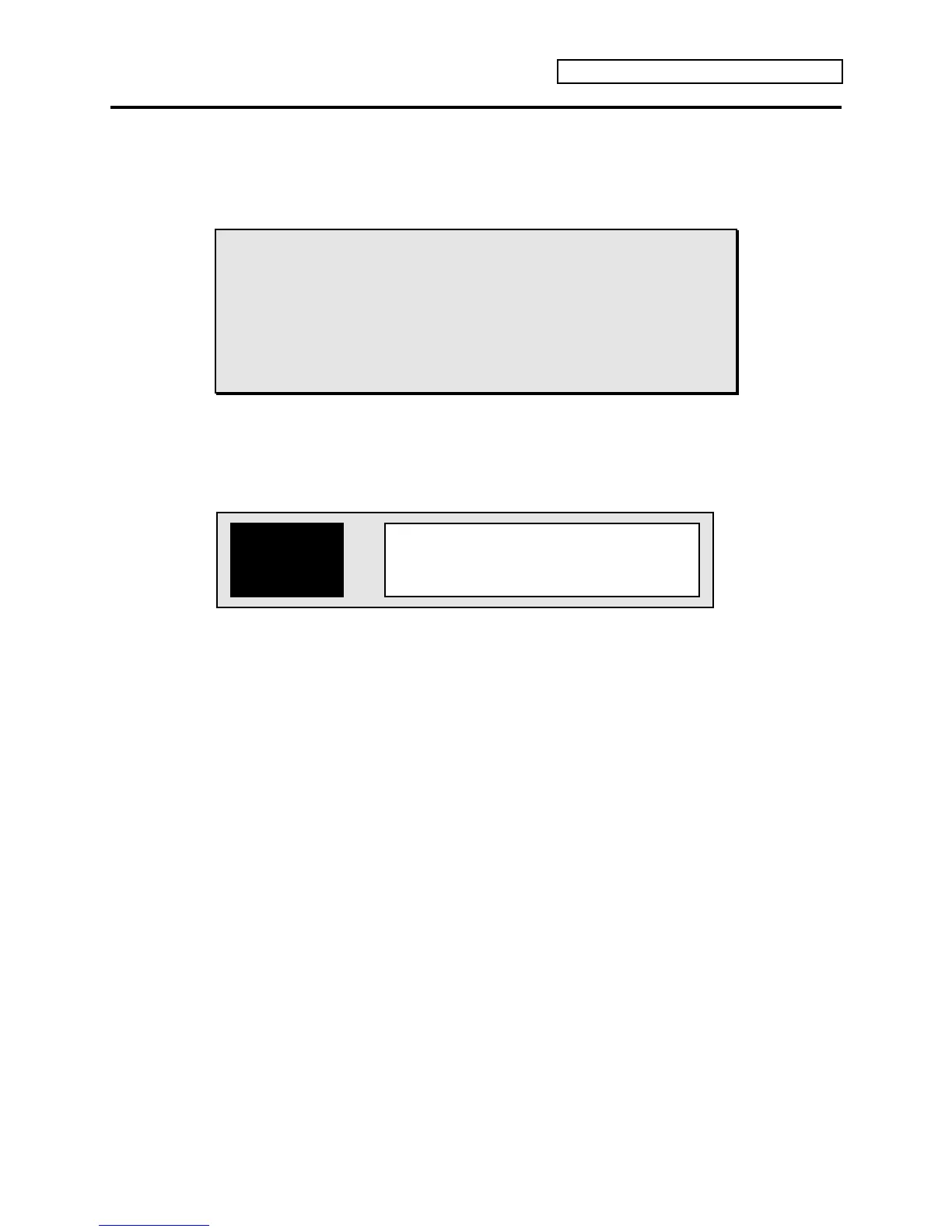Preface
ENSONIQ DP/4+ Reference Manual v
Reinitializing the DP/4+
If your DP/4+ is behaving in peculiar ways (the display is showing alphanumeric characters that
shouldn’t be there or unexplainable Unexpected Event messages) and a soft reset (or turning the
DP/4+ power off and then on again) won’t cure the problem, try reinitializing the DP/4+.
WARNING! THIS PROCESS WILL ERASE ALL RAM PRESETS!
The 200 User Presets in the internal memory (RAM) are automatically
loaded with the factory defaults after reinitialization. Good backup
habits should be an important part of your routine. Save any important
information by using the MIDI System Exclusive Dump feature of the
DP/4+, or manually write down the relevant parameters using the
provided Preset Parameter Worksheet (or a photo-copy). If you fail to
do so, you may accidentally lose the presets you’ve created.
To reinitialize the DP/4+
1. While holding down the {SYSTEM"MIDI} button,
2. Press the {B} button.
3. Press the {>} button. The display shows:
Hit <WRITE> To
Reinitialize!!!!
Press the {CANCEL} button to quit without reinitializing the system, or
4. Press the {WRITE} button to reinitialize the DP/4+. Remember that by doing this you will
replace all of the RAM Preset data in the DP/4+, and all System•MIDI parameters will be
reset to their default range!
If reinitializing the DP/4+ does not correct the problem, then contact an Authorized ENSONIQ
Repair Station.
Note: If the DP/4+ is sitting in an infinite loop of system errors (the display is
continually cycling through errors), press the {SYSTEM"MIDI} button to escape this
state.
Note: In the unlikely event of a system malfunction, you can save your entire set-up
(all Preset Banks and System parameters) with a System Exclusive dump by pressing
the {WRITE} button. This will help you restore all of the user-defined parameters. For
more information about System Exclusive dumps, see Section 5 — Storage.