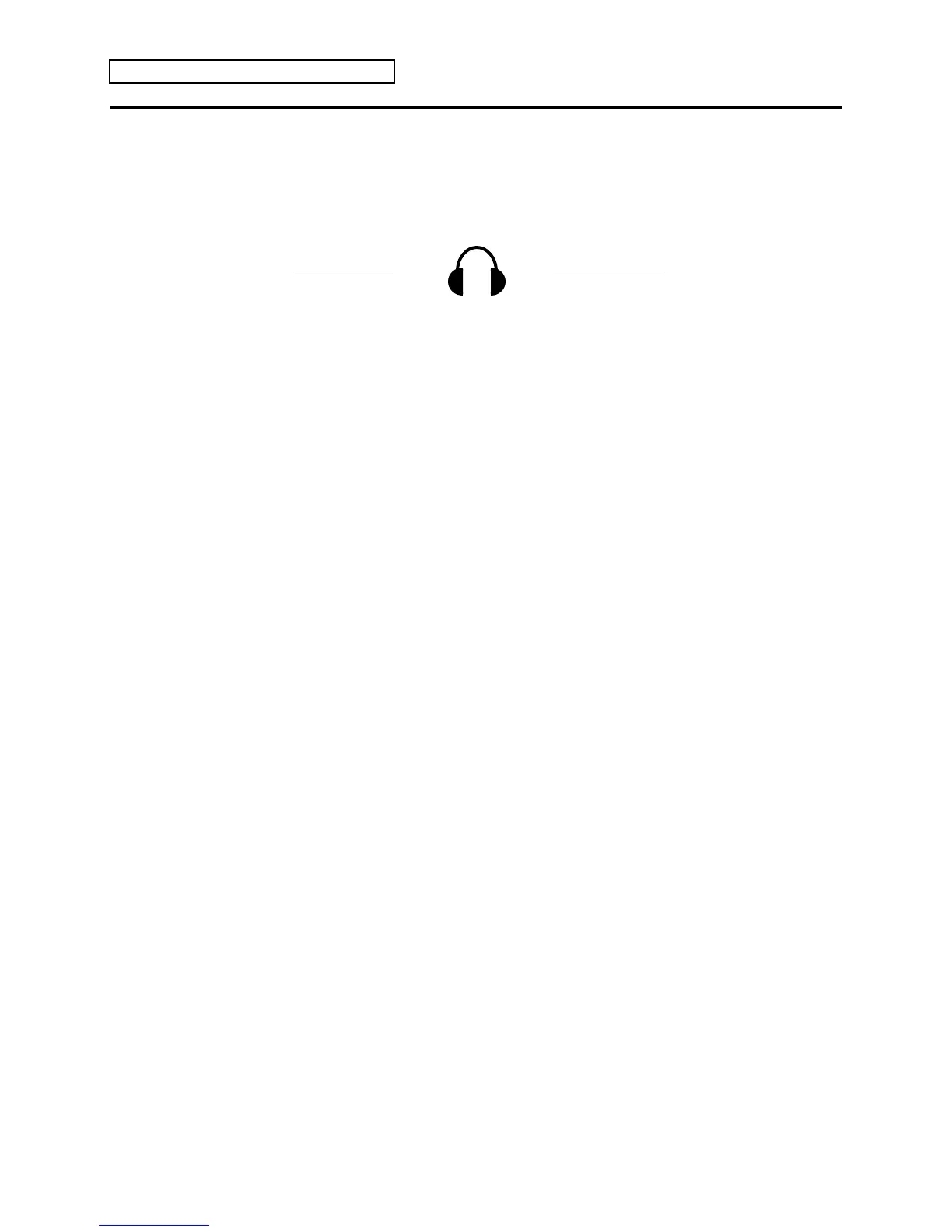Section 1 — Controls & Basic Functions
6 ENSONIQ DP/4+ Reference Manual
Using Headphones with the DP/4+
Headphones can be used with the DP/4+ when connected to the front panel 1/4” stereo Phones
jack to listen to the DP/4+ in stereo. The signal going to this jack is from the sum of all four rear
outputs, even if they are not connected. The 4 rear outputs are mapped to the stereo headphone
as follows: 1 and 3 are mostly to the left; 2 and 4 are mostly to the right. The outputs are not
routed hard left and right, to provide a “mixed stereo” signal:
Headphones
Left Ear Hears
Outputs 1 & 3 - mostly
Outputs 2 & 4 - a little
Right Ear Hears
Outputs 2 & 4 - mostly
Outputs 1 & 3 - a little
Headphone volume is controlled by the Output Knobs. Plugging headphones into the Phones
jack does not turn off the audio in the outputs. Remember to turn up the Output Knobs in pairs
(1 and 2, 3 and 4) in order to preserve the stereo image. Depending on the rear panel
connections, you may need to turn up Outputs 3 and 4.
☞ Warning: The headphone output circuit is designed to minimize the volume differences
between low and high impedance headphones. Because some headphones are more efficient
than others, make sure you set the Output Knobs accordingly — high output volume levels
could damage your hearing.