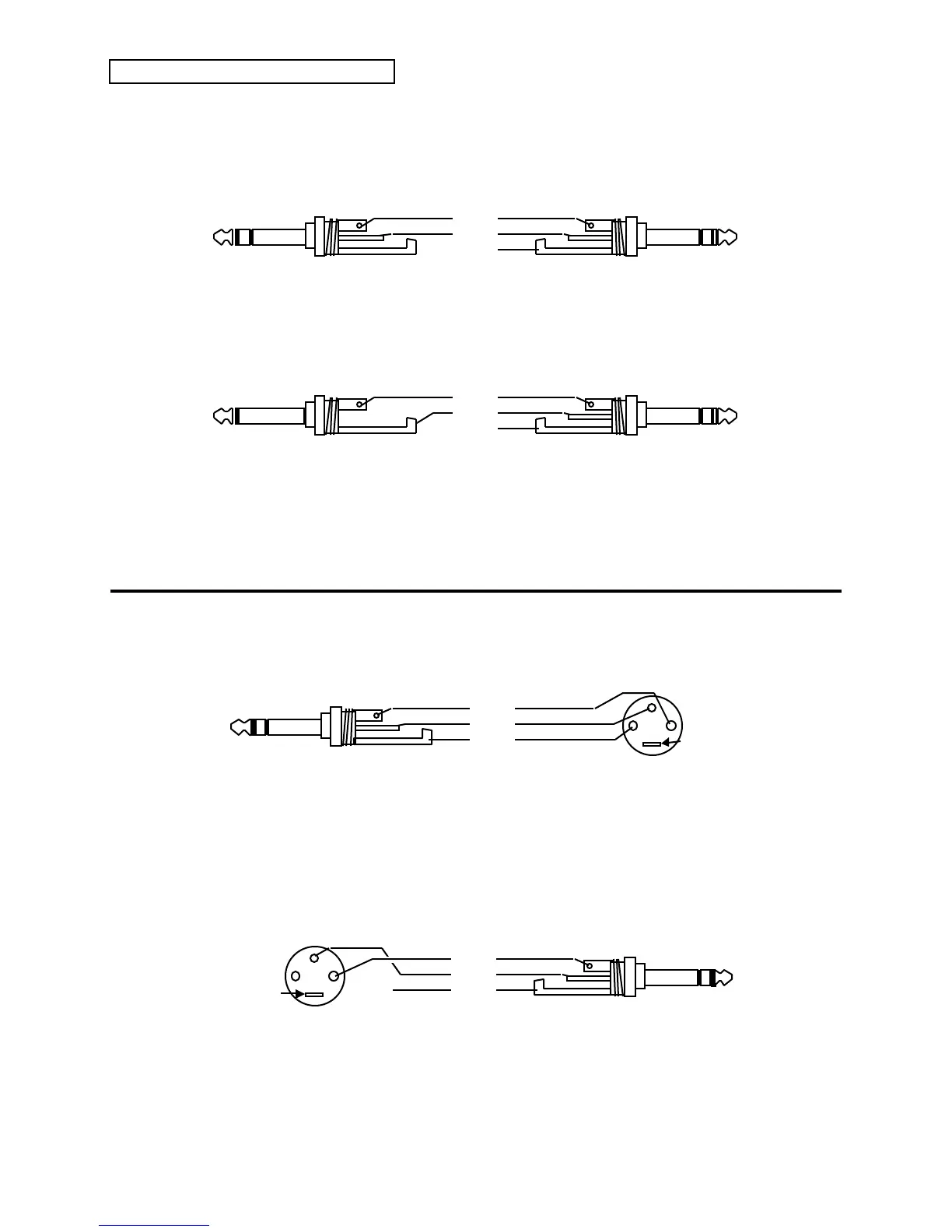Section 1 — Controls & Basic Functions
10 ENSONIQ DP/4+ Reference Manual
If it exists, input ground loops can be eliminated in the following ways:
1. In balanced applications, disconnect the shield from the connector that is plugged into the
output of the source device.
R
T
R
T
Custom Balanced Cable (to eliminate input ground loop)
Black
Red
Shield
(unconnected)
OTHER 1/4" output (balanced)
ENSONIQ 1/4" input (balanced)
S
2. In unbalanced applications, use a special cable with the shield disconnected from the
connector that is plugged into the source device. Attach the source device’s ground to the
ring of the DP/4+ input connector. The two tips connect normally.
R
TT
Custom Unbalanced Cable (to eliminate input ground loop)
Black
Red
Shield
(unconnected)
OTHER 1/4" output (unbalanced)
ENSONIQ 1/4" input (balanced)
SS
3. An audio isolation transformer will fix both balanced and unbalanced input ground loop
problems, as long as the two grounds do not connect. Many of these devices have a switch
on the unit that can either connect or disconnect the grounds ( a ground lift switch).
Using XLR Ins and Outs with the DP/4+
The DP/4+ ground compensating outputs make things very easy. Use of a standard 1/4” to XLR
cable will work fine with no ground loops.
1
3
2
R
T
1/4" to XLR Balanced Cable
3-Pin XLR male input
(balanced)
S
Black
Red
Shield
ENSONIQ 1/4" output
(ground compensated)
Case
As with the 1/4” to 1/4” input connections, the XLR to 1/4” cables can create some problems.
Ideally, the connection of the case and pin 1 of the XLR output jack would be standard.
Unfortunately, they are not. If you have an input ground loop problem with an XLR to 1/4”
cable, the solutions are as follows:
1. Disconnect the cable shield from pin 1 and the case connection as shown below:
Case
1
3
2
R
T
Custom XLR to 1/4" Balanced Cable
3-Pin XLR female output (balanced) ENSONIQ 1/4" input (balanced)
S
Black
Red
Shield
(unconnected)
2. Use an audio isolation transformer.
If all audio equipment adopted this input/output scheme, ground loops would be a thing of the
past.