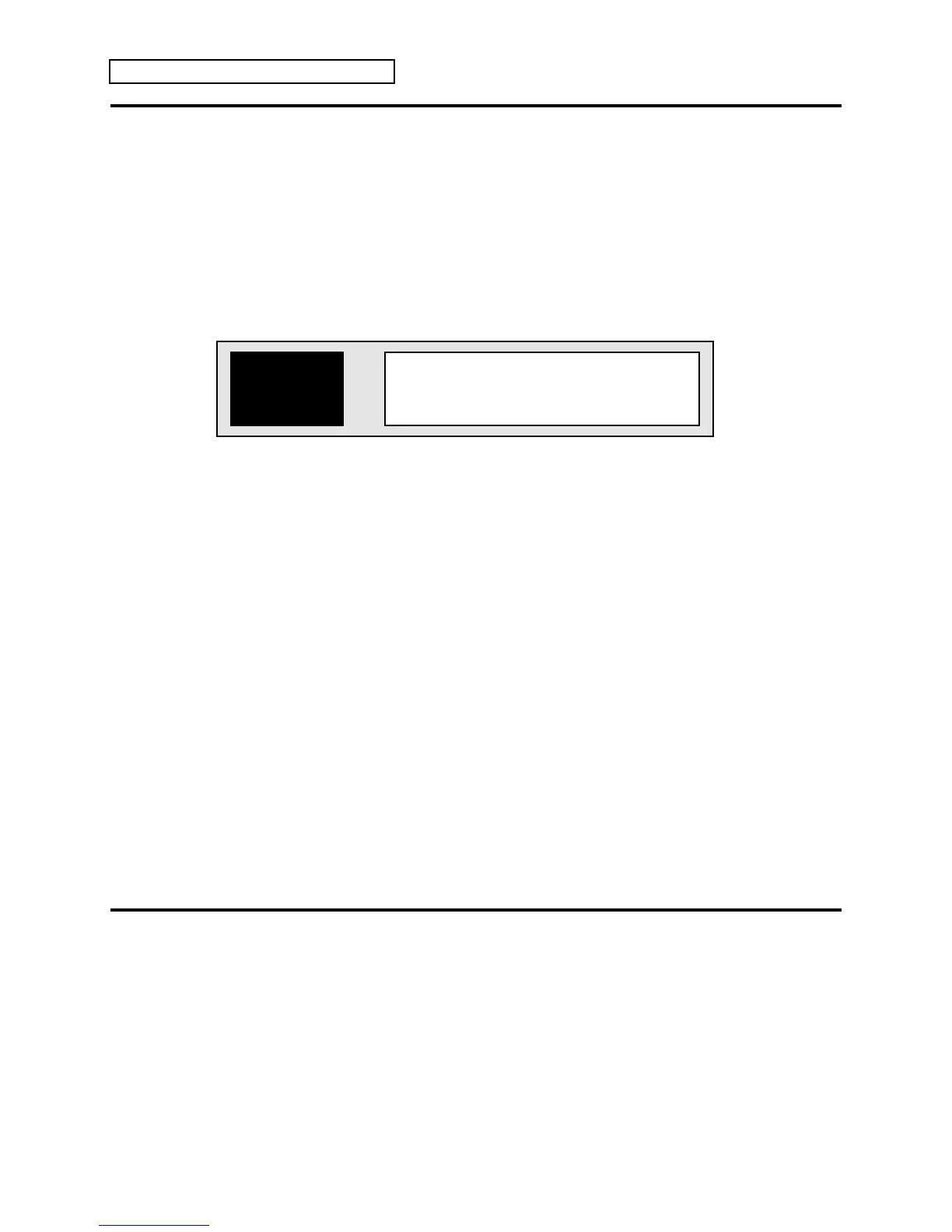Section 1 — Controls & Basic Functions
22 ENSONIQ DP/4+ Reference Manual
Replacing the Algorithm in a Single Unit
You can use Edit mode to easily replace the algorithm in one of the four units without changing
the current config or affecting what is in the other units.
To replace the algorithm in a unit:
1. Press {EDIT}.
2. Press Unit {A}, {B}, {C}, or {D} to select that unit for editing. The active unit’s yellow LED
should be lit. The display shows:
Unit Preset Number flashing Selected Unit Algorithm Select (flashing)
m m m
A:Algorithm Name
Mix=48 Volume=99
The red LED display should flash, indicating the number of the unit preset last selected. The
algorithm name should be flashing in the upper line of the LCD display. If neither is
flashing, press the {<} button until this is the case.
3. Move the Data Entry Knob to select among the algorithms in memory. The display will
change, showing the algorithm name on the top line, and the name of the 1 Unit preset that
uses the algorithm on the bottom line. When you stop moving the knob, the algorithm that is
showing on the display will be loaded into the Unit, and the display will change back to the
one shown above.
Note: When you select algorithms in Edit mode, you are actually picking from the list
of 100 1-Unit presets. As you are moving the knob, the red LED display shows the
preset numbers of the 1 Unit presets you are loading into the unit. One second after
you’ve stopped moving the knob, the algorithm is loaded into the unit and the red LED
display will flash the preset number selected.
4. To change the algorithm in another unit, simply press its unit button and repeat the above
steps. Note that selecting a unit which is already active causes it to become bypassed. The
red bypass LED for that unit will light. Further presses toggle out of and into bypass.
Note: If you accidentally edit the algorithm in a unit, you will lose all of the
parameter settings for the old algorithm unless you press {UNDO} to recall the original
algorithm and its parameters. You must press {UNDO} before scrolling to another
parameter or leaving Edit mode.
Loading a 2 Unit Preset While in a 1 Source Config
When you are using the DP/4+ in a 1 Source Config (where you can only select 4 Unit Presets) it
is possible to load the effects combination from a 2 Unit preset (or a 2 Unit algorithm) into A & B
or C & D. Here’s how:
1. Press {EDIT} (if you are not already in edit mode).
2. Press either the {A} and {B}, or {C} and {D} buttons at the same time. Both LEDs will light
up.
3. Move the Data Entry Knob to display the 2 Unit preset you desire, wait a moment and it will
load automatically.