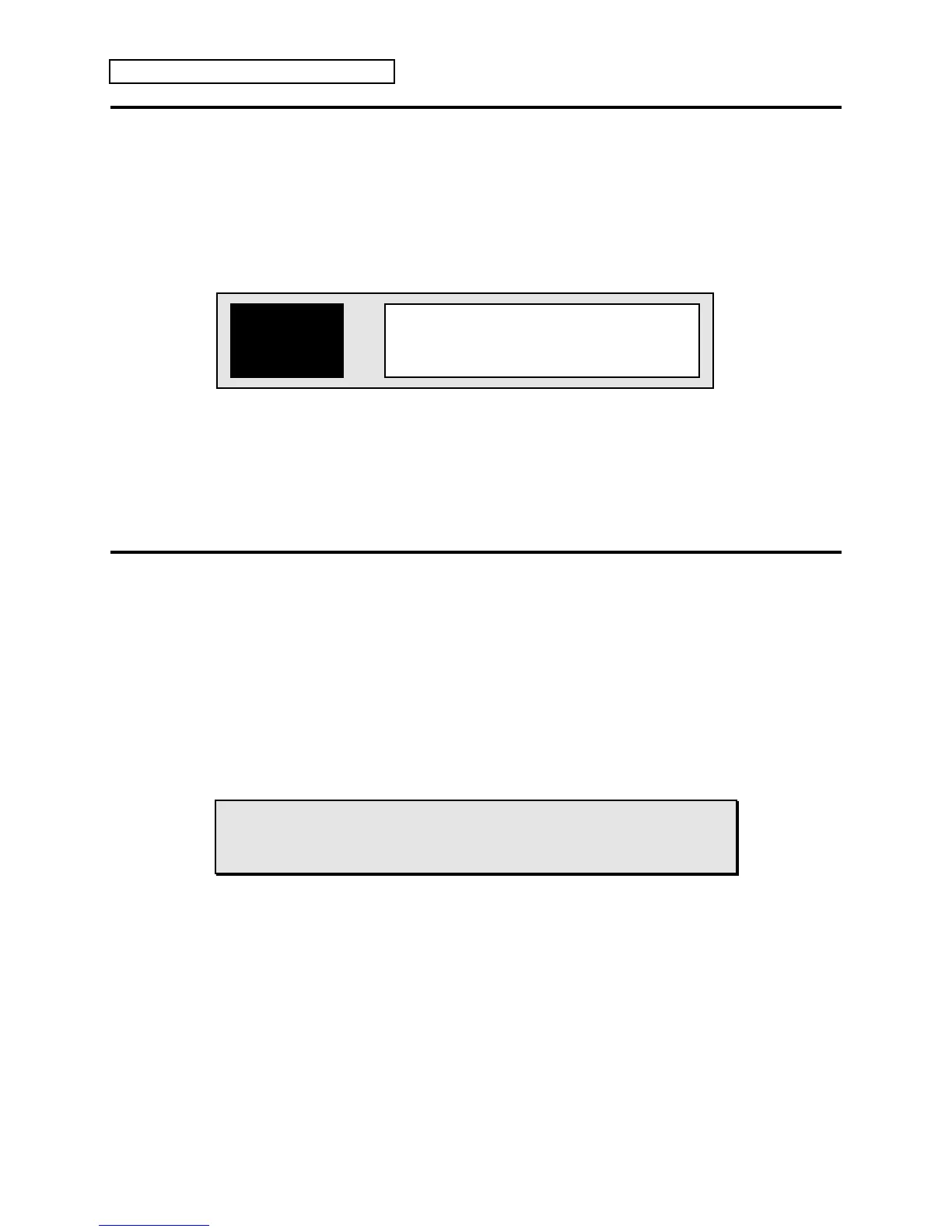Preface
vi ENSONIQ DP/4+ Reference Manual
Battery Replacement Guidelines
The reason that the DP/4+ “remembers” configs, presets and system parameters, even when the
power is off, is that all of its internal RAM is “battery-backed-up.” The battery that keeps the
DP/4+ memory intact is located inside the DP/4+, and when it becomes discharged, the battery
must be replaced by an Authorized ENSONIQ Repair Station.
The battery that came in your DP/4+ is good for up to five years. You will know when it needs
replacing, because the DP/4+ will tell you so. One day you will switch the power on, and
instead of its usual wake-up message, the display will read:
-- WARNING --
Battery is Low
This will only appear for a short time, and then you can commence with normal operation. Then,
make sure that all custom RAM configs, presets and system parameters are saved, and take the
DP/4+ to an Authorized ENSONIQ Repair Station as soon as possible to have the battery
replaced.
For more information about saving DP/4+ data, see Section 5 — Storage.
Available Options for Your DP/4+
These optional accessories are available from your Authorized ENSONIQ Dealer:
• CVP-1 Pedal — A Control Voltage Foot Pedal which can be assigned as a modulator to
parameters within the DP/4+. The CVP-1 Pedal makes a great “wah wah” pedal.
• SW-10 Dual Damper Foot Switch — Because the DP/4+ has two stereo Foot Switch jacks,
you can use two of these two pedal, piano-type foot switches, for ultimate control! The
pedals can be programmed independently to act as a bypass effect switch, offering two
separately programmable modulation sources or increase/decrease presets.
For a full discussion of these foot switches and how to use them, see Section 1 — Controls &
Basic Functions.
Warning!
The use of single (mono) foot switches is not recommended, and can
affect the operation and performance of the DP/4+.
If you are considering a foot switch for the DP/4+, we strongly recommend purchasing the
SW-10 Dual Foot Switch.
