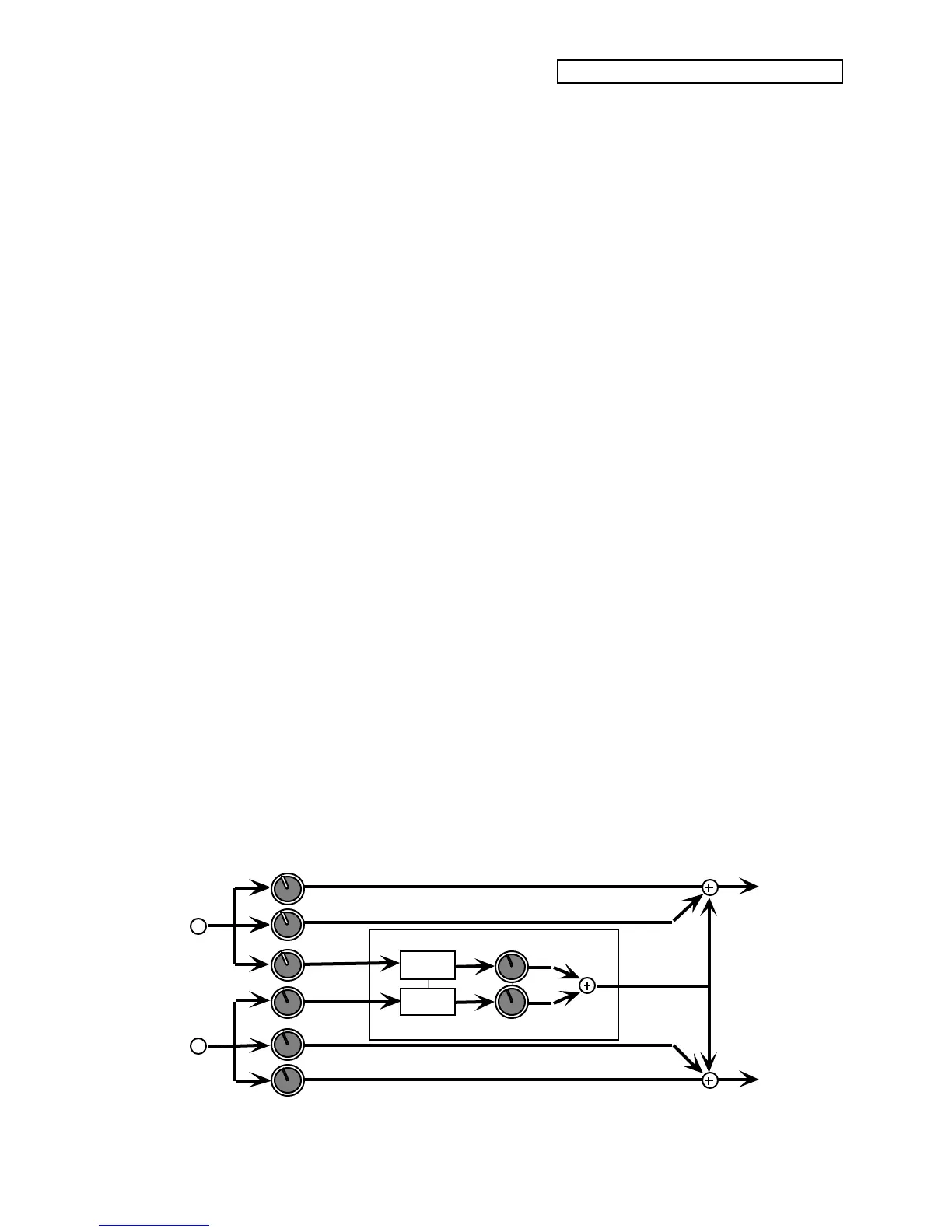Section 2 — Algorithms
ENSONIQ DP/4+ Reference Manual 101
VOCAL REMOVER
Vocal Remover is the “instant karaoke” algorithm; it removes from a stereo source any signal
that is present in both the left and the right channels. The vocal track is usually common to both
channels of a stereo recording, and thus can be removed by subtracting one channel from the
other.
This algorithm uses a Vocal Position control to compensate for panning. There is also an L/R
Delay control to make up for any slight delay that may exist between the left and right channels
due to idiosyncrasies of the recording or playback process.
Bandpass (Mid) filters extract the vocal range from the stereo source for further processing by the
cancellation circuit. Lowpass and highpass (Bass and Treble) filters restore the high and low end
after processing.
☞ Important: This special algorithm is only made available in the DP/4+ as a ROM Config
Preset (location #99), because it requires special input signal routing. In this preset, Units A
and B are used to process a new vocal, and Units C and D are used to remove the original
vocal from the recording.
How to use the Vocal Remover:
1. Feed a stereo program source into Inputs 3 and 4, and set the Bass and Treble Level to 00.
2. Set the Mid Level to 99.
3. Set the Mid Fc to about 2000 Hz.
4. Set the Mid BW to about 4000 Hz or higher.
5. Start with a Vocal Position setting of +000, and an L/R Delay setting of +000.
6. Adjust these two parameters until the vocal level has been reduced satisfactorily (note that
vocals that have been treated with reverb or other effects usually cannot be removed
completely).
7. Set the Bass Fc to about 100 Hz.
8. Set the Treble Fc to about 10000 Hz.
9. Gradually adjust the Bass level, Bass Fc, Treble level, and Treble Fc to achieve a pleasing sound.
Note: If the Bass Fc is set too high, or if the Treble Fc is set too low, some vocal
components may begin to leak into the output of the effect.
10. The Mid Level, Mid Fc, and Mid BW may be adjusted.
Experiment with steps 9 and 10 for the best result.
Vocal Remover Signal Routing
Left
L
Main
Outputs
R
Vocal Pos
Delay
L/R Delay
Mid
Right
Treble
Bass
Bass
Treble
Mid
Cancellation Circuit
Delay