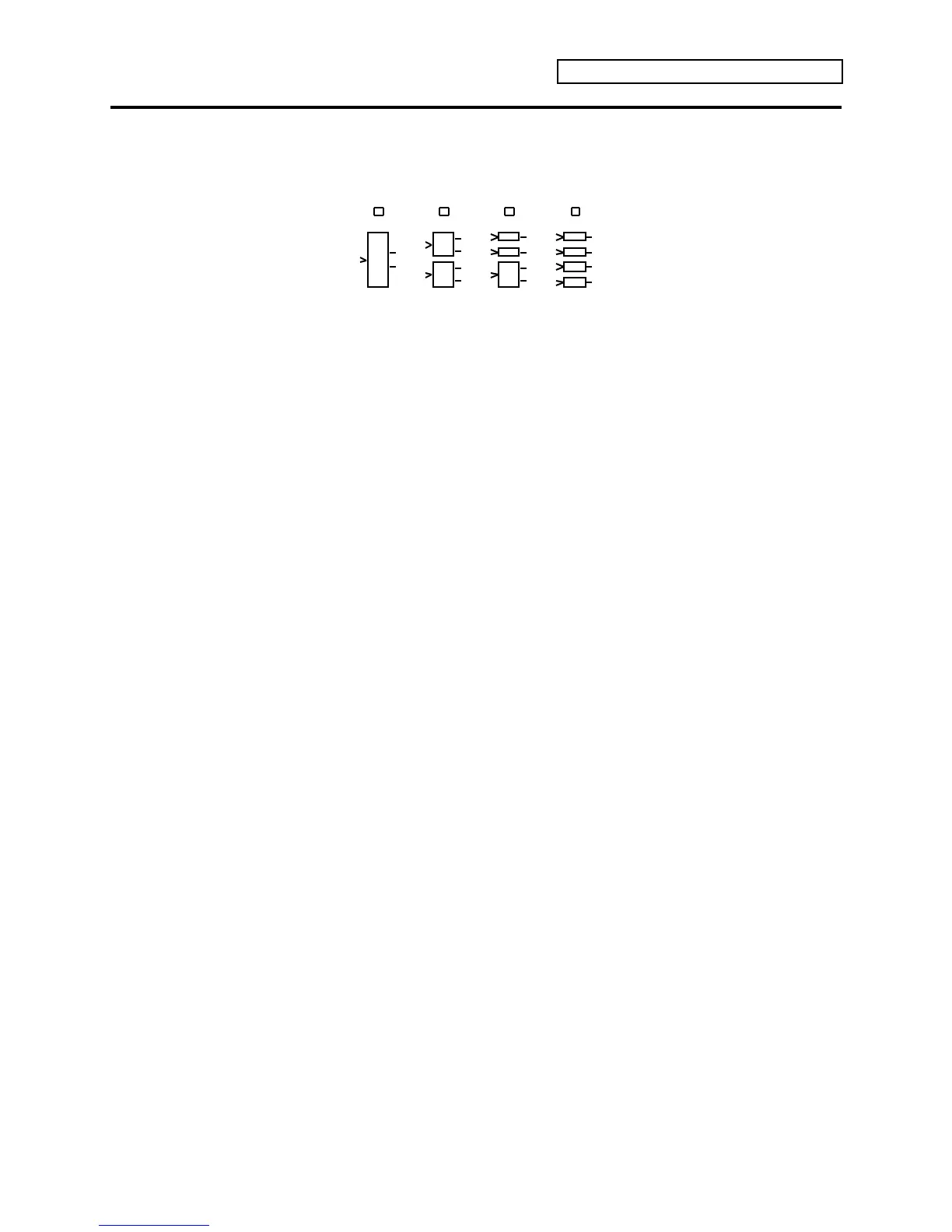Section 3 — Config Parameters
ENSONIQ DP/4+ Reference Manual 3
Input Configurations
The diagram in the upper right corner of the DP/4+ shows the input configurations. All of the
DP/4+ input configurations are based on this diagram:
input configurations
1 source 2 source
A
B
C
D
1
2
3
4
1
2
3
3 source
B
A
C
D
1
2
3
1
2
3
4 4
4 source
A
B
C
D
1
1
2
A
B
C
D
1
3
1
2
3
4
One Source Input Configuration
In a 1 Source Config, the LED above the 1 source input configuration diagram will light. Use
Input 1 for a mono signal (such as a guitar), or Inputs 1 and 2 if your source is a stereo signal
(such as a keyboard). The choice of stereo or mono for an input is a 1 Source Config parameter,
and will be covered later in this section. Remember, any mono signal (high or low impedance)
can be plugged into the jack on the front panel. The Input 1 jack (front panel) will always
override the Input 1 jack on the rear panel.
Two Source Input Configuration
In a 2 Source Config, the LED above the 2 source input configuration diagram will light. For
your first source, use Input 1 for a mono signal, or Inputs 1 and 2 if your source is a stereo signal.
For your second source, use Input 3 for a mono signal, or Inputs 3 and 4 if your second source is a
stereo signal. You can choose a stereo or mono input selection for Inputs 1 and 2 and/or Inputs 3
and 4 using the appropriate 2 Source Config parameters, covered later in this section.
Three Source Input Configuration
In a 3 Source Config, the LED above the 3 source input configuration diagram will light. Use
Inputs 1 and 2 for two independent mono signals. For your third source, use Input 3 for a mono
signal (such as a guitar or a microphone), or Inputs 3 and 4 if your source is a stereo signal. The
choice of stereo or mono for Inputs 3 and 4 is a 3 Source Config parameter, and will be covered
later in this section.
Four Source Input Configuration
In a 4 Source Config, the LED above the 4 source input configuration diagram will light. Four
separate mono sources are plugged into Inputs 1, 2, 3, and 4. Even though the input signals to
the units must be mono, the effect processing can generate four stereo output signals.
