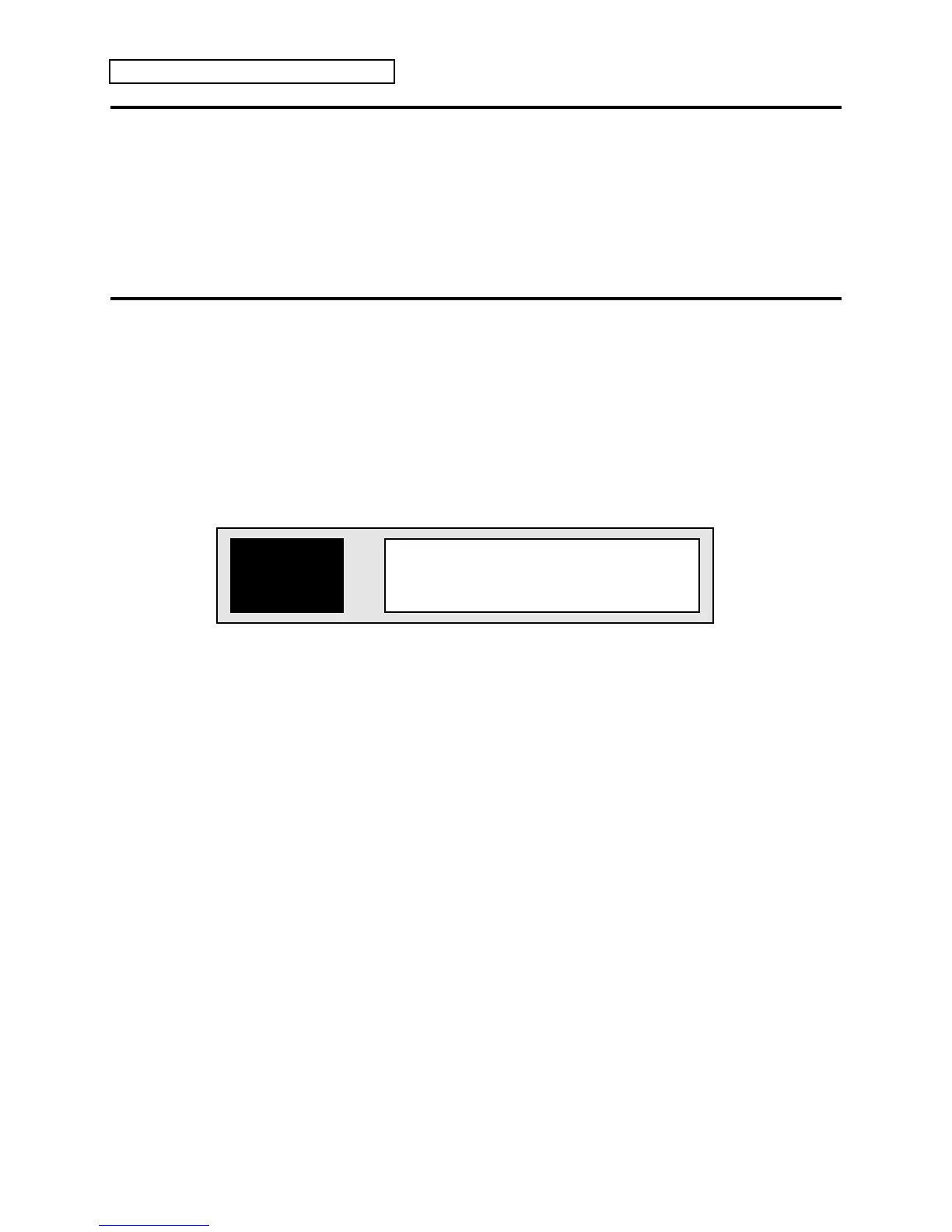Section 5 — Storage
2 ENSONIQ DP/4+ Reference Manual
Section 5 — Storage
The storage functions on the DP/4+ enable you to:
• copy 1U, 2U, 4U, or Config Presets internally to other locations,
• write (save) edited preset information, and
• transmit dumps via MIDI system exclusive messages.
Presets may also be manually transcribed using the Preset Parameter Worksheet preset found at
the end of this chapter, and also at the end of this manual.
Internal Storage
The Preset Memory Protect Switch
Before you can copy or write presets, the Preset Memory Protect switch must be set to the “Off”
position. If it is not set to “Off” before trying to write or copy a preset, the display will read
“MEMORY PROTECTED.”
To set the Preset Memory Protect Switch:
1. Press the {SYSTEM"MIDI} button.
2. Use the {<} and {>} buttons to scroll until the display shows:
Preset Memory
Protect=On
Tip: There is a quick way to get to this display. The System•MIDI parameters are
divided into sub-groups. By pressing the {SYSTEM"MIDI} button several times, you
can quickly scroll through the sub-groups. Parameter 54 is the first page of one of these
sub-groups.
3. If the word “On” is flashing, move the Data Entry Knob counterclockwise to the “Off”
position. If the word “Off” is flashing, RAM preset data can be changed.
4. Once this switch has been set to the “Off” position, you can save your preset. Press the
{EDIT} button to return to Edit mode. Your newly edited preset should still be intact and
ready to save.