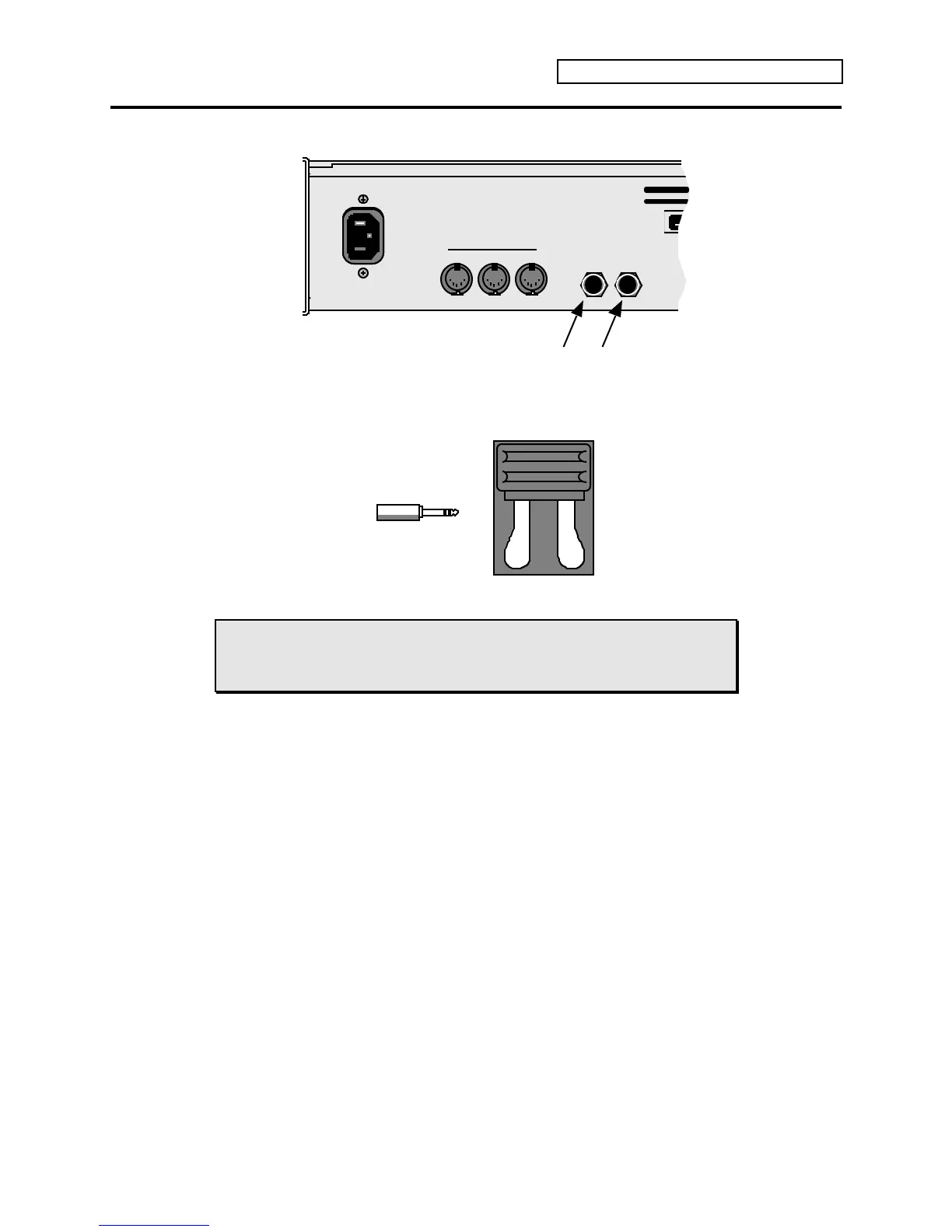Section 1 — Controls & Basic Functions
ENSONIQ DP/4+ Reference Manual 11
A Note about the Foot Switches
Line
MIDI
Thru InOut
Foot
Switch 1
WARNING!
To reduce the risk of fire or
electric shock do not expose
this product to rain or
moisture.
Foot
Switch 2
The recommended foot switch for use with the DP/4+ is the ENSONIQ Model SW-10 Dual Foot
Switch. The SW-10 is a dual (piano-type) foot switch with two separate pedals. When the SW-10
is connected, the pedals can each be programmed independently to act as effect bypass switches,
to provide two separately programmable modulation sources or to select presets.
The SW-10 is a
stereo Foot Switch
SW-10
and has a
Stereo Plug
Warning!
The use of single (mono) foot switches is not recommended, and can
affect the operation and performance of the DP/4+.
If you are considering using a foot switch, we strongly recommend the ENSONIQ SW-10 Dual
Foot Switch.
About Mono Foot Switches
The DP/4+ is designed with two stereo foot switch jacks. When any mono foot switch is plugged
in, it functions like the right side of a stereo foot switch, and will act as a permanent shut-off
switch for the (non-existent) left side of the foot switch. Many of the quick steps for getting
around on the DP/4+ require two simultaneous button presses, and will not work properly
because the DP/4+ reads the left foot switch connection as constantly engaged (as if a button is
permanently pressed in).
If you have two mono foot switches connected, the DP/4+ will assume that two button presses
(the left sides for each foot switch) are continually engaged, and the DP/4+ will not function at all
(it will appear to be broken).
If a mono foot switch is connected to the Foot Switch 1 jack, and the DP/4+ power is switched
on, you will briefly see “Button #14” in the display. If a mono foot switch is connected to the
Foot Switch 2 jack, and the DP/4+ power is switched on, you will briefly see “Button #15” in the
display.
If you must use a mono foot switch, please consider performing one of the two modifications explained in
“HOT MODS,” found later in this section.