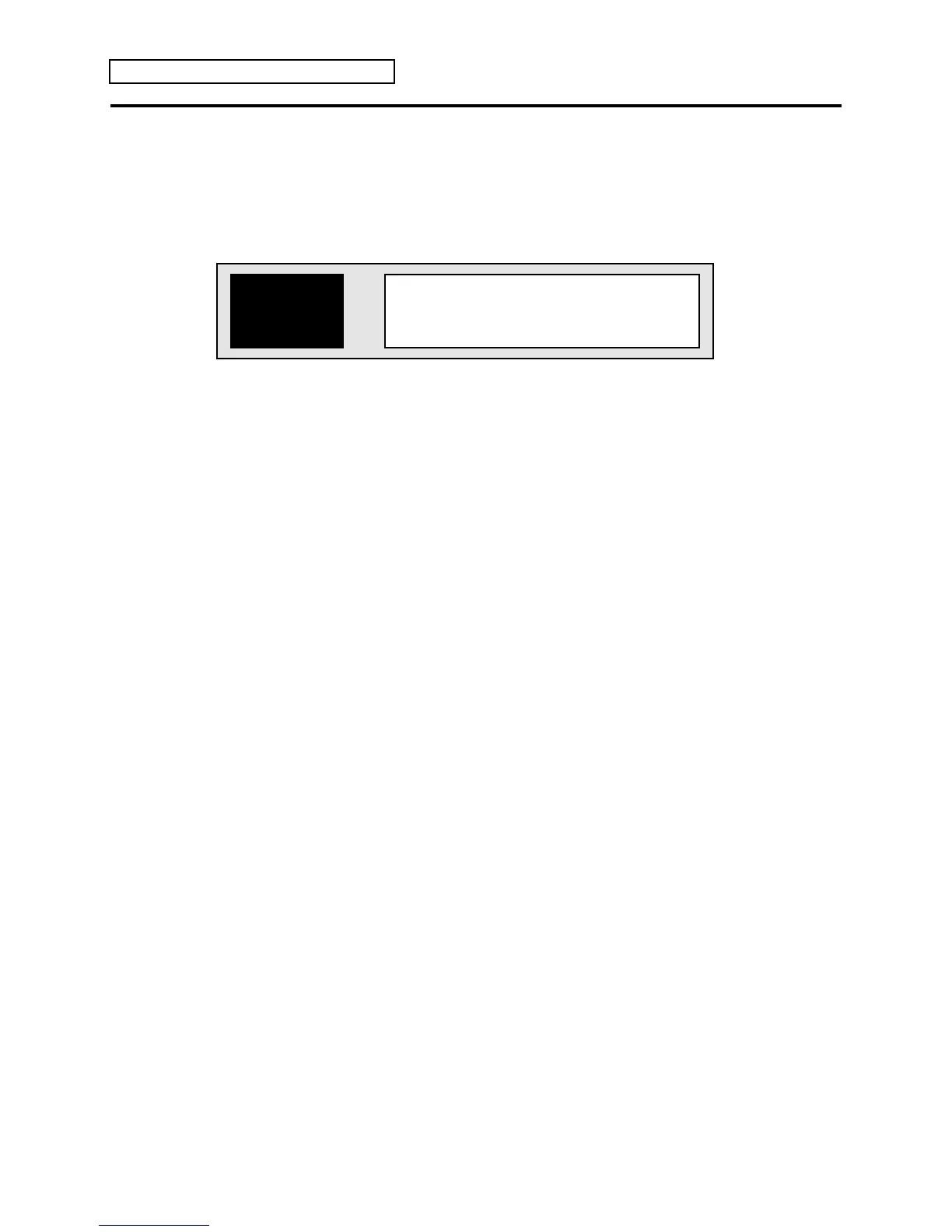Section 5 — Storage
10 ENSONIQ DP/4+ Reference Manual
Receiving MIDI System Exclusive Dumps with the DP/4+
System Exclusive message reception is “automatic” and does not have to be enabled by any
actions other than making sure that System Exclusive reception is enabled and that the ID
number setting matches the ID embedded in the dump to be received (System•MIDI parameters
52 and 53). The MIDI message indicator will light while the dump is being received. A
confirmation message is displayed when the dump reception is complete to indicate what type of
dump has been received and where the new data has been stored.
All Preset Banks
Dump Received
i
MIDI Message indicator lights when any events are received.
The top line of this message will describe the type of dump received. The preset type and
number are shown for single preset dumps. Only the type is shown for preset bank dumps.
Dumps containing system parameters will have an additional message which follows the
confirmation message to indicate that the previous settings of the system parameters have been
replaced by new data.
Problems?
An error message will be displayed instead of the confirmation message if there was a problem
with the incoming data. If no message appears after the MIDI LED goes off, then the dump was
ignored. Make sure the Receive enable is set to “On” and the ID number is set correctly.
It is possible that some computer interfaces can transmit Sysex dumps faster than the DP/4+ can
recieve it. On many Macintosh™ applications, however, the sysex transfer rate can be reduced.
You could also try reducing the speed of the interface (e.g., from 2x to 1x).
For more information about error messages, refer to the DP/4+ MIDI System Exclusive Specification
(see the Appendix).