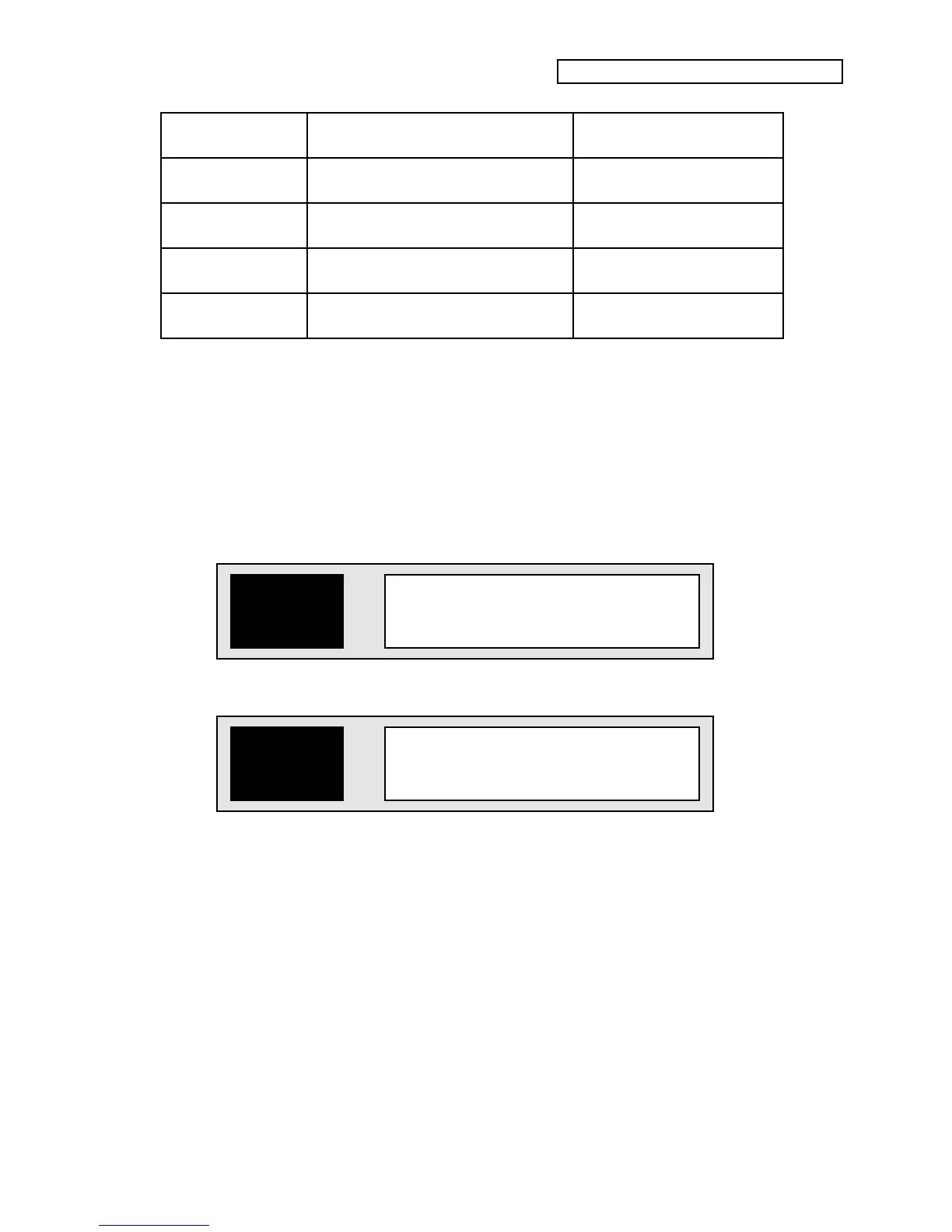Section 5 — Storage
ENSONIQ DP/4+ Reference Manual 9
Single Config Preset SysExDump Config
Preset Number<00>
Single Config RAM preset
<00 to 49>
ConfigPreset Bank SysExDump Config
Preset Bank
50 Config RAM presets
System SysExDump System
Parameters only
All system parameters
All Preset Banks SysExDump All
Preset Banks
200 RAM presets
All Preset Banks with
System Parameters
SysExDump All
PsetBanks+System
200 RAM presets and all
system params
Preset data is always transmitted from and received into the internal RAM. The System
Parameters dump includes all system and MIDI parameters found in System•MIDI mode (such
as program change-to-preset maps and user preference switch settings). It is best to use the
smallest single dump type which contains all of the data you wish to reload at one time.
You can press {CANCEL} to exit this page without sending any data.
Once the screen shows you what you want to send, make sure that the receiving device is ready
to accept data, and then press {WRITE} once more to start transmission of MIDI data. The
display will show the following message for a brief time, which depends on the amount of
information being transmitted:
MIDI Data Xfer
Please Wait!
When the dump is complete, the following message will appear for a moment to indicate that the
transmission occurred without errors:
*** WRITE ***
*** OK ****
Note: ROM presets and ROM preset banks may not be dumped from the front panel.
System Exclusive Dump Request commands are provided for external devices which
need to extract those banks. Refer to the DP/4+ MIDI System Exclusive Specification for
more details (see the Appendix).
Remember! The System Exclusive ID number (system parameter 52) is embedded in
every message, so it must be set correctly on the transmitting and receiving units if dumps
are to be recognized.